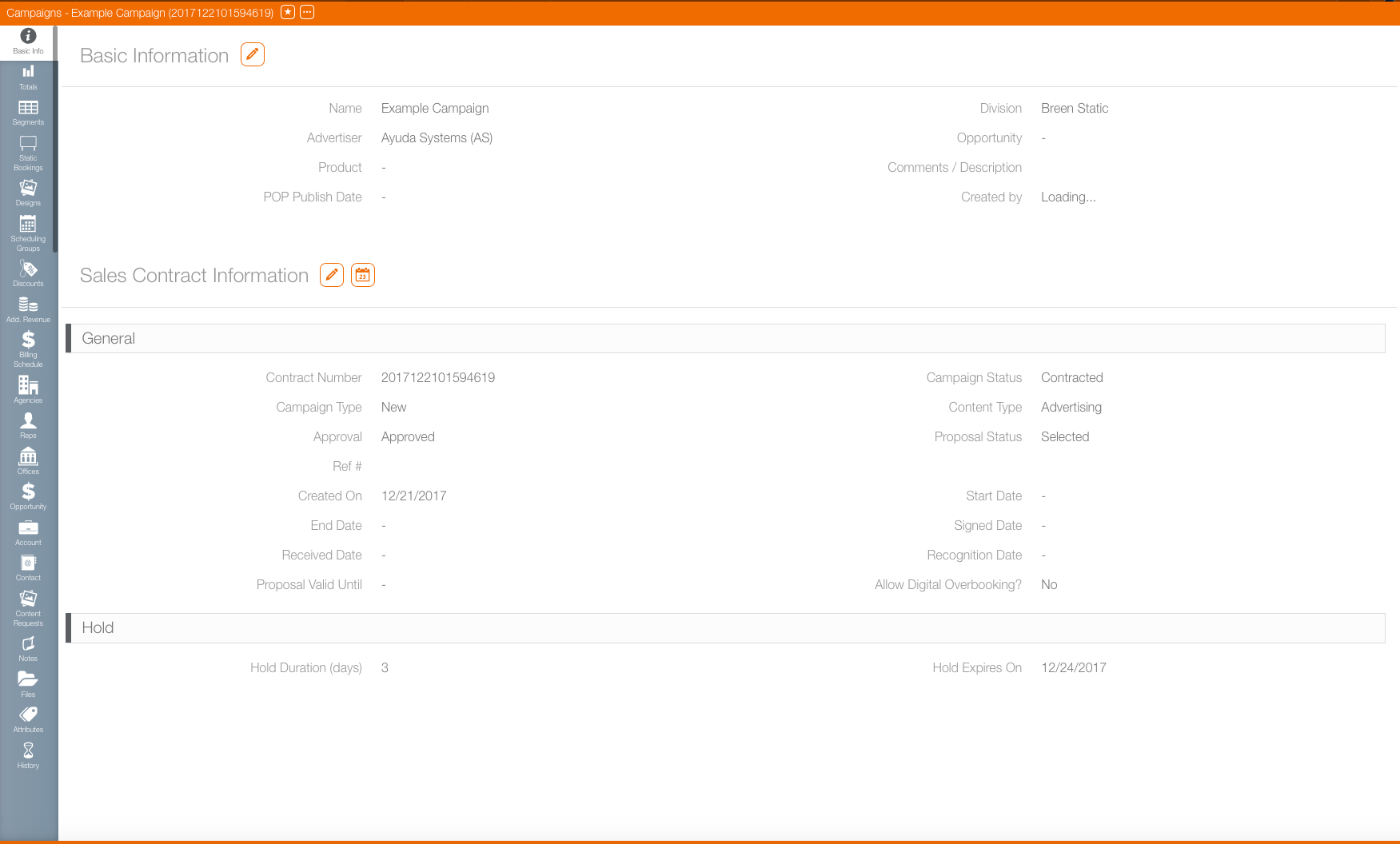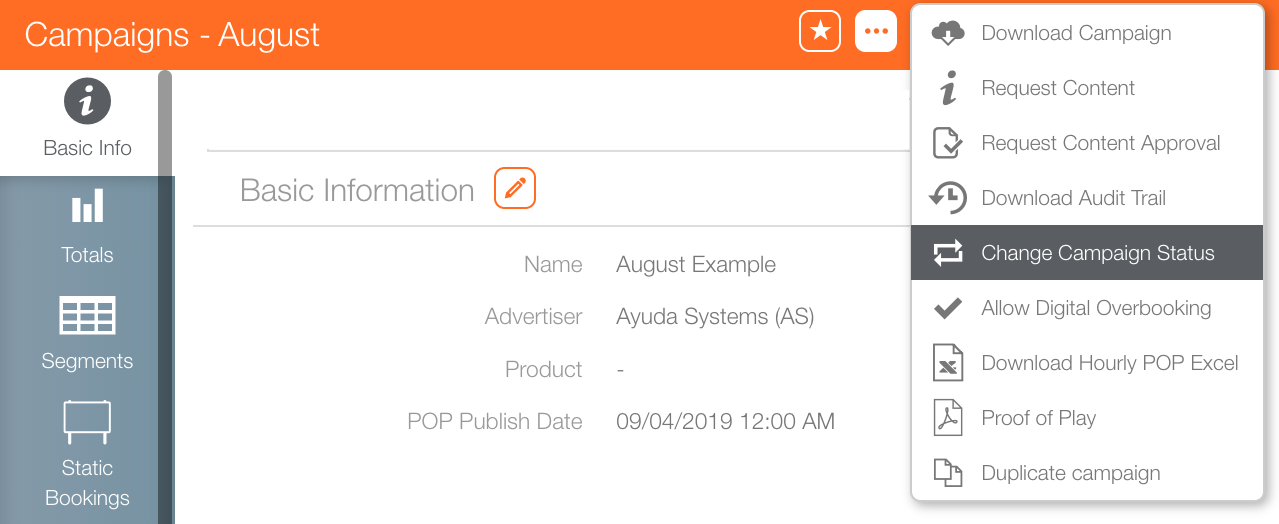![]()
Basic information every chartist and digital scheduler must include:
- Name
- Advertiser
- Division
Almost all of the information on the Basic Info screen should be populated automatically from when the contract was converted from a proposal.
This is not to say that the information in it cannot be edited as changes come in over the life of the campaign.
Campaigns can be both static and digital?
Yes.
Campaigns can, and usually do, contain static and digital bookings. Segments can also contain both digital and static information but typically this is not advised. Why? Segments are logical groups of time, location and media type. For clarity it’s best to keep advertising types separate and use the overall campaign as a container for the different ads.
I can’t convert a campaign status on the Basic Info screen!
If you want to change the campaign status, the first place you may look is the Basic Info tab in the campaign record. However, this is incorrect.
Go to the top of the screen and click the  button. Select Change Campaign Status.
button. Select Change Campaign Status.
Allow Digital Overbooking
An example might be that spots in a loop have been bought and filled a digital ad face but another advertiser has requested that space regardless and is willing to pay the fees. A new spot will be added to the loop for the duration of the campaign.
Overbooking must be enabled both here in the campaign and on the loop template governing that digital face.
Loop templates are overseen by your company’s Broadsign Ayuda administrators along with sites and faces.
Campaign Totals
Chartists can stay on top of campaign billing totals, additional revenues and discounts
The totals screen may seem self-explanatory but to state the obvious, the advertising spending is totalled here for an at-a-glance view, along with the net scheduled billing and net-billed amounts.
In situations where one chartist or digital scheduler is managing the entire campaign, there is no obvious means of miscommunication. However, if several team members are collaborating on a campaign, keeping an eye on the totals may prevent miscommunication.
To see the details of the media purchases, discounts or additional revenue, press the plus signs starting each column.
Not A Straight Line
Splash is not a wizard that creates campaigns in an A to Z rigid way. Newcomers to advertising will see that some simple campaigns work that way. However, campaigns typically evolve with information coming in and changing as ideas evolve and advertising space availability appears and disappears.
However, the overall path is to approve the proposal, then create the segments, and only then create the bookings and scheduling.
This is a ‘biggest to smallest’ flow.
That being said, chartists and digital schedulers can expect jump around a lot between the five big tabs at the start of a campaign, and less as time goes on!
A Whole New Language
There are a lot new terms, some of which have overlapping meaning. Soon you’ll be able to determine not only the task but what the task means in context. For example ‘Booking a face to a segment’ tells you how far along the campaign has proceeded.