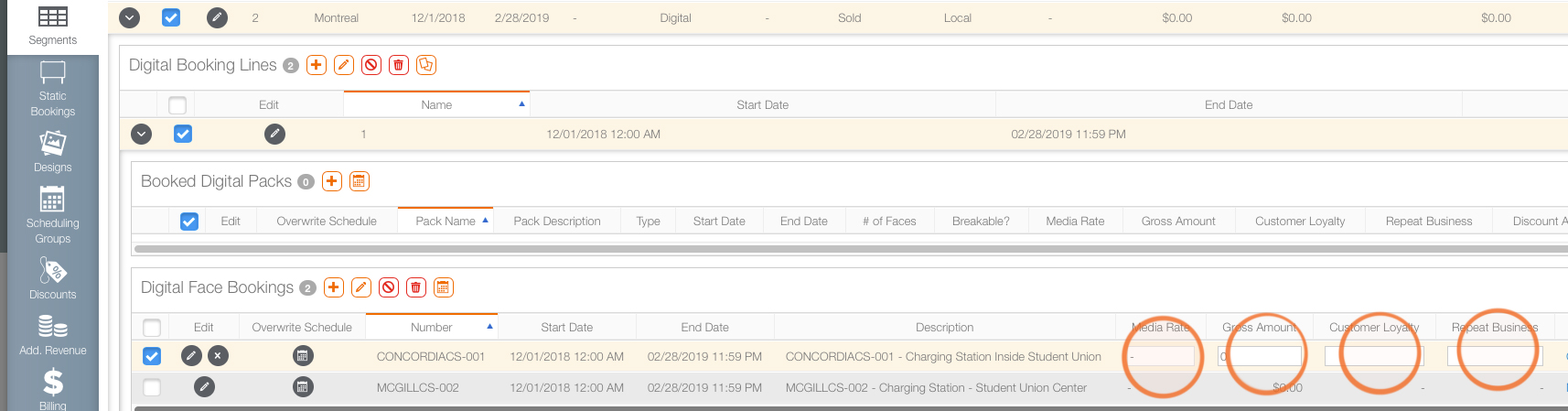This can be used once segments and booking have been entered.
To discount specific faces:
- From within the Splash campaign record, click the Segments tab in the navigation bar on the left.
- Expand the desired segment to view booking line (in the case of digital) and then face booking. Locate the needed face then click the check box for that face.
- Click the
 icon to make the row editable.
icon to make the row editable. - Scroll right until the Discount Amount column is visible. Click the Discount Amount link for this face. Enter the discount.
- To save, click the
 icon.
icon.
![]()