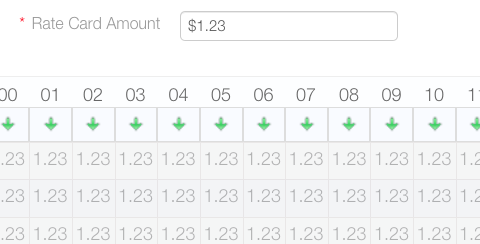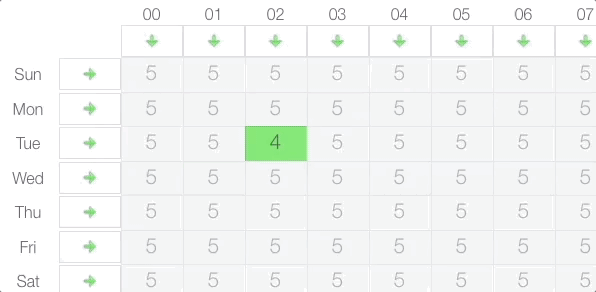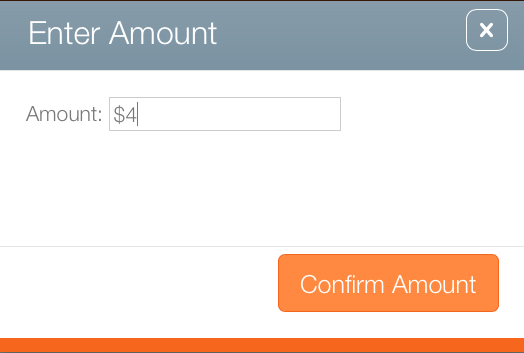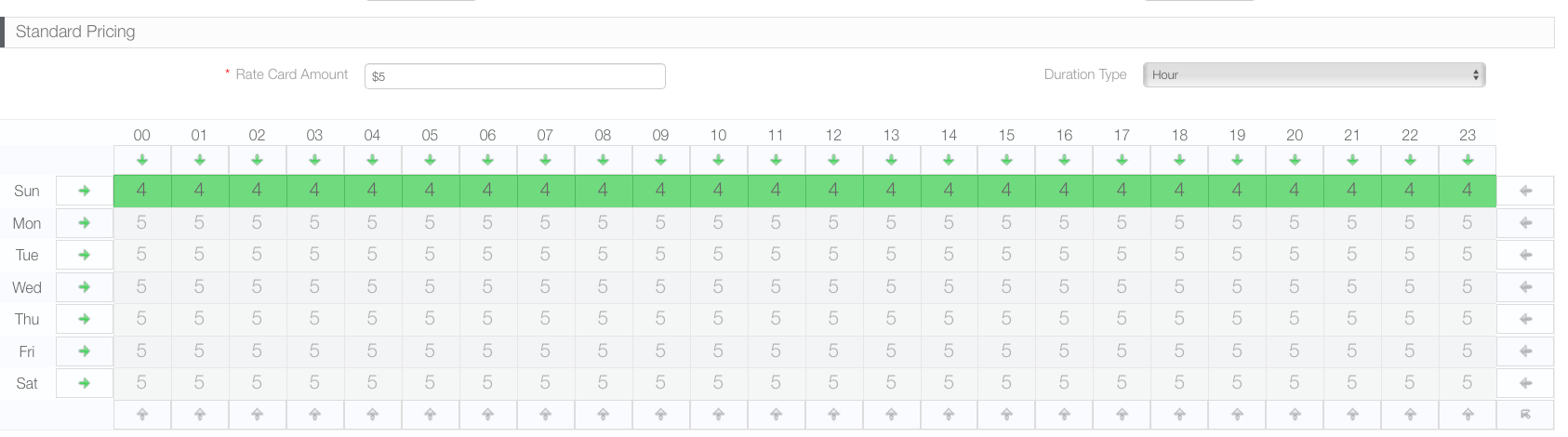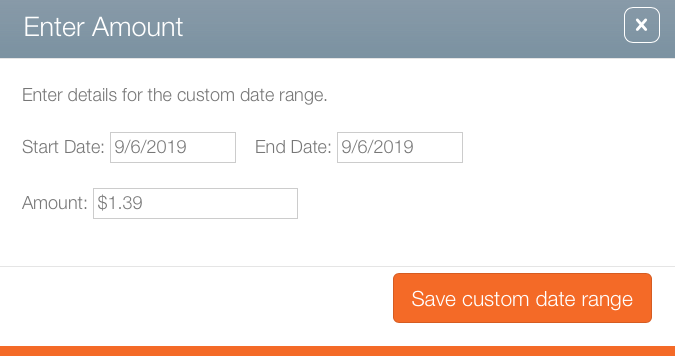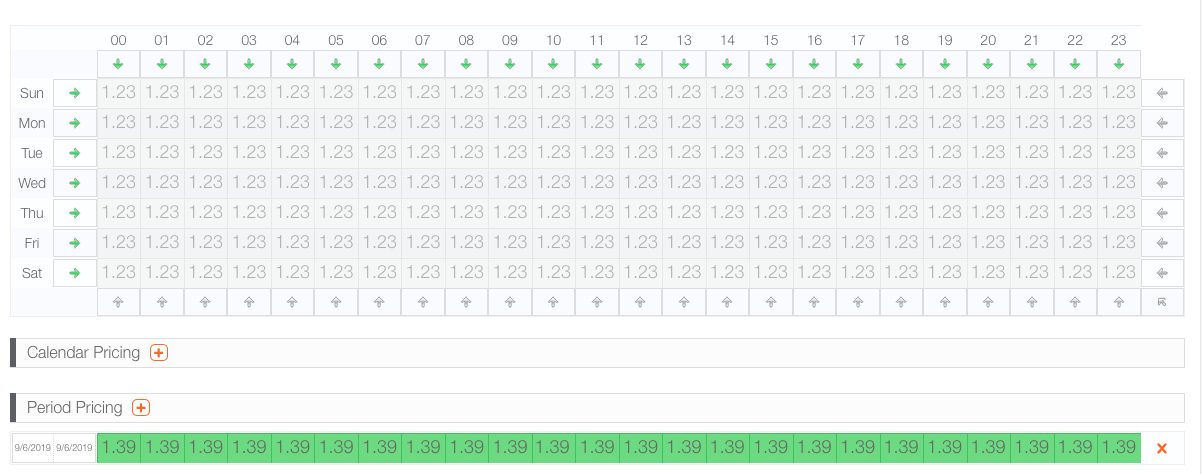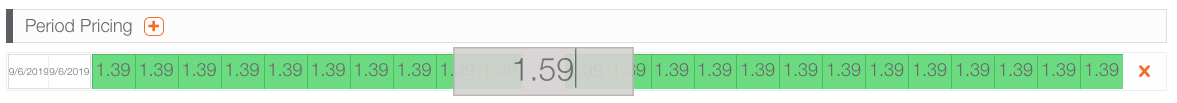The table represents each hour of the week over seven days. Entering a price will populate the table with that figure. For example, entering 1.23 will populate the table with 1.23. Entering 5 populates the table with fives.
Specific Period Custom Price
A deviation from the base price can be set for specific time periods.
To enter custom price:
- Click the
 icon next to Period Pricing.
icon next to Period Pricing. - Enter the start and end date for the custom price, and the amount per thousand impressions.
- Click Save custom date range to save the CPM period pricing.
- To delete a custom date range, click the X on the row's right. If necessary, the individual cells can be edited as noted above. Click a cell in the Period Pricing date range to change an individual cell.
This presents a dialogue box.
The screen refreshes. A row has been added shown the special price and its date range.