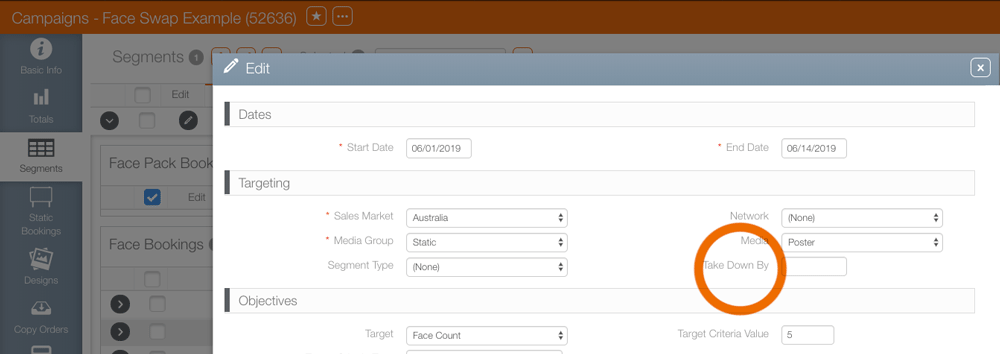Unlike posting work orders, take down work orders are not created automatically. There are ways to create take downs.
- Take downs can apply to all uses of a design's use in a campaign, or for specific postings. Both of these can be accomplished inside a campaign's design tab.
- Finally, take downs can also be scheduled from operations.
Segment Reminder
In the Campaign Record there is a Take Down By field. This is a purely informational field that does not schedule take downs. It is best used as a reminder and to communicate between team members such as media planners and operations managers.
To use it:
- Within Splash select Scheduling.
- This presents a search filter for locating campaigns. Use the filters to search for the static campaign that requires a scheduled takedown. Once it has been located, open the campaign record.
- Select the Segments tab in the navigation bar on the left. Click the
 button for the posting that must have a take down scheduled.
button for the posting that must have a take down scheduled. - This presents an edit window for the segment. Enter the take down date reminder in the Take Down By field. Click Save Changes.
![]()
Note: Production and operation managers needing to determine what designs need to have take downs scheduled may find the Structure Exclusivity Conflicts report useful. This reports list faces that have or will have a brand conflicts. For example, if a site has two faces. Face 1 has a beverage ad to start running. Face 2 has a beverage add that has run on with not booking to replace it. The structure exclusivity conflict will help identify this site-level conflict.