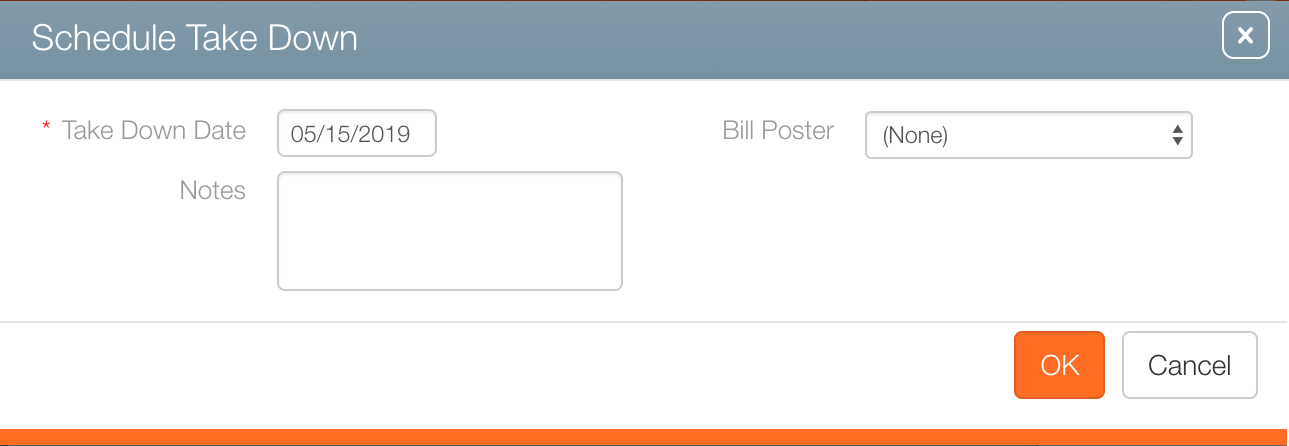- Within Splash select Operations.
- Select the Work Orders tile.
- To locate copy that is already posted use the Last Completed Work Order filter.
- Another useful filter to locate precise locations is the Face # meaning the face's number.
- The design filter can be useful to locate postings for take downs as well.
- Click Search.
- Enable check boxes in the rows of the postings needing take downs scheduled.
- Click the Schedule Take Down
 button.
button. - Enter a Take Down Date.
- Click OK to create the take down work order.
This presents a search filter for locating and creating work orders. Use the filters to search for the posting needing a scheduled take down.
This presents the search results.
This presents the Schedule Take Down dialogue box.
If a bill poster or bill posting team has been assigned to the site or face, that person or team will be pre-selected. Otherwise, there is an option to select a bill poster or team.
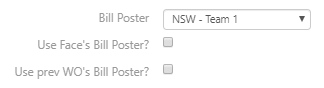
There is also an optional note.