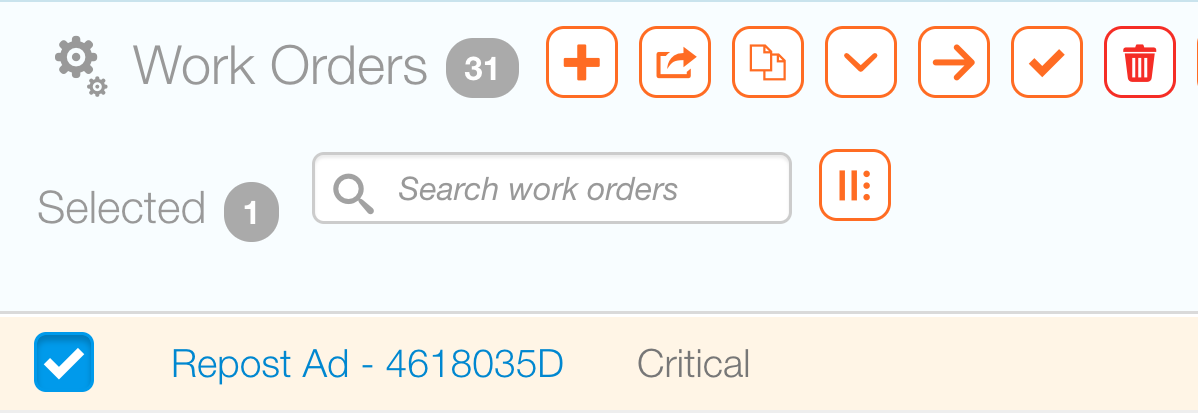As work orders for posting are generated automatically, removing the posting from a face cancels the work order.
Only incomplete repost, maintenance, take down and filler and cover poster work orders can be deleted. Completed events are historical data and cannot be changed.
To delete work orders:
- If an error was made and an incorrect repost or other order was created, select its check box in the work order list.
- Click the
 button. A confirmation dialogue box will appear. To delete the work order, click Yes.
button. A confirmation dialogue box will appear. To delete the work order, click Yes.