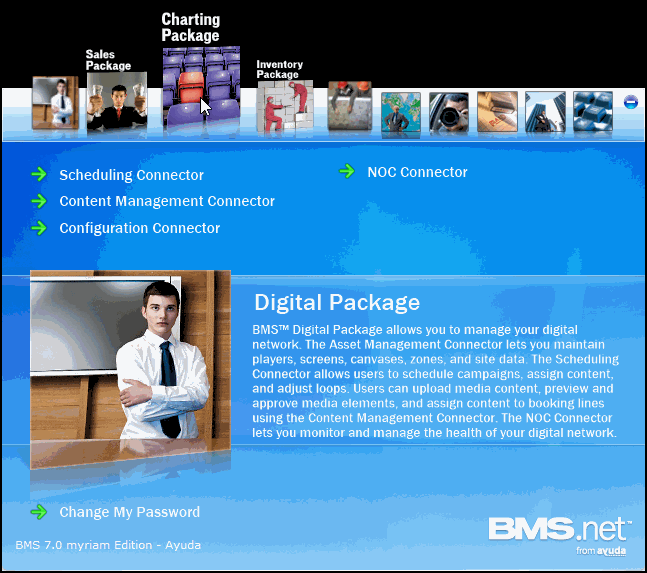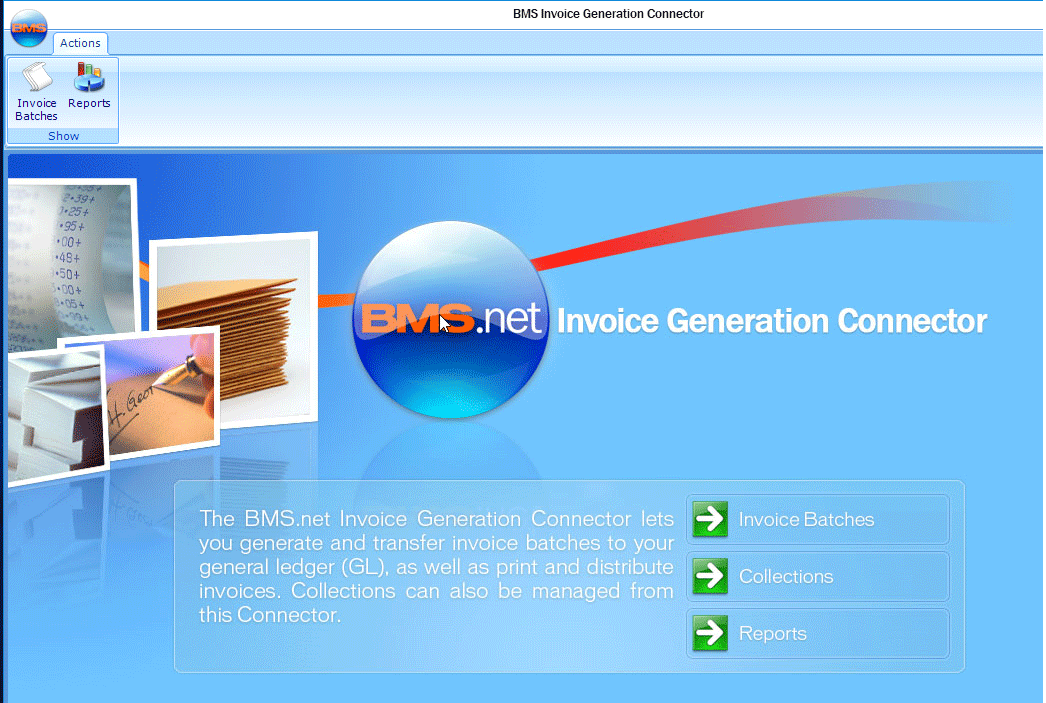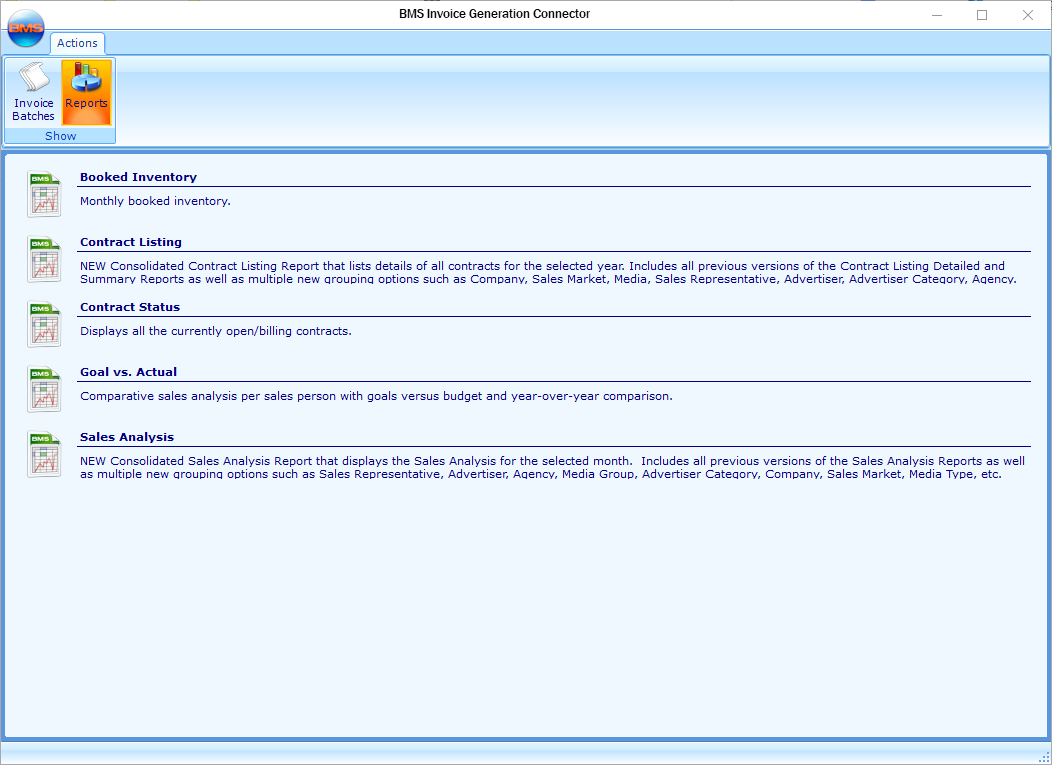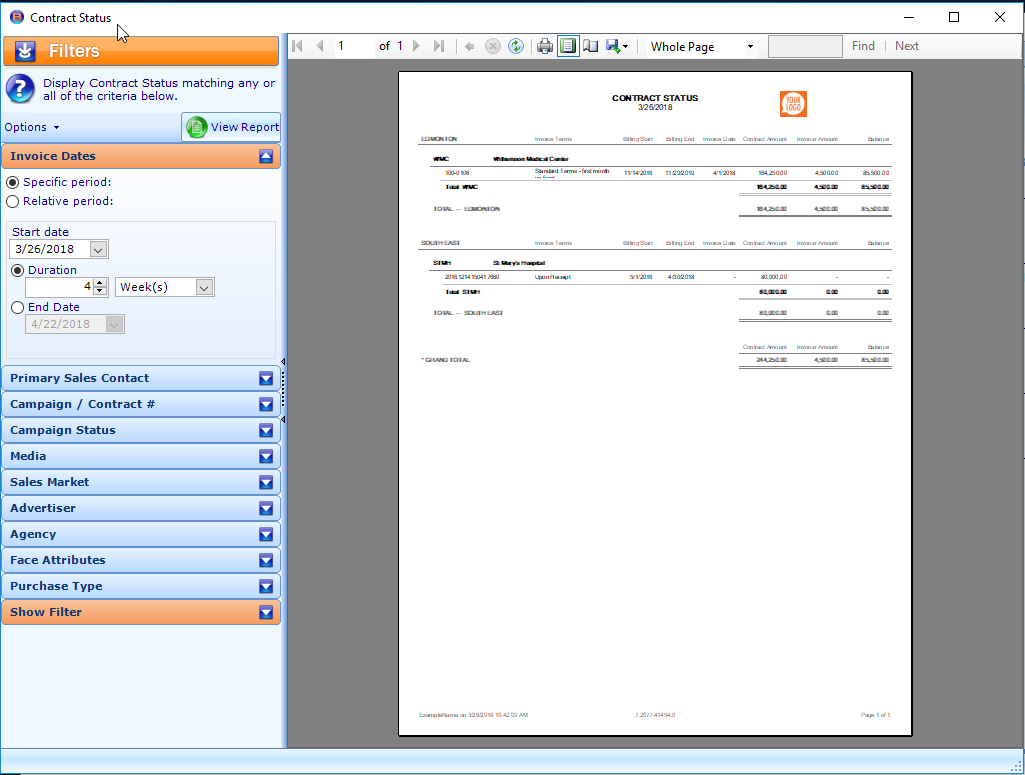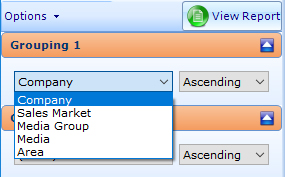This page describes how to access the Invoice Generation Connector reports.
- Within BMS, select Invoicing Package.
- Click Invoice Generation Connector.
- Click Reports.
- Once the filters are selected, click the View Report button to generate the report.
- To regenerate a report, adjust the filters, and re-click View Report.
The screen refreshes to present the Invoicing Package screen.
This presents the top level of the BMS Invoice Generation Connector feature set.
Or within the Invoices section, click the Reports action button.

This presents the top level of the Reports page.
These reports have filters that must be selected to select the needed date ranges, companies, campaigns and other data elements.
This presents the report in the right side of the screen. The right hand side of the screen has a button bar where the generated data can be downloaded as a PDF, MS Excel or MS Word document.
Some reports contain one or more ad hoc groupings so users can customize filters. The groupings may differ from report to report by typically including Company Name, Sales Market, Media Group, Media, Area.
| Booked Inventory | Contract Listing | Contract Status | Goal versus Actual | Sales Analysis | |
|---|---|---|---|---|---|
| Ad Hoc | 3 | 1 | |||
| Advertiser |

|

|
|||
| Agency |

|

|

|
||
| Amount Distribution: Contract/Billing/Revenue |

|

|

|
||
| Campaign status |

|
||||
| Campaign/Sales Contract # |

|

|

|

|
|
| Company |

|

|

|

|
|
| Face Attributes |

|

|
|||
| Geography |

|
||||
| Invoice Date |

|
||||
| Market | |||||
| Media |

|

|

|
||
| Media/Additional Revenue |

|

|

|
||
| Net/Gross/Total |

|

|
|||
| Period |

|

|
|||
| Primary Sales Contact |

|

|

|

|
|
| Purchase Types |

|

|

|

|
|
| Sales Market |

|

|

|

|
|
| Taxes |

|