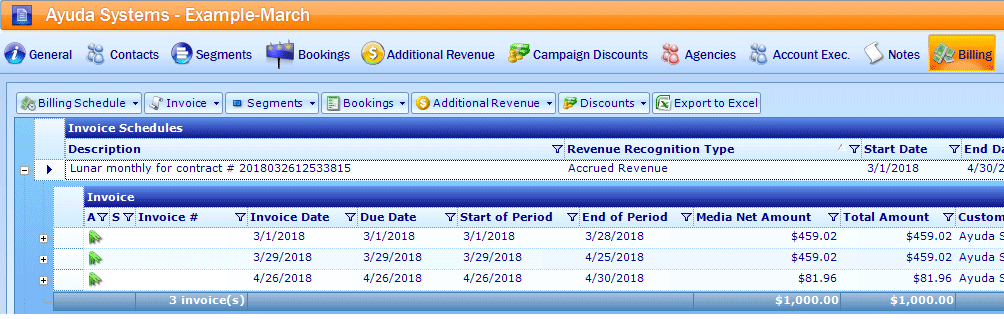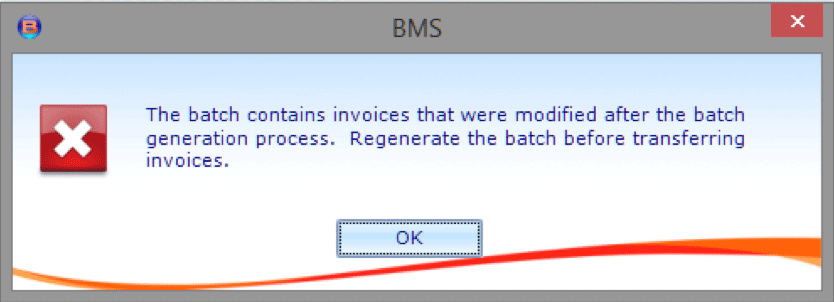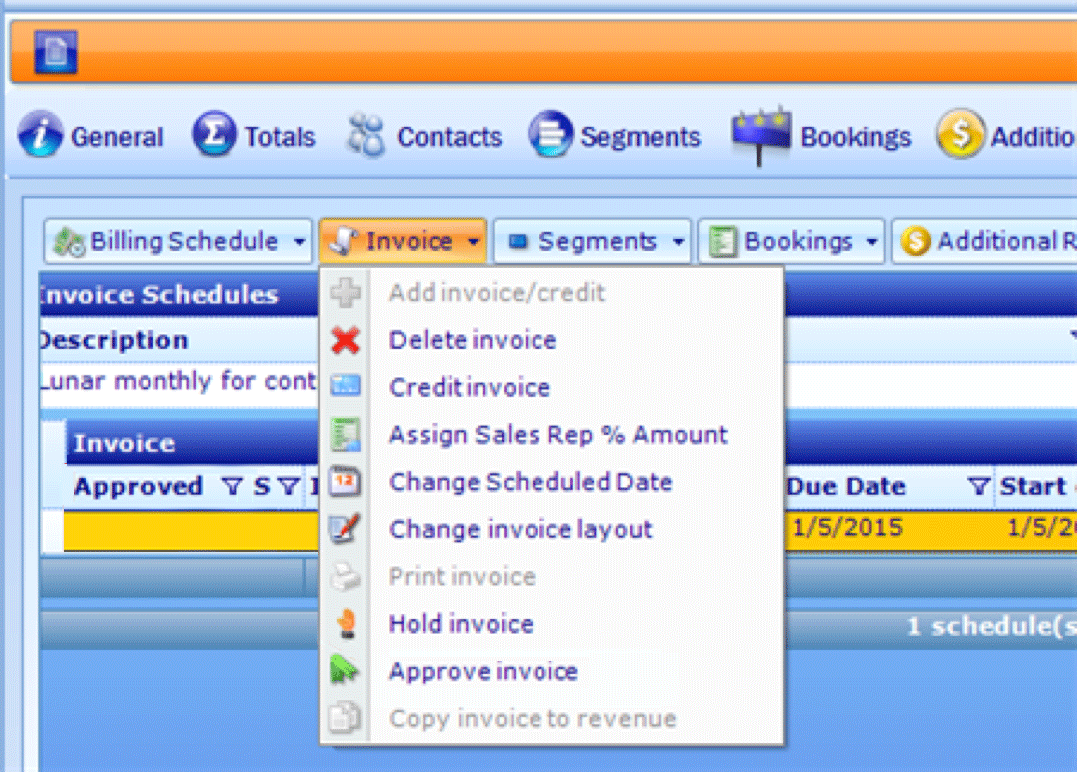Why Approvals are Removed
New invoices are approved automatically if the correct conditions are met.
Without the re-approval, the invoice cannot be generated with that item.
The following is an example of three approved invoices in BMS, in the billing connector.
If the Approval icon is not displayed on the invoice/revenue row, it will not be generated until it is approved or re-approved.
The Approval feature is designed to alert finance users of any changes, done to billable items in BMS, Juice or Splash, that affects billing, revenue or the billing schedule for that campaign.
If the data for an invoice has been changed after the invoice has been generated, but not applied or sent out, an error message will be shown to the finance user when attempting to transfer the invoice.
Also, in the BMS Invoice Generation Connector row for that invoice:
- The Generated icon disappears.
- The Invoice Number is deleted.
| Events removing invoice approval | Events revoking generated invoice approval | |
|---|---|---|
| Deleting a Segment |
|
|
| Adding a Tax Schedule to a Segment |
|
|
| Changing a Tax Schedule on a Segment |
|
|
| Removing the Tax Schedule on a Segment |
|
|
| Changing an Additional Revenue type (from production to installation) |
|
|
| Adding a Tax Schedule to an Additional Revenue |
|
|
| Changing a Tax Schedule on Additional Revenue |
|
|
| Removing the Tax Schedule on Additional Revenue |
|
|
| Removing Additional Revenue |
|
|
| Changing a Discount type |
|
|
|
Removing the Discount |
|
|
|
Adding an Agency to a contract |
|
|
|
Changing the Agency Commission Percentage |

|

|
|
Removing the Primary Agency |
|
|
|
Removing the Agency |
|
|
|
Adding an Account Executive |
|
|
|
Changing the Account Executive Commission Distribution Percentage (if more than one Account Executive) |
|
|
|
Changing an Account Executive |
|
|
|
Removing an Account Executive |
|

|
|
Adding a Segment |

|
|
|
Removing a Booking |

|
|
|
Adding a Booking |

|
|
|
Adding an Additional Revenue (see above) |

|
|
|
Adding a Discount |

|
|
|
Changing the Account Executive Commission Percentage Amount |

|
|
|
Changing the Revenue Recognition |

|
- For Agency changes done to a contract, ONLY the Agency marked as Primary will have the approval withdrawn. Since the primary agency affects the whole contract, all dependent invoices may have their approvals withdrawn.
- Changes made to a campaign’s Account Executive do not have an impact on the revenue schedule and will not force a re-approval.
- The Account Executive, their commission and percentages are not recognized as revenues. Thus re-approval is not triggered when these are edited.
Re-verify the invoices affected. For clarity, that an approval was withdrawn does not mean there was an error, only that there was a change.
In the Invoice Generation connector, locate the unapproved item by using the filter search. Open the campaign record from the search results in the upper right hand side of the window. In the record, locate the unapproved item.
Click the Invoice tab. From the drop-down menu, click Approve Invoice.
The next step is to generate the invoices.