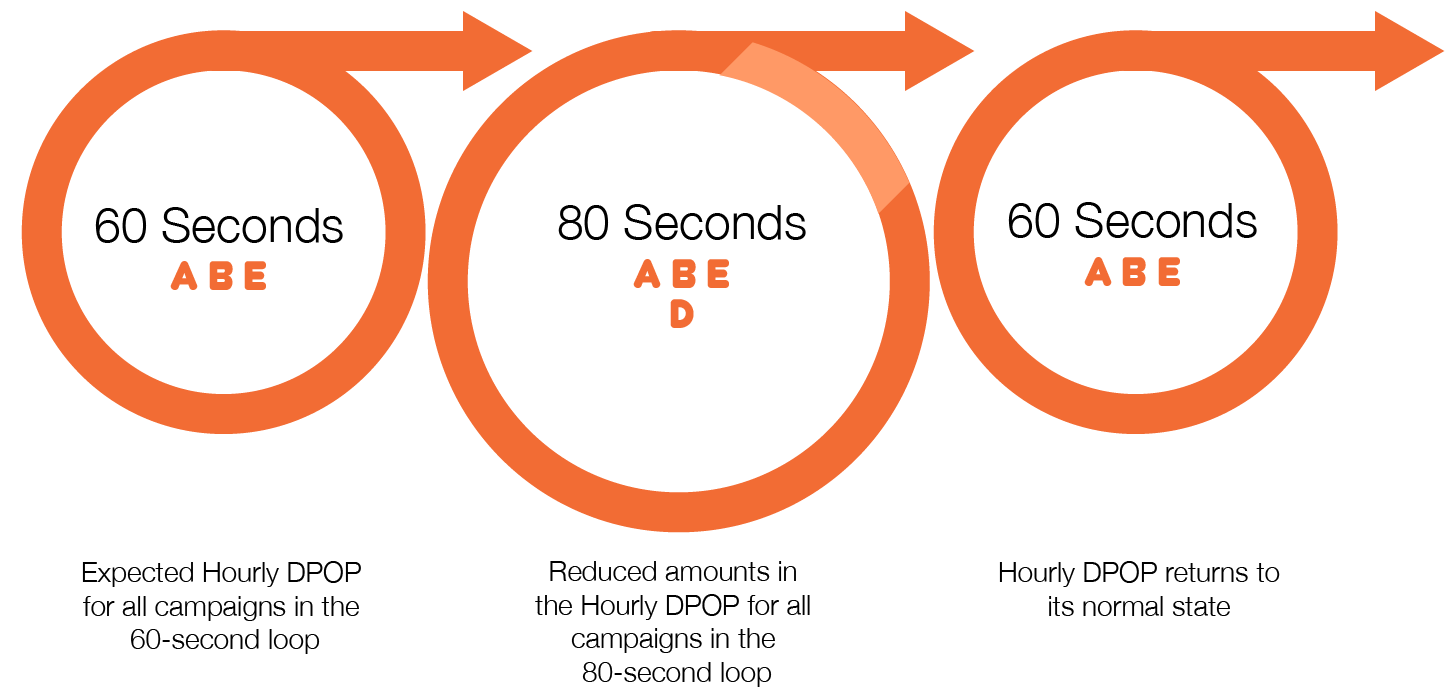Overbooking Example
Overbooking allows digital schedulers to include additional campaigns inside a loop that has already reached its maximum capacity. The consequence of this is a longer loop. Therefore, there are fewer loops played during the overbooking.
For Example
There is a campaign with faces A, B, C, D and E. Our loop has 60 seconds. Faces A, B and E are available. These are booked as usual. C is not available and D is partially available
The loop has an empty spot. So the system adds the campaign to the loop to take advantage of this unused time.
If the digital scheduler includes a new overbooked campaign for 20 seconds more, the platform will make a temporary enlargement of the loop from 60 seconds to 80 seconds.
It is important to note that this reduces the amounts in the Hourly DPOP for all the campaigns using that loop, not merely the overbooked campaign.
What Happens to Partially Available Faces?
Face D is partially available in this example. For the periods having availability, the campaign will be displayed with no overbooking. This means that the loop will not exceed its default 60 seconds. However, during periods where the loop is at full capacity, the loop will be enlarged temporarily to 80 seconds.