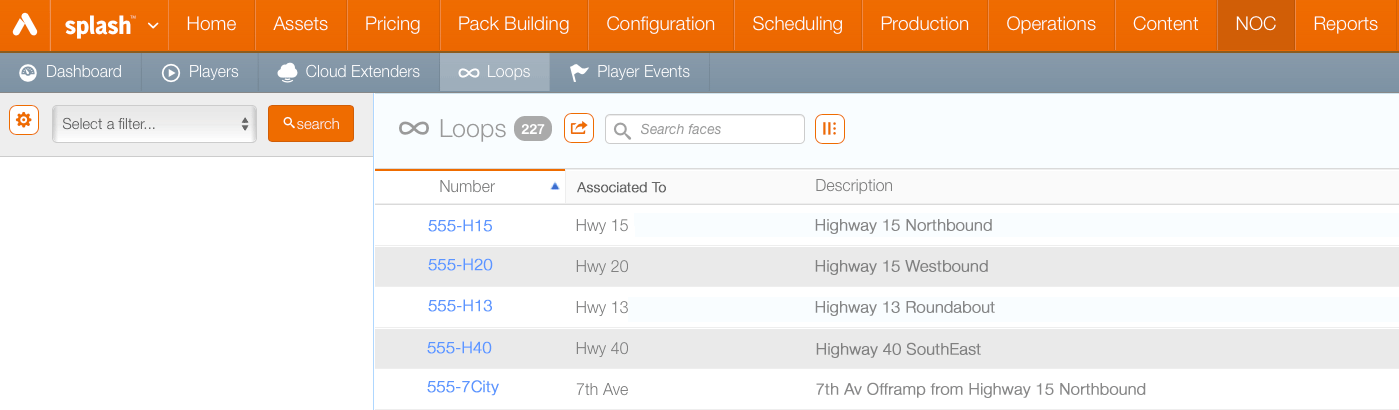To preview loops:
- From within Splash, click the NOC tab on the top of the screen.
- Click the Loops tile.
- Search for the digital face you want using the filter on the left or the in-line search.
- Click the Digital Face Number link of the loop to be previewed.
If you viewed the loop recently, it might be in the recently viewed entries beneath the Loops tile. If not, click the Loops tile to show the filter search screen.
Note: Loop templates that are currently in use (Live) cannot be edited.