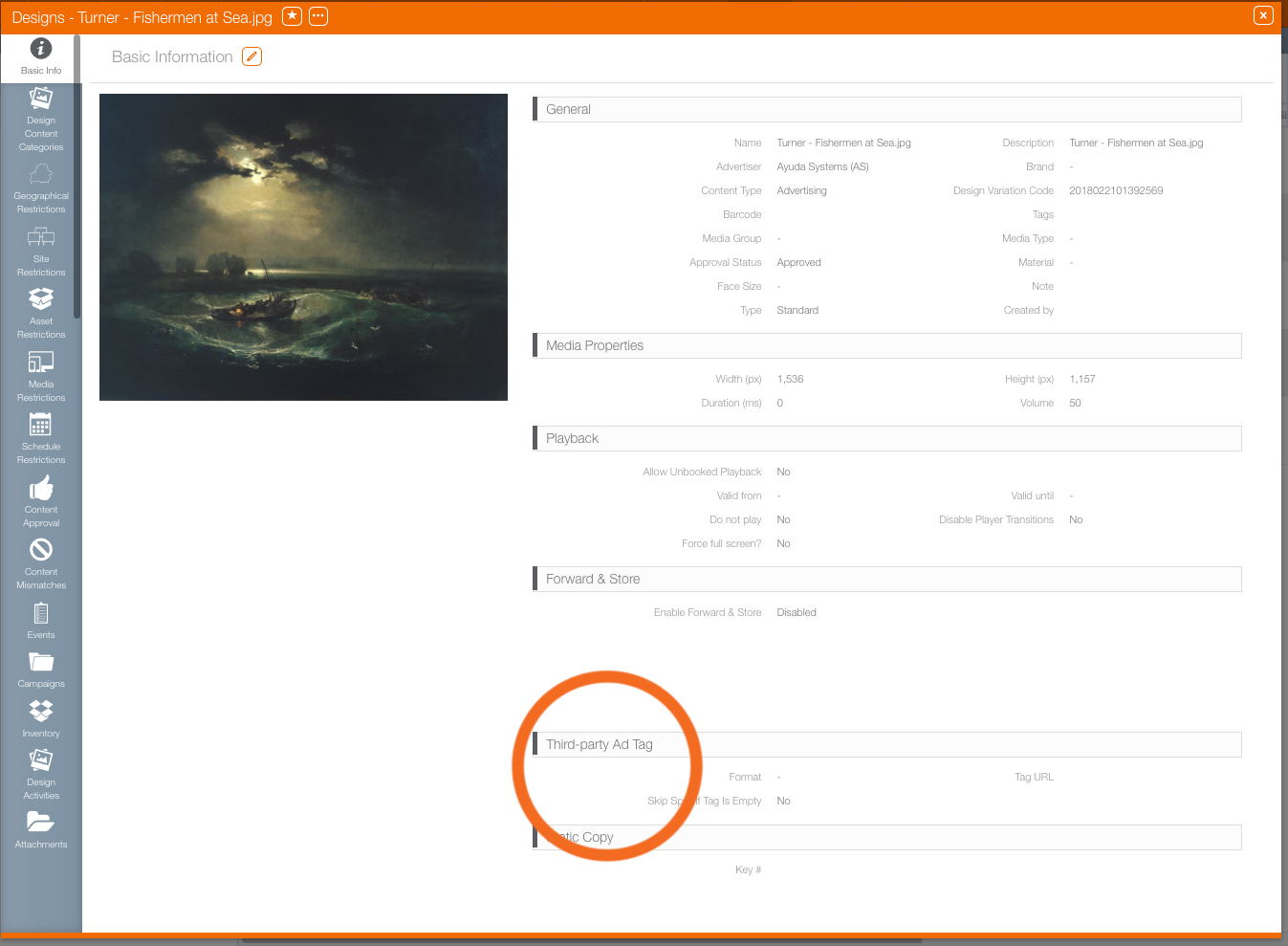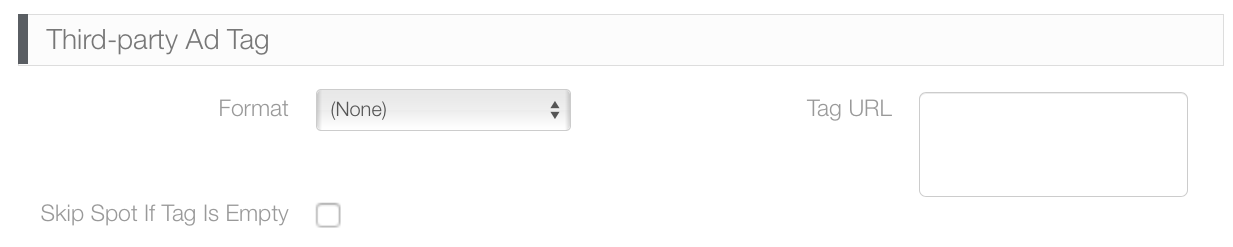Third-party providers may run their own remote ad servers. The fields in this section of the design form are to link to this design file to the information in that remote ad server.
This can be enabled on a design's Basic info screen.
To enable third-party ad tags:
- Locate the design and open it. Click the
 icon.
icon. - Scroll down to the Third party Ad Tag section.
- Select the Format from the drop down menu. The options available will differ at each Broadsign Ayuda deployment.
- Click Save changes.
This makes the Media file editable.
The Tag URL for third-party ad serving must contain the full http:// absolute URL.
Skip Spot If Tag Is Empty – If the ad server does not return an ad, this check box decides what will happen. If not enabled, then the graphic that is in this design file will be presented in its stead. If this check box is enabled, then the expected remote content will be skipped.
Similar Sounding Feature