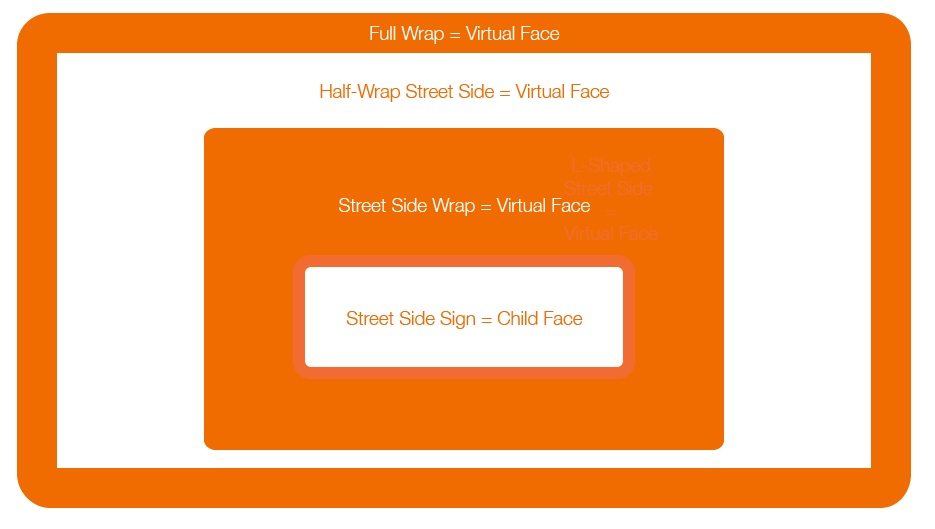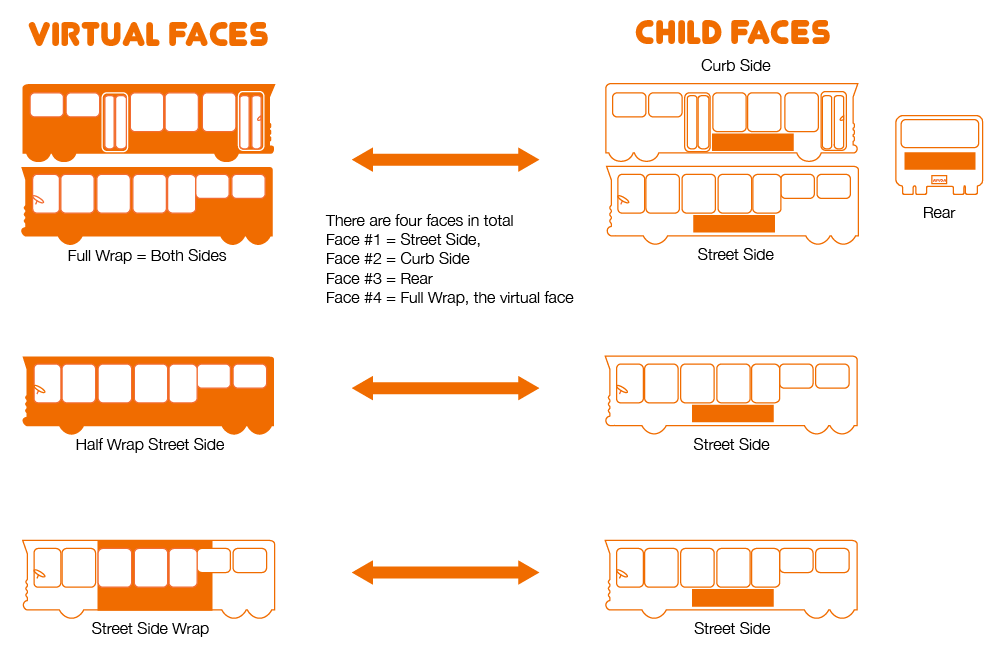Faces can have sub-sets of faces in both digital and static but the terminology differs.
- Static – On a bus that has three faces: a face on the pedestrian-facing side, the street side and the rear, the entire bus is a fourth face called a virtual face. This virtual face groups all three faces.
- Digital – A digital face might have two areas inside it, perhaps top and bottom. These are called zones.
Here we shall see how virtual and child faces are structured in Broadsign Ayuda on vehicles such as buses.
Virtual Faces
Virtual faces, such as wraps on buses, are faces that envelope other faces. For example, full bus wraps are surfaces added to the exterior of buses that cover the sides and rear faces of the bus.
- The faces covering other faces are tracked independently as virtual faces.
- The child face is the face that is covered with the virtual face and therefore becomes unavailable when the virtual face is booked.
Example A
- Advertiser #1 has an ad running on the Street Side Sign.
- Advertiser #2 wants to run an ad on the Full Wrap.
When checking avails, the Full Wrap will show as unavailable because the Full Wrap’s child face, Street Side Sign, is not available.
Example B
- Advertiser #1 has an ad running on the Street Side Wrap.
- Advertiser #2 wants to run an ad on the Street Side face.
When checking avails, the street side face will show as unavailable because the street side wrap is taking up the child face of the street side face.
Seeing a Site's Configured Faces
Within the site record click the Assets tab in the left navigation bar.
![]()
This presents the site's details. This includes a flowchart illustrating the parent child relationship between the site and any faces it contains.