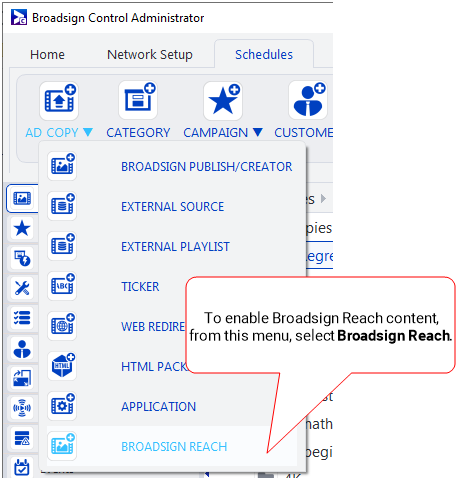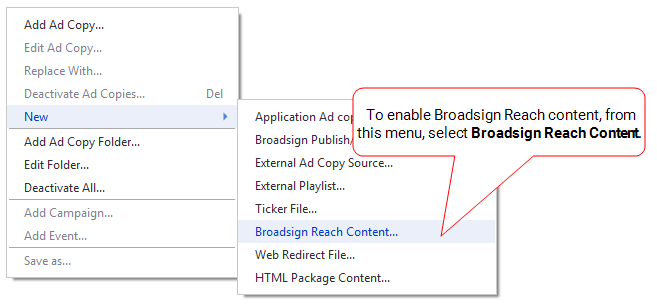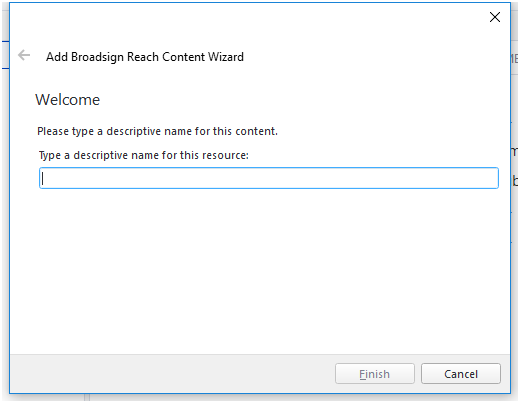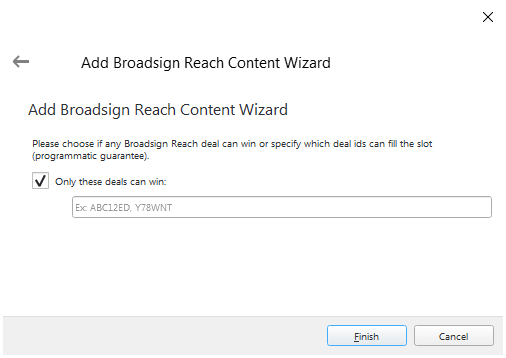Broadsign Reach ad copies create a holding place which a DSP (demand-side platform) will fill during real-time-bidding.
For more information about this feature, see Broadsign Reach.
For general information about ad copies, see Ad Copies.
To add Broadsign Reach content:
To add Broadsign Reach content, use one of the following methods:
By default, the Add Broadsign Reach Content Wizard contains the following pages:
-
Welcome – Name the Broadsign Reach content.
-
Add Broadsign Reach Content Wizard – The default value is to allow any Broadsign Reach deals to win a bid.
If you want only specific Broadsign Reach deals to win a bid, check the Only these deals can win option and enter the allowed Broadsign Reach deals IDs in the field. The deals IDs must be comma-separated. When scheduled to play, the specific deal ID ad copies can only fill a slot with bidders responding to those deals.
To edit Broadsign Reach content, use the same method used for standard ad copies. See Edit Ad Copy Properties.
When Broadsign Air or Broadsign Control Player sends an ad request to Broadsign Reach, they list “supported mimes” in the request.
They have one list of supported mimes per Broadsign Reach “display area”. This list will determine which types of content can win Broadsign Reach bids.
For Broadsign Control Player, the list of supported mimes is as follows:
{ "audio/aiff", "application/x-troff-msvideo", "video/avi", "video/msvideo", "video/x-msvideo", "image/bmp", "video/divx", "video/x-flv", "image/gif", "text/html", "text/html", "image/jpeg", "image/jpg", "video/mpeg", "audio/x-mpegurl", "audio/mp4", "video/x-matroska", "video/quicktime", "audio/mpeg3", "audio/x-mpeg-3", "video/mp4", "video/mpeg", "audio/mpeg", "video/mpeg", "audio/x-scpls", "image/png", "audio/wav", "audio/x-wav", "video/webm", "audio/x-ms-wma", "video/x-ms-wmv", "application/x-html-package" }For Broadsign Air, the list of supported mimes is as follows:
{ "application/x-troff-msvideo", "video/avi", "video/msvideo", "video/x-msvideo", "video/x-flv", "text/html", "text/html", "image/jpeg", "image/jpg", "video/x-matroska", "video/quicktime", "video/mp4", "image/png", "video/webm", "video/x-ms-wmv", "application/x-html-package" }Broadsign Reach filters out these mimes based on the mime restrictions imposed on the loop policy.
After you have uploaded Broadsign Reach content to your network, you can then move on to other basic steps: