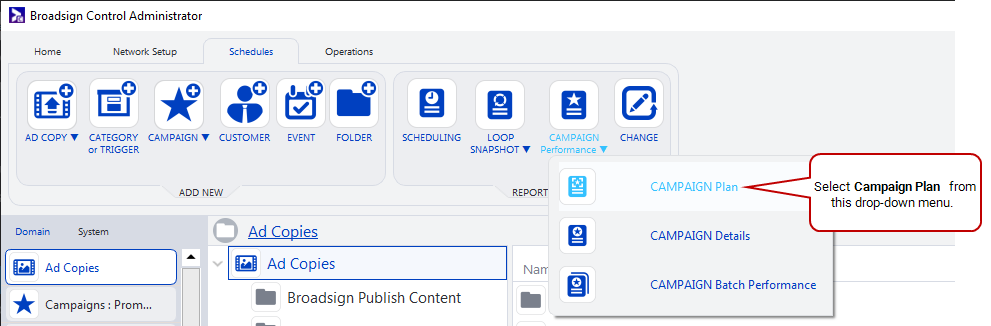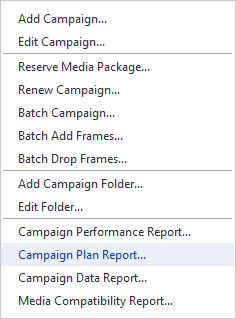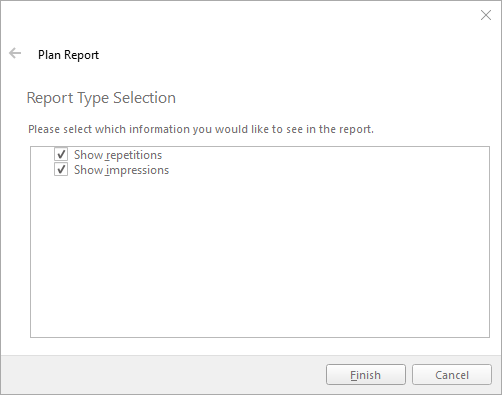Campaign Plan Report
The campaign plan report provides the expected reach of a campaign based on its length, and the screens targeted.
To generate the campaign plan report:
Use one of the following methods:
Next, input information into the following page:
The report is based on the loop length. It provides network operators with information to show an end client:
- a campaign's estimated repetitions
- a campaign's estimated impressions (accurate impression numbers require data entry of traffic for each location)
The campaign plan report signifies what you will be giving the advertiser and it is intended as an attachment to the advertising contract. During the campaign, and after it has completed running, the Campaign Performance report shows the advertiser what was delivered compared to the plan (see Campaign Performance Report).