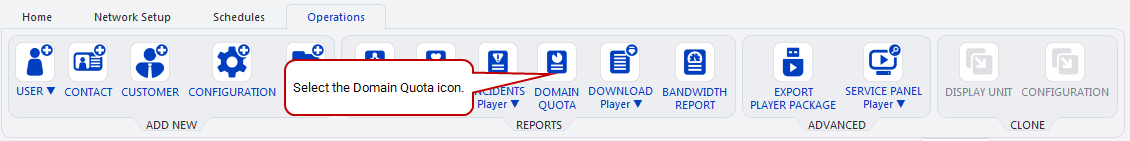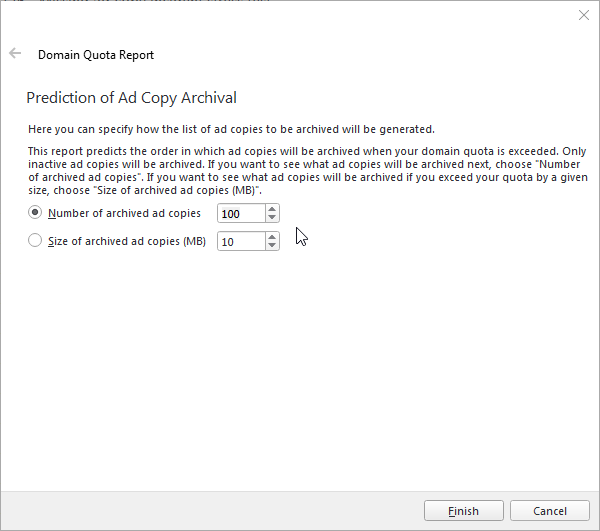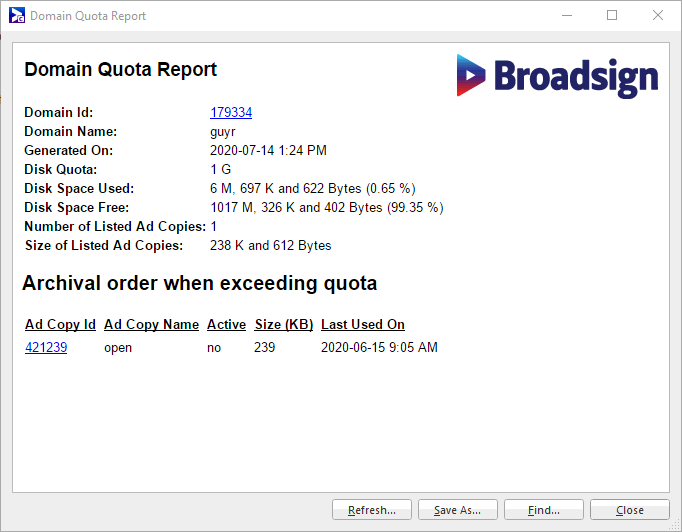Domain Quota Report
The domain quota report displays how much storage your domain has left on Broadsign Server. Also, it lists which ad copies Broadsign Control Administrator will archive first if you exceed storage limits. Finally, the report can provide a list of all inactive ad copies on your domain.
For more information about domain quota as a domain property, see Domain Quota.
To generate the domain quota report:
- Go to the Operations ribbon, and select the Domain Quota icon.
- Input information on the Prediction of Ad Copy Archival page.
- Number of archived ad copies – Select this option if you want to see which ad copies Broadsign Control Administrator will archive next.
- Size of archived ad copies (MB) – Select this option if you want to see which ad copies Broadsign Control Administrator will archive next.
Example: Suppose the user's domain has reached its capacity, and they wish to upload a 50 MB file. The user would therefore need to deactivate enough active ad copies equivalent to at least 50 MB.
Note: Only active ad copies count towards the domain quota.
Note: Broadsign archives "inactive" ad copies only.
Tip: Allow 10-15 minutes after deactivating content before generating the report. If you immediately generate the Domain Quota report, you may not see any changes on your domain.
The report lists deactivated ad copies on your domain, in the order that they will be archived, if necessary. The usage date corresponds to the last time the ad copy was downloaded by a player or Broadsign Control Administrator.
Note: Only active ad copies count towards the domain quota.
Note: When you have exceeded your domain quota, you will need to deactivate active ad copies to make room. Allow 10-15 minutes after deactivating content before generating the report. If you immediately generate the Domain Quota report, you may not see any changes on your domain.
The report gives the following information:
- Disk Quota
-
Disk space that has been allotted to you on Broadsign Server.
- Disk Space Used
-
Total disk space used by your content on Broadsign Server.
-
Disk Space Free
-
The part of your disk space that is completely unused by active ad copies. If the Disk Space Free is 0 and you want to upload new content, then you will need to turn some ad copies inactive.
-
Size of Listed Ad Copies
-
Total size of all inactive ad copies listed in the report. This indicates how much data you actually still have for new ad copies, since this is the list of inactive ad copies that can and will be deleted when new content will be uploaded.