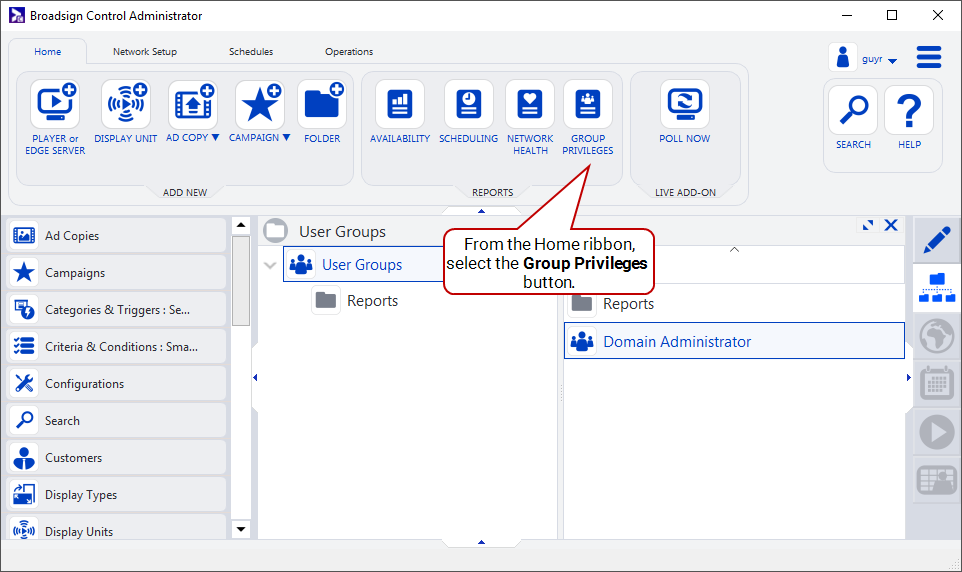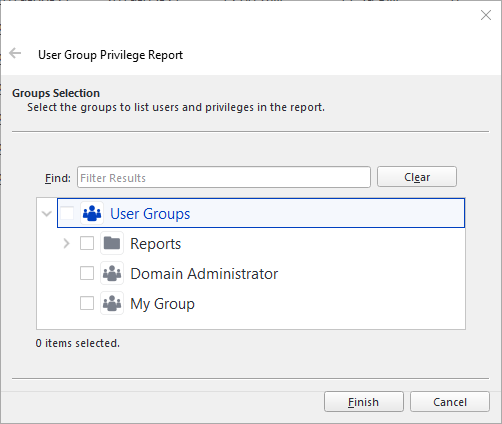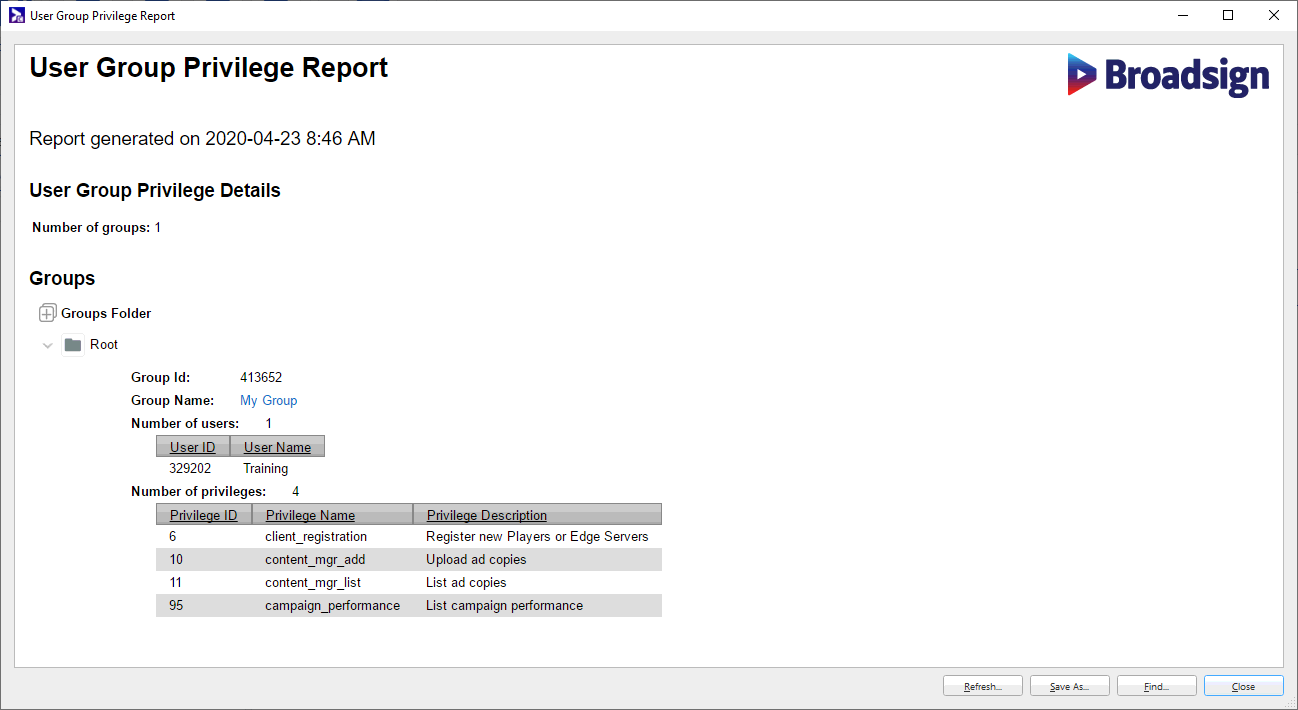Group Privileges Report
The Group Privileges report shows the different privileges and users attached to selected groups in Broadsign Control Administrator (see User Groups).
The Group Privileges report displays the following information in tree view:
- Group ID
- Group name
- Number of users
- List of users with their user ID and username
- Number of privileges with their privilege ID, privilege name and the description as found in the Privilege tab of the groups (User Groups) and users (Privileges Tab) properties.
You can click on any resource in the report and open that resource directly.
You can also make changes to the privileges or users associated with a group.