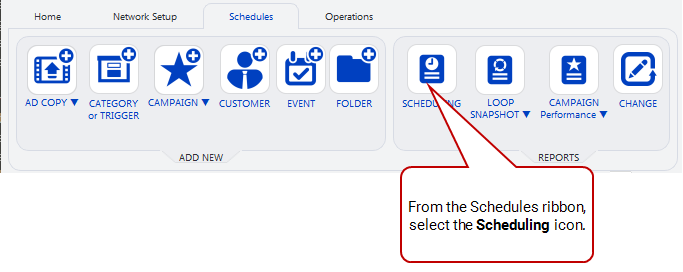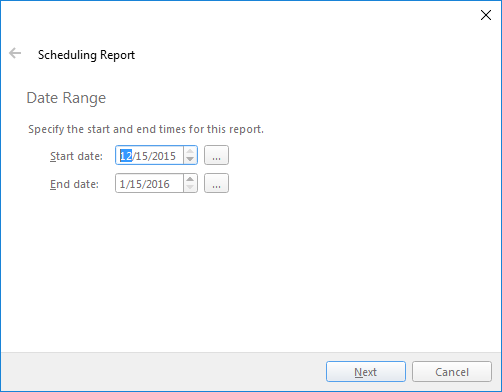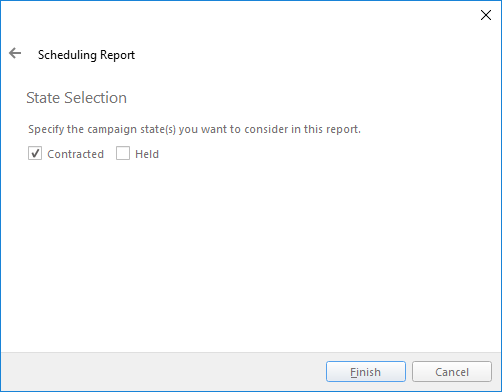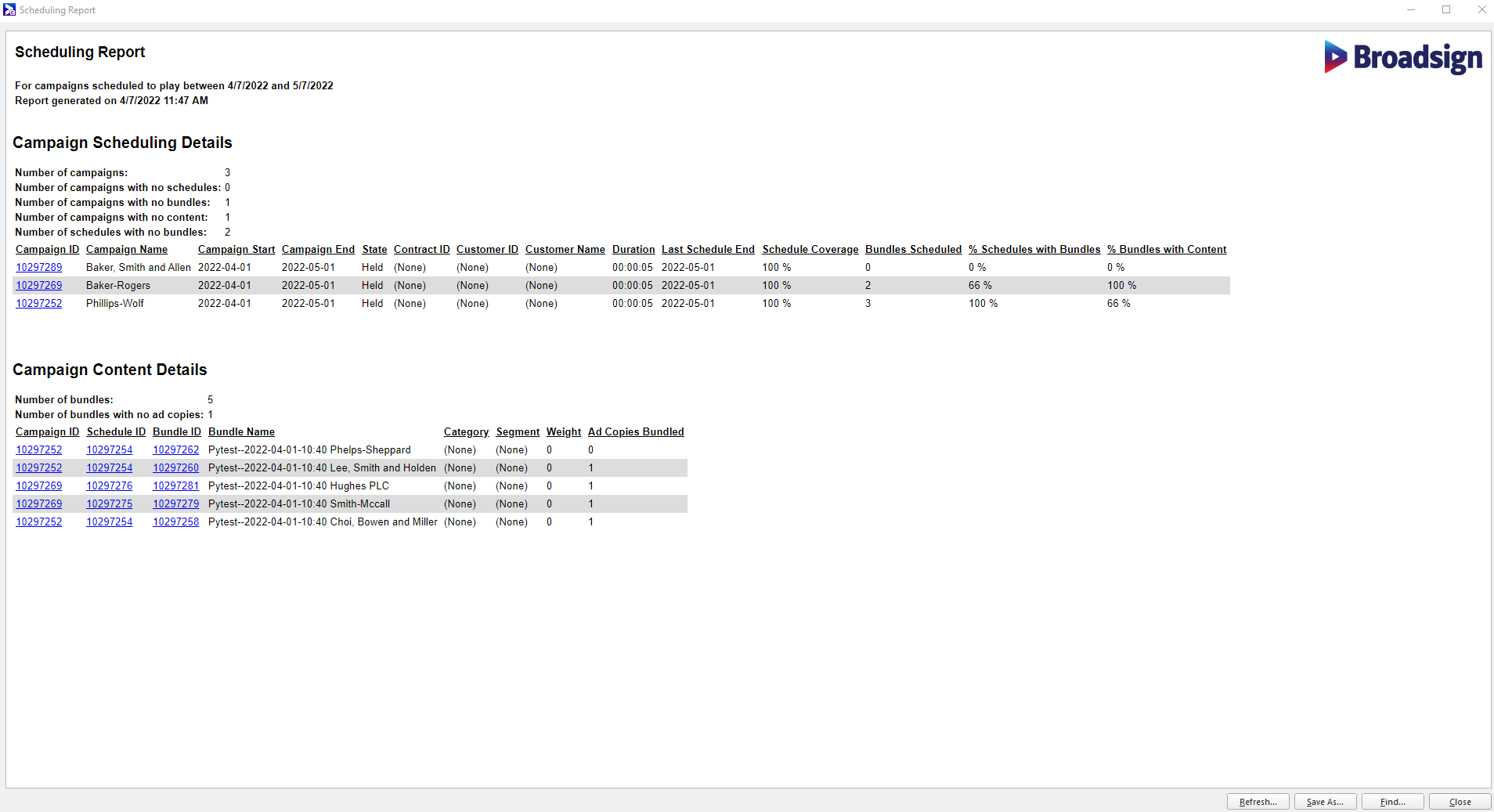Scheduling Report
The scheduling report helps identify campaigns in the network that are missing required scheduling elements to display any content on the players they have booked over the course of a given date range.
The scheduling report also helps identify the following:
- Schedules in a campaign that are missing bundles.
- Bundles in a campaign that are missing content.
The report is split up into two sections:
Campaign Scheduling Details
This section lists the following information:
- The total number of campaigns.
- The number of campaigns that do not have a schedule.
- The number of campaigns that do not have a bundle.
- The number of campaigns that do not have content.
- The number of schedules that do not have a bundle.
- All campaigns that are in effect in the queried date range.
- The start and end date of the campaign.
- The campaign's state.
- The customer that owns the campaign (Contract ID, Customer ID and Customer Name).
- The campaign's duration.
- The end date of the last schedule.
- The campaign's schedule coverage percentage within the queried date range.
- The number of bundles scheduled within the queried date range.
- The percentage of schedules that have bundles, which will help identify schedules that have no bundle. For example, if a campaign has 10 schedules, but only 5 have a bundle, this will show 50%.
- The percentage of bundles with content, which will help identify bundles that lack content. For example, if a campaign features 5 bundles, and one of them has no content, this will show 80%.
The schedule coverage percentage value for a campaign shown in the report relates to the date range queried in that report only. For instance, if a campaign runs for a full year but has no schedules yet created covering the months of October, November, or December, the percentage shown in the Schedules tab of the Campaign Properties dialog will be 75%. However, a Scheduling Report for the month of January would show a percentage of 100% because the campaign is fully covered over that month.
Campaign Content Details
This section lists all bundles that are scheduled within the queried date range. It lists the following information:
- The total number of bundles.
- The number of bundles that do not have ad copies.
- The ID of the campaign and the schedule that contain the bundle.
- The bundle ID and name.
- The bundle's assigned category.
- The bundle's assigned loop segment category.
- The bundle's weight value.
- The number of ad copies assigned to the bundle.