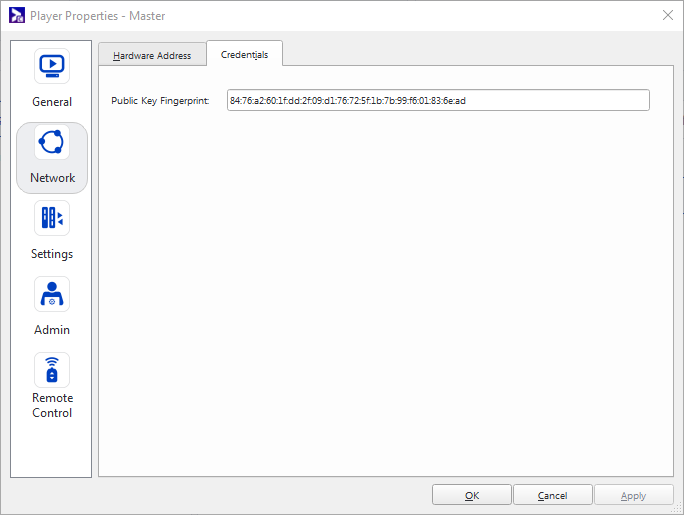This page provides steps you can take to correct issues as they arise on your network.
Broadsign detects that the MAC address of a player in your network already belongs to a player in another domain. See Register a Player.
This issue is especially problematic when configuring a 3G or 4G network. For example, see 3G Synchronization.
Conditions
The following conditions may apply:
- When you turn on a player, you receive an error message saying: MAC address conflict with active player. This player’s public key fingerprint is 22:22:22:22:22:22.
- You have reinstalled or reimaged the player since the last time it was online.
Causes
The following causes may apply:
- Some hardware manufacturers ship devices with the same MAC address as a player on another Broadsign customer's domain.
- If this is the same player as previously registered, this error can show up when the player loses its fingerprint and Broadsign Server no longer recognizes it as the same player.
Solution
Broadsign uses a public key fingerprint in addition to a MAC address to identify a player. If the server is reporting a player to have a duplicate MAC address, you will need to update the public key fingerprint in Broadsign Control Administrator to match the public key fingerprint reported by Broadsign Control Player as explained below.
You can assign your own fingerprint to the player which we will use to identify it. You can copy and paste the fingerprint from the error message or the logs.