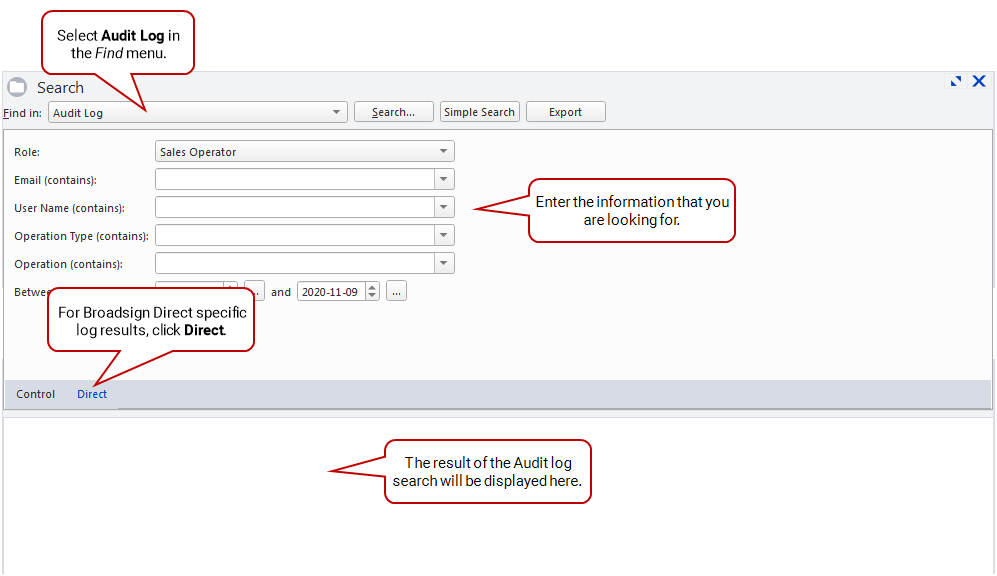Audit Logs
Broadsign Direct offers the possibility to meet audit requirements that may be mandated by law, your internal company security policies, or ISO certifications. Audit logs could be used, for instance, to see who has changed a particular proposal.
Note: The Audit logs feature requires a subscription to Broadsign Control Live. The feature must be activated in your Broadsign Direct domain. Contact Broadsign Services to activate the logs.
Broadsign Server logs Broadsign Direct user activity, including: operation type, operation performed, user id, and timestamp.
Audit logs are captured by the application servers for both Broadsign Direct API users and Broadsign Direct users. They are recorded asynchronously. The add or change actions will be logged (PUT, POST or PATCH); the GET operations will not be logged.
Note: Broadsign Server does not save logs automatically for all users. It is a domain setting and you must contact Broadsign Services to enable users. From the moment the option is activated, allow up to 15 minutes for operations to start being logged.
The audit logs can be searched in Broadsign Control Administrator by user name, operation type and log message contents. This feature is available in Broadsign Control v14.0 and up.
Note: 60 to 90 seconds are required for an operation to be sent to the audit log and be retrievable via the Broadsign Control Administrator search.
For more information, see Audit Logs in the Broadsign Control v14.0 and up documentation.
The following are some of the actions for all user groups (roles), users, and specific users that can be searched in the Audit Log:
- See all user groups (roles), users, specific users (with Admin role) activity by Date Range (any tasks admins are allowed to perform such as adding or removing users, configuration updates, etc.)
- Capture the creation and deactivation of users and the time stamp.
- See all user groups (roles), users, specific users activity by Date Range.
- Capture the last date and time at which each user has successfully logged in.
- See all user groups (roles), users, and specific users who created Proposals by Date Range.
- See all user groups (roles), users, and specific users who edited Proposals by Date Range. Metadata related to the proposal, especially the Contract ID, is also available.
- See all user groups (roles), users, and specific users who amended a proposal item by Date Range (changing the date range, adding or removing inventory, adding or removing proposal items).
- See all user groups (roles), users, and specific users who cancelled proposals by Date Range.
- See all user groups (roles), users, and specific users who created Holds (Proposals) by Date Range.
- See all user groups (roles), users, and specific users who renewed Holds (Proposals) by Date Range.
- See all user groups (roles), users, and specific users who released Holds (Proposals) by Date Range.
- See all user groups (roles), users, and specific users who Booked Proposals/Campaigns by Date Range (Submitting a Contract).
- See all user groups (roles), users, and specific users who amended the contract ID after submission.
- See all user groups (roles), users, and specific users who amended a Booked Proposal (Contract) after submission.
- Capture the before and after values upon modification.
- Export all users in a User Group list to CSV by Date Range (see Export User List).
Audit logs can be generated via the Advanced Search feature in Broadsign Control Administrator v14.0 and up by a Broadsign Control user with the audit_log privilege. This user will be able to query and export audit logs from both Broadsign Control and Broadsign Direct.
If you want to search for Broadsign Direct-specific logs, you can perform queries by using one or more of the query fields:
| Query Field | Description |
| Role |
The following Roles are available:
|
| Email (contains) | Searches audit log for an email address and finds logs that contain the string. |
| Username (contains) | Searches audit trail log for a user name and finds logs that contain the string. |
| Operation Type (contains) | Searches audit trail log for an operation type and finds logs that contain this type, for example, "content_mgr_update". See Operation Types in the Broadsign Control documentation. |
| Operation (contains) | Searches audit trail log for an operation and finds logs that contain the string within the actual body. For example, "{\"domain_id\":123,\"active\",}. |
If your search result has more than 1000 logs, the 1000 most recent logs are displayed in the Search result area. You will be prompted to export the results to a CSV file to see all the logs.