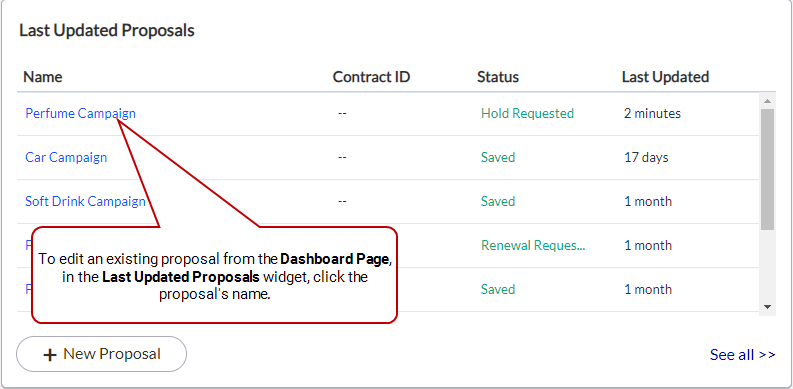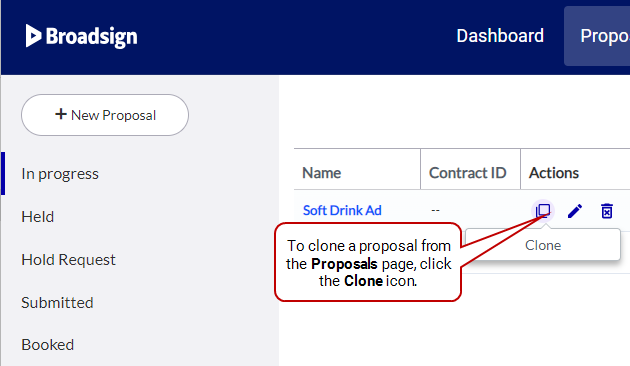In Broadsign Direct, you can clone a proposal that is in any status. The copy of the proposal will be created under the In progress tab.
Note: A proposal matrix cannot be cloned.
For more information, see The Proposal Status Menu.
Cloning a proposal is used to:
- Expedite proposal item creation by creating a new proposal with all the settings and parameters of an existing one.
- Renew a proposal item when amending a proposal. If you have a proposal that is already submitted, that is, it is booked in Broadsign Control Administrator, you amend the proposal by cloning the proposal item, and then submit for booking this cloned proposal. It will be created in Broadsign Control Administrator. It will be the same as renewing a proposal item from Broadsign Direct.
The start date of the cloned proposal will be the same if it is in the future. If the start date of the cloned proposal is in the past, the new start date will be the current date.
To clone a proposal:
To clone a proposal, use one of the following methods:
-
Go to the Dashboard Page. In the Last Updated Proposals widget, click a proposal.
-
Go to the Proposals Page. Click the
 icon of the proposal to clone.
icon of the proposal to clone.
Once in the Proposal Builder, click the  button for the proposal that you have opened.
button for the proposal that you have opened.