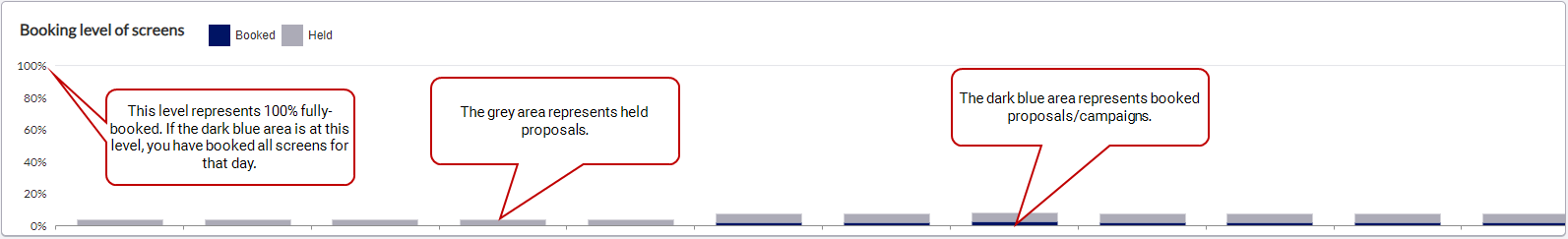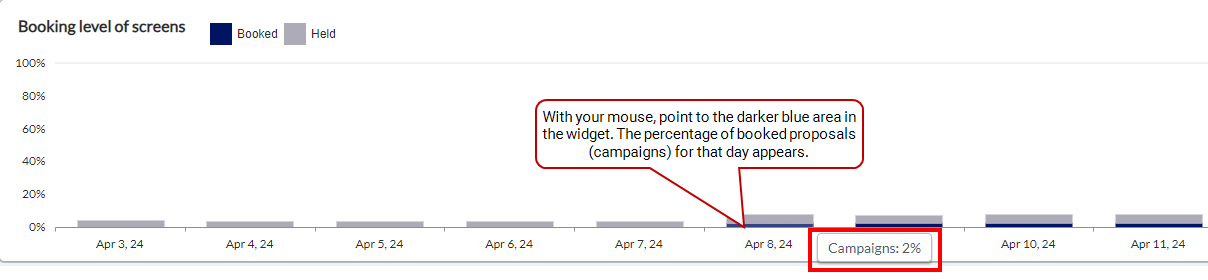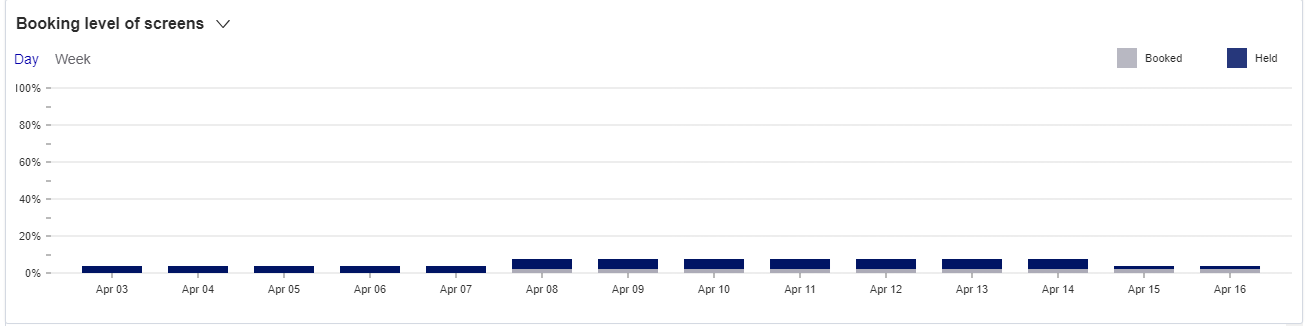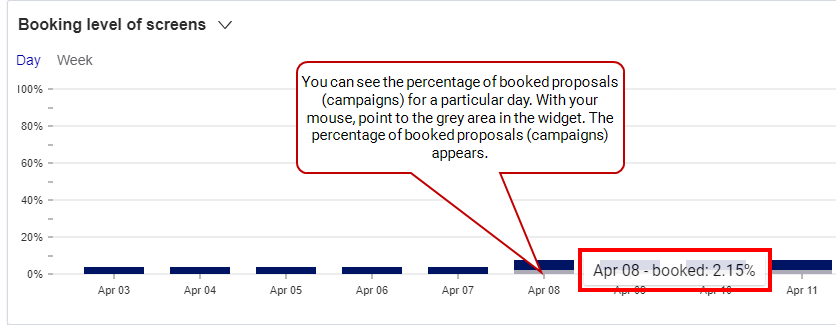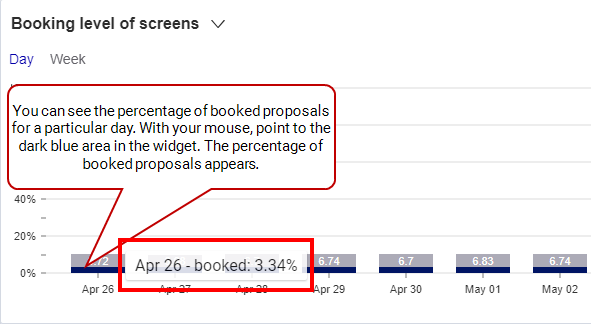This page describes how to monitor booking levels of screens in your digital signage network.
As a member of a sales team, Broadsign Direct understands that you want to sell inventory. By monitoring the booking levels of your screens, you can more easily hit your quotas.
On the Dashboard page, the Booking level of screens widget displays the overall availability of the network". See Dashboard Page.
Broadsign Direct understands that sometimes inventory pressure is high for a particular period in which a client is interested. Using the Booking Level of Screens widget, sales teams can quickly follow-up with clients.
Note: Once you have booked a proposal, it will appear as dark blue; however, your scheduling team still needs to confirm the proposal before it is considered fully booked.
-
grey area: Represents held proposals. With your mouse, point to the grey area in a bar to see the percentage of outstanding proposals for that day.
-
dark blue area: Represents booked proposals (campaigns). With your mouse, point to the dark blue area to see the percentage of booked proposals (campaigns) for that day.
On the Digital Inventory page, the Booking level of screens widget displays the availability of screens in your narrowed list (see The Ad Settings Panel and The Filters Panel).
You can select to display information "per day" or "per week". You can also select to expand or collapse the widget by clicking the blue arrow next to the widget name. The widget is collapsed by default.
For a booking level widget that applies to all screens on your network, see Booking Levels of Screens Widget.
Note: Once you have booked a proposal, it will appear as dark blue; however, your scheduling team still needs to confirm the proposal before it is considered fully booked.
-
grey area: Represents held proposals on a specific day, from your narrowed list. Hover over the grey area to see the percentage of held proposals for that day.
-
dark blue area: Represents booked proposals (campaigns) on a specific day, from your narrowed list. Hover over the dark blue area to see the percentage of booked proposals (campaigns) for that day.