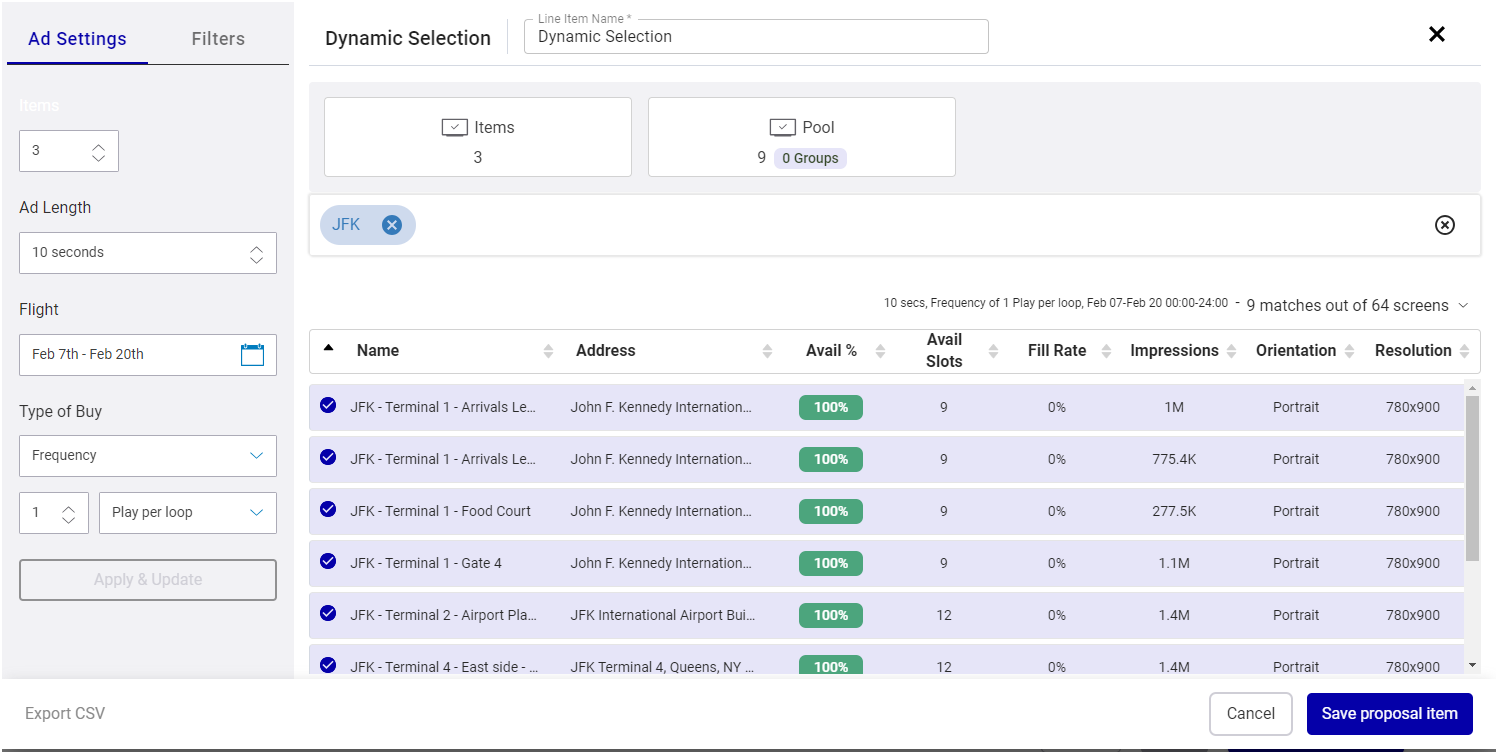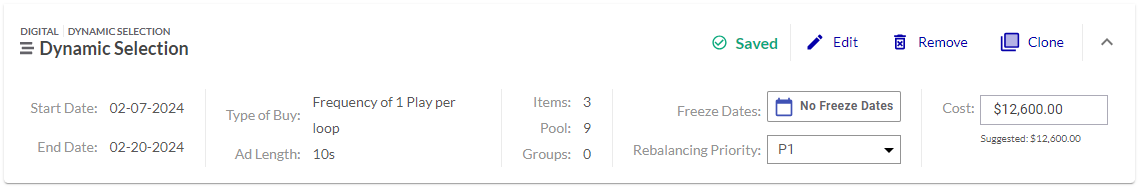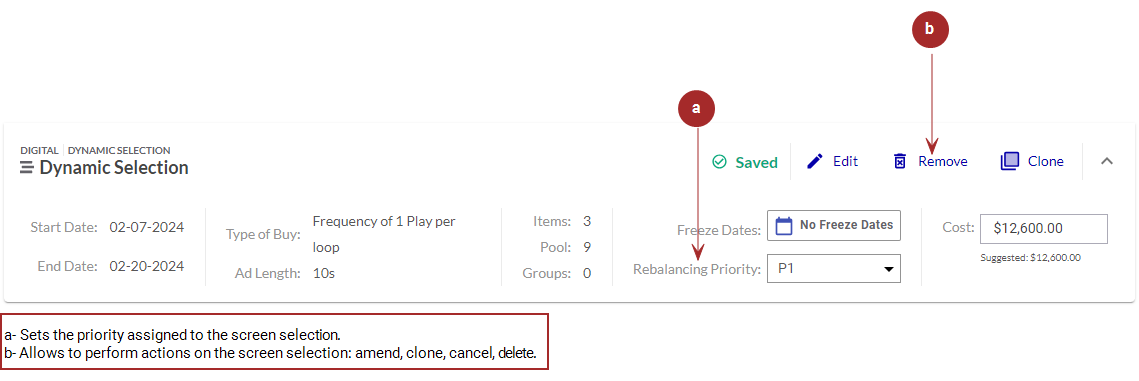This section describes how to select screens dynamically in the Proposal Builder.
Dynamic Screen Selection
As an option enabled by your admin in the domain settings, Dynamic screen selection selects available space from a targeted pool of screens while respecting the campaign criteria.
Dynamic screen selection offers the ability to automatically move campaigns between screens within a prescribed pool. This can help free up space allowing you to accept more campaigns that would previously have been blocked.
A pool of screens is created using one or more criteria (for example, airports). Each screen in the pool has the same qualitative characteristics. A screen goal is set such that the campaign will play out on that number of screens from the pool every day of the campaign. Broadsign Direct selects the screens based on availability. However, because each of the screens in the pool is interchangeable, while the screen goal is maintained every day of the campaign, the selection of screens from the pool the campaign plays out on can vary each day. This allows the campaign to be automatically reallocated between screens when required helping free up space for other campaigns.
Tip: Broadsign recommends that screens in the pool have the same opening duration.
Dynamic screen selection offers the following benefits:
- It promotes inventory flexibility: Rather than blocking new campaigns by locking up screens or space, the system dynamically selects screens based on what’s available while adhering to the parameters established at the time of building the campaign.
- It reduces the need to manually reschedule: Another benefit is that you’ll no longer have to scour your inventory from A to Z to find another screen if one is at occupancy. Dynamic screen selection does this automatically for you—seamlessly, might we add.
- It allows media owners to say yes to more campaigns more regularly: This feature means campaigns can move between screens, freeing up space to make room for any new incoming activity.
Note: Dynamic screen selection cannot be used in conjunction with Shared Goal.
Note: Dynamic screen selection is available for the Frequency and Share of Voice types of buy.
If you click Select Screens Dynamically in the Proposal Builder, the Dynamic Selection modal window opens.
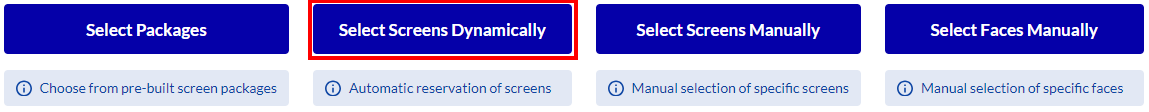
The Dynamic Selection modal window is very similar to the Digital Inventory Page.
The Dynamic Selection modal window allows you to perform the following actions:
- Set the number of screens to use in the proposal in the Screens drop-down menu.
- Select or unselect screens to include in the pool of possible screens the campaign can be automatically allocated to. This is done via a combination of filtering criteria and manual selection.
- Change the name of the proposal.
- Change the parameters of the proposal.
- Save the selected pool and screen goal as a proposal line item.
- Export the screen selection to a CSV file.
Note: The Export as CSV button is available once the proposal has been saved at least one time.
Once finished, the selected screens are displayed in list form on the builder, each row representing a proposal item.
You can perform the following tasks:
| Task | Description |
| Edit Item | Edit an existing proposal item by clicking it. The digital inventory modal window opens and you can select or deselect screens. |
| Set Priority | Set the priority assigned to an existing proposal item in the Priority column. If the screen selection is preemptible, then the Priority is N/A. For more information, see Use the Rebalancing Feature. |
| Remove Item | Remove a digital proposal item. An item with the Held status cannot be deleted. |
| Cancel item | Cancel a digital proposal item that is either Submitted, Booked, or Live. |
| Clone item | Clone a digital proposal item. |
| Amend Item | Amend a digital proposal item. The digital inventory modal window opens and you can perform a number of actions (see Amend Proposal Items). |
Note: Dynamic Screen Selection proposal items cannot be amended.