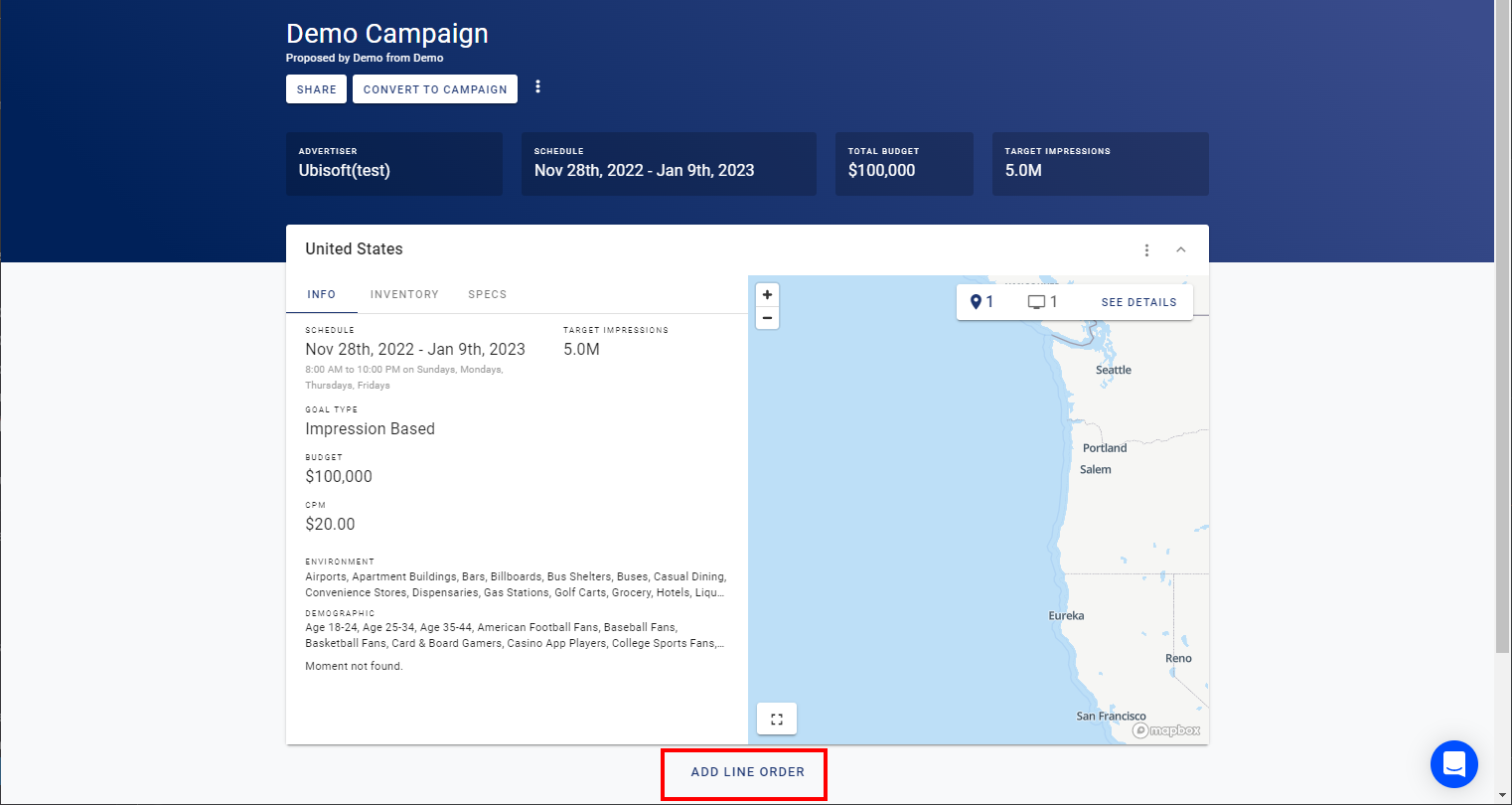You can add new line orders in several ways in the Audience Campaigns module.
Note: The Audience Campaigns module is available to users with the Audience Campaign Planner and Audience Campaign Scheduler role.
Add a Line Order to an Audience Proposal
Audience Campaigns
To add line orders to your proposal, navigate to the bottom of the proposal view page and click the Add Line Order button.
This will launch the campaign creation wizard, guiding you through the same steps outlined in Create an Audience Campaign.
Within the wizard, you can define your target audience, select the desired inventory, set your budget and schedule, and upload your creative assets. Once you've completed all the steps, your new line order will be added to the proposal, ready for review and activation.
Add a Line Order to an Audience Campaign
Audience Campaigns
Even after a campaign is live, you can add new line orders to expand its reach or target new audience segments. To do this, navigate to the campaign details page (View the Details of a Campaign) and locate the + Line Order button in the Information section.
This will launch the campaign creation wizard, guiding you through the same steps outlined in Create an Audience Campaign.
Note: Adding a line order to a live campaign will not disrupt or affect existing line orders. The newly added line order will automatically assume either a Scheduled status (if planned for a future date) or Delivering status (if its schedule begins immediately).
Add a Line Order to an Archived Audience Campaign
Audience Campaigns
You can add new line orders to Archived campaigns, effectively reactivating them. On the Archived campaign details page (View the Details of a Campaign), you'll find the + Line Order button in the Information section.
This will launch the campaign creation wizard, guiding you through the same steps outlined in Create an Audience Campaign.
Note: Creating a line order for an Archived campaign automatically restore it to the main campaign page, making it active again.