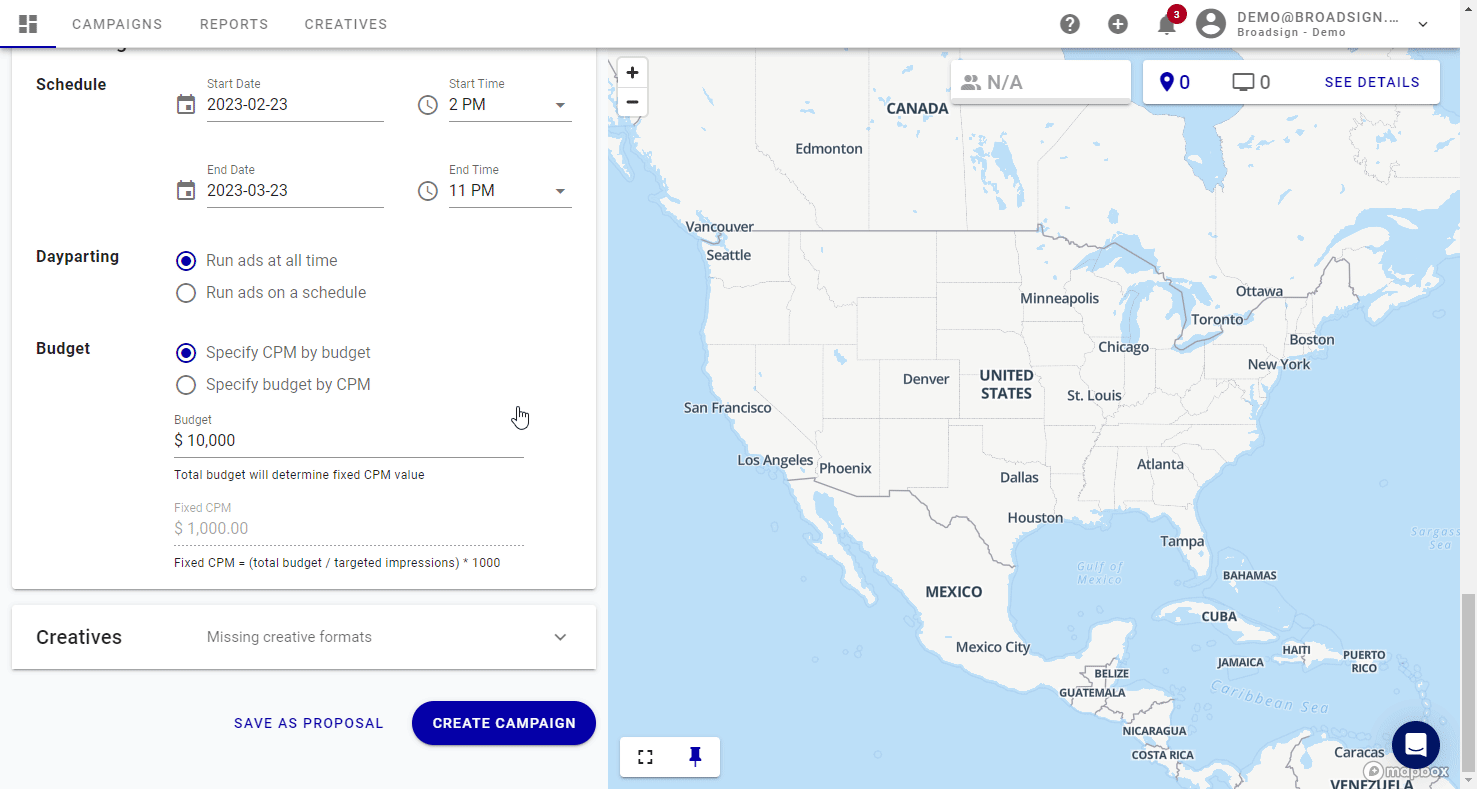Create an Audience Campaigns Proposal
Audience Campaigns
Broadsign's proposal feature simplifies the process of sharing campaign ideas and cost estimates with clients. Generate a real-time URL to provide external stakeholders with a comprehensive overview of your campaign plan, including projected costs for planning, creation, development, and execution. No Broadsign login is required for them to view the proposal.
Creating a proposal mirrors the process of creating a campaign, allowing you to define audience targeting, inventory selection, budget, and scheduling details. This provides a clear and concise visualization of the campaign's scope and potential.
Note: Creatives are not included in proposals. This is because creatives are associated with active campaigns, and clients typically finalize creative assets after accepting the proposal terms.
Note: The Audience Campaigns module is available to users with the Audience Campaign Planner and Audience Campaign Scheduler role.
Create a campaign and enter your campaign details by following the steps described in Create an Audience Campaign.
Click the Save as Proposal button at the bottom of the campaign creation page to generate the sharable link.
You can view the proposal at any time, as described in View the Details of a Proposal.