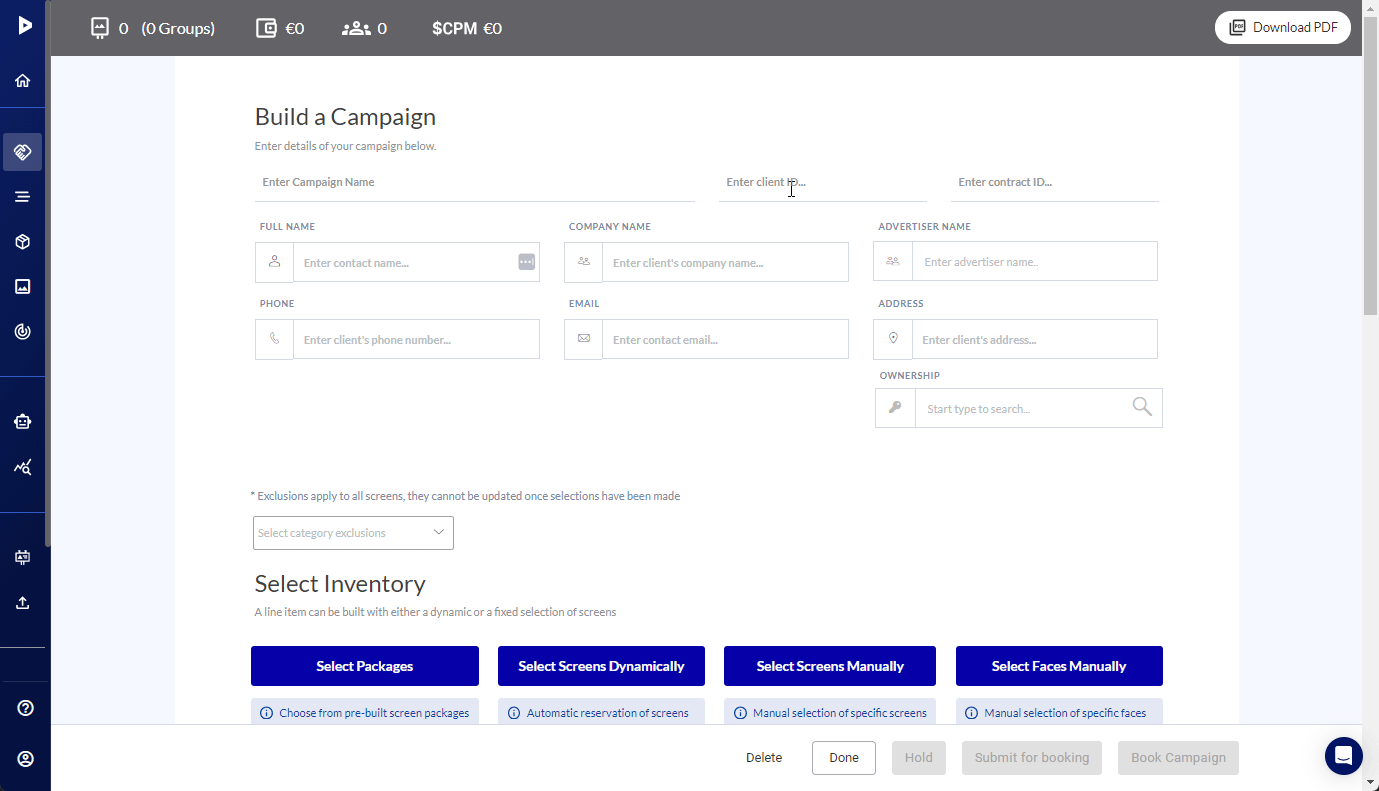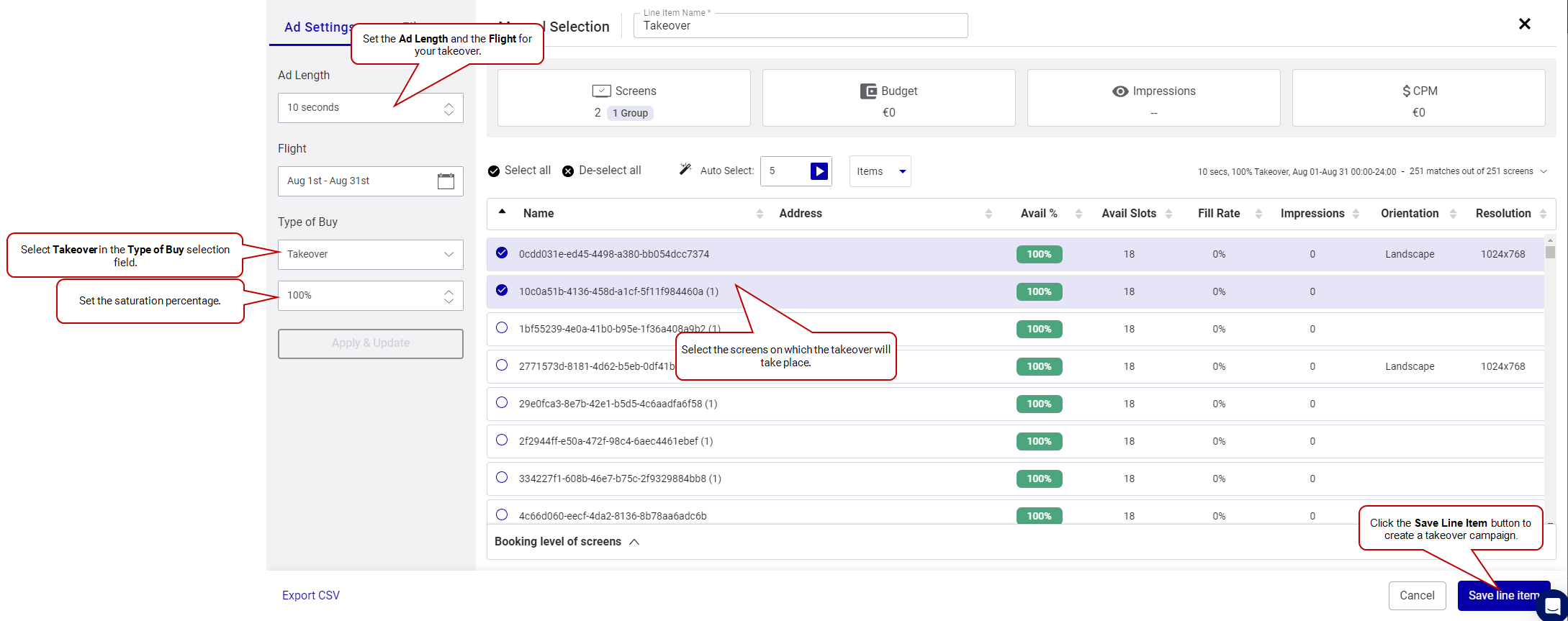You can create a Takeover Campaign Type of Buy for your digital inventory in the Guaranteed Campaigns module. See Takeover Type of Buy.
A takeover Campaign Type of Buy is used for campaigns that take over a set of screens for a specific point in time. This type of buy can help your advertisers maximize the impact of their campaigns.
Note: Takeovers will not truncate the current loop or the currently playing content. They come into effect up to one loop length after the start time and will last up one loop length after the end time. Takeovers are not analogous to Events in the Content and Network Management solution, which do truncate.
When scheduling takeovers, any other existing or affected campaigns that were scheduled on the selected screens are automatically rebalanced based on their priorities to ensure that their goals (impressions or repetition) are still met. For more information, see Use the Rebalancing Feature.
When setting up a takeover:
- Consider the time it takes for the player to download the external saturation. Ensure the refresh period for the external saturation is shorter than or equal to the polling time. This allows you to schedule a takeover that starts immediately after the saturation sync and player poll.
- If possible, schedule takeover at least 24 hours in advance to assure proper scheduling of the content.
The following are the benefits of a Takeover Type of Buy:
- Considering takeover priorities, you can use them as a tool to charge premium pricing and increase the yield of your network.
- You can use takeovers on multiple screens in the same area to completely dominate the market.
- You can use APIs to sync sound and lighting with your takeovers to create viral immersive experiences.
- When scheduling takeovers, any other existing or affected campaigns that were scheduled on the selected screens are automatically rebalanced to ensure that their goals (impressions or repetition) are still met.
When you book a Takeover, the Fill Rate column displays the fill rate of the screens before the takeover. This allows you to make informed decisions and book the Takeover on screens with a lower fill rate. For example, if you want to book a Takeover on 50 bus shelter screens and you know the fill rate of all bus shelter screens, you can select the 50 screens with the lowest fill rates. By doing this, you fulfill the Takeover campaign and minimize the impact on existing campaigns.
To schedule a takeover campaign:
Guaranteed Campaigns
- Create a Guaranteed Campaign.
- Set the Ad Length and Flight information.
- Select Takeover in the Type of Buy selection menu and set the saturation percentage.
- Select the screens on which the takeover will take place.
- Click the Save Line item button on the lower right of the page.
- See Create a Guaranteed Campaign for more details on how to book or hold the campaign.
- See Hold a Takeover Campaign for more details on the behavior when holding a takeover campaign.
The Campaign Builder is displayed.