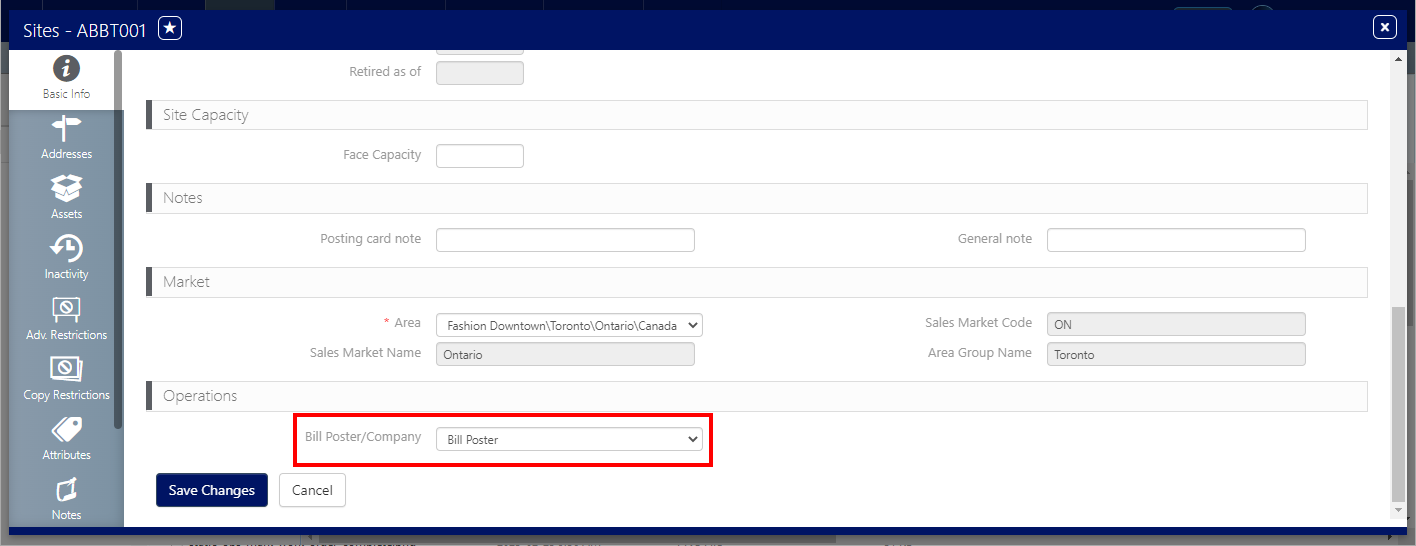Bill Posters or bill posting teams can be associated with sites and faces by administrators. This ensures that any posting work orders generated for those sites and faces go to the same bill posters.
These automatic associations can always be overridden by chartists when working on campaigns.
The following prerequisites must be met before assigning a bill poster:
- The necessary users must be added to the system with the appropriate roles.
- A team must be created and associated with these users.
- The relevant asset must be configured and sold within the campaign.
To assign bill posters to sites:
Static Campaigns
- Access Operations in the top-left menu, click the Assets tab, and then the Sites tile.
- Use it to narrow search results to the required sites. Click Search.
- Click the Site Number in the row that must have an assigned bill poster.
- Click the
 icon to make the record editable.
icon to make the record editable. - Scroll down to the Operations section.
- Click the Bill Poster/Company drop-down menu.
- Select the required bill poster or team.
- Click Save Changes.
This presents the filter search window.
The search results are presented.
This opens the site record's Basic Info screen.
Bill posters can be further configured for faces that are contained by this site. When there is a site assignment to one bill poster and a face assignment to another, the last edit wins.