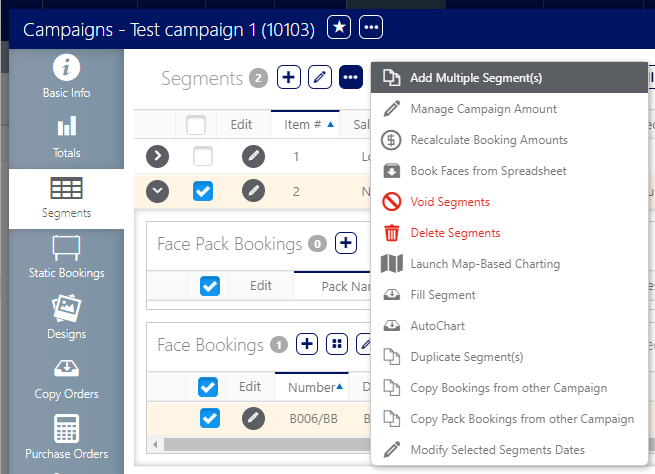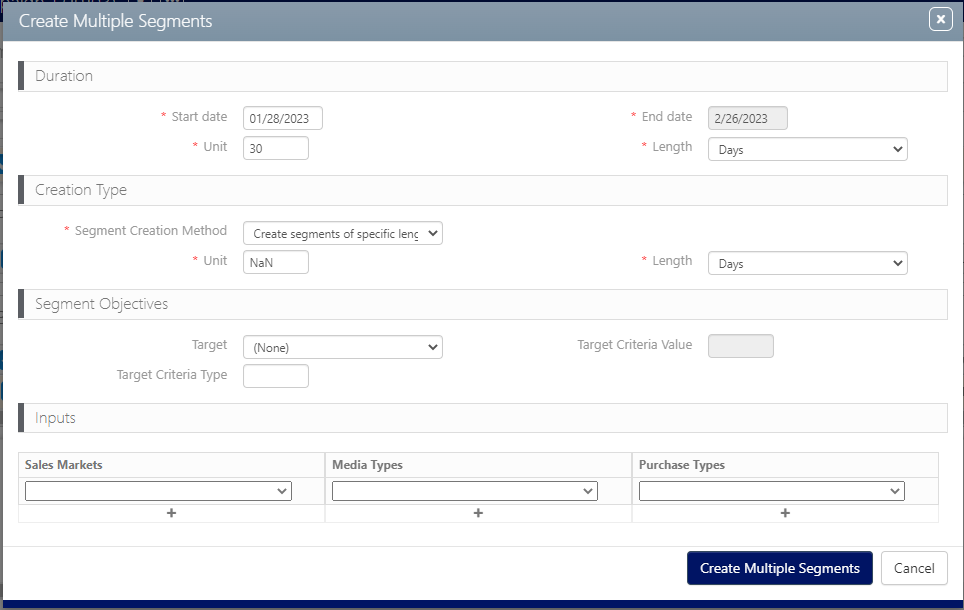It is possible to create multiple segments from one screen efficiently.
To bulk create segments:
Static Campaigns
- Within the campaign record click the
 button.
button. - Select Add Multiple Segments from the drop down menu.
- Sales Markets
- Media Types and
- Purchase Types
- Make the combinations of selections necessary. Click the plus icons to create additional rows.
- Click the Create Multiple Segments button to bulk add the new rows as segments.
This presents the Create Multiple Segments window for creating segments for different:
You will not be asked to confirm this. The window closes and the segments are created.