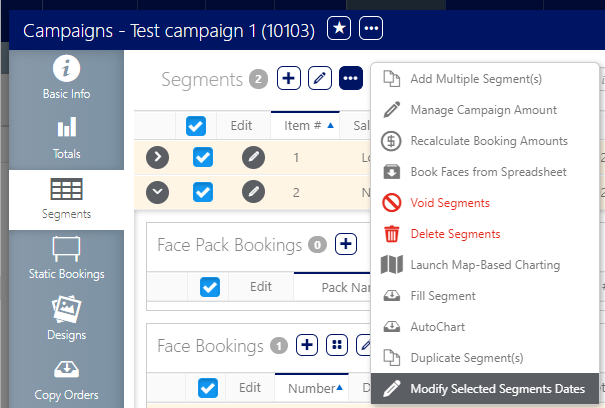All segments in a campaign can have their dates edited at once.
To modify segment dates in bulk:
Static Campaigns
- In the campaign record, click the Segment tab in the left navigation bar.
- Click the
 button.
button. - Select Modify Selected Segments Dates from the drop-down menu that appears.
- Enter the new start date, end date or both.
- Click Change Dates.
![]()
This presents a dialogue box for editing the start and end dates for all segments that were selected in the campaign.
Note: All segments can be modified in a campaign, not groups of segments using this feature.