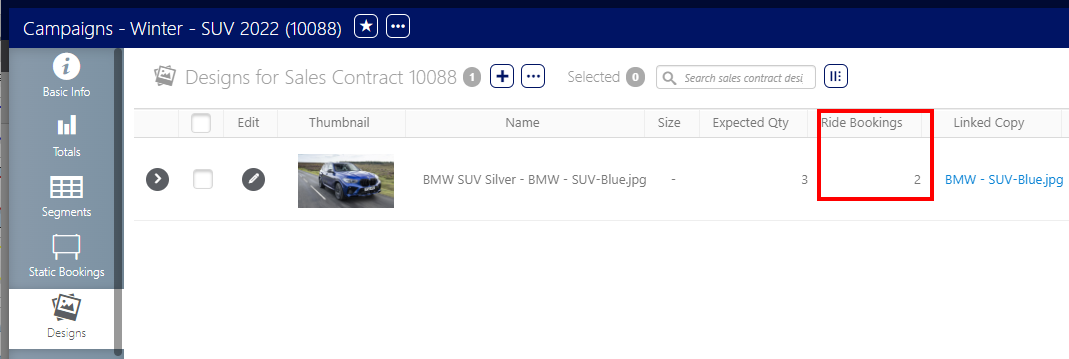Ride Postings
Static Campaigns
The Rides feature offers a streamlined solution for extending the duration of static campaign postings without unnecessary duplication of effort. This eliminates the need to create new work orders, reorder materials, or reprint copy when the goal is simply to prolong the campaign's runtime.
Rides are particularly beneficial for static campaigns that employ consecutive segments with a consistent design throughout. By utilizing the Rides feature, you effectively signal that the existing copy and creative materials should be retained for the extended period, ensuring a smooth continuation of the campaign.
Imagine a billboard campaign divided into two consecutive monthly segments. The first segment runs for the month of June, and the second segment is planned for July. Instead of creating separate work orders and materials for each segment, you can use the Rides feature to extend the June booking into July. This indicates that the same design and copy should be used for both months, simplifying the process and reducing unnecessary work.
Rides can be useful in different circumstances.
- If bookings have already been linked to the first segment in a campaign, then choose Ride within a campaign to fill in the campaign’s remaining bookings.
- If you need to ride only specific bookings, select ride from the Segment tab.
- If bookings of your newly created campaign can make use of rides, then choose Ride from another campaign.
- If you need to ask the system to create postings and ride for your selection of bookings across segments, then choose Link and Ride.
Rides can span one segment to another, and even link two different static campaigns from the same advertiser. The necessary conditions are all the same.
- The media must be static.
- The design must be the same.
- The copy must be posted on exactly the same faces as the initial booking.
- The periods must be consecutive.
A ride can be created when the previous segment or booking has a posting of the same design. For example:
| Segment 1 | Face 1 | Posting |
|---|---|---|
| Segment 2 | Face 1 | Ride |
| Segment 3 | Face 1 | Ride |
When first using rides, users often think that they can post their designs on all bookings and then ask for a ride to link them, hoping that the system will remove unnecessary work orders and replace them by rides. This is not the case. Rides link from the second instance to the initial 'anchoring' posting.
Within the campaign record:
- In the Design and Segment tabs.
- And in the
 menu.
menu.
A ride can be created within a campaign that has at least two segments with consecutive dates and the same booked face. The earliest segment must be linked to a design. Once this ‘anchor’ has been created, later segments or bookings can link to it.
Note: It is the earliest segment or booking that contains the posting. The ride feature links backwards from the later segment or booking to the earlier one.
To ride postings:
Static Campaigns
- From within the campaign record click the Segments tab in the left navigation bar.
- Set a check mark, at the booking level, to enable the 'Ride Booking(s)' menu option.
- Click the Ride button on segment 2.
- Click OK.
In this example, there are two segments, the first segment above and the second segment below. The first segment has had designs linked to the booking.
In this example, Segment 2 Booking QCC001 can use the same design on the same face as in Segment 1.
You also have the possibility of riding multiple bookings by adding the check mark to the targeted bookings.
Clicking ride on the first segment will generate an error. This presents a confirmation request.
The request will be processed. When the process is complete, the screen will refresh and the bookings that are identified as riding the postings will be shown with a check mark in the Is Ride? column.
Only one ride was requested in this example but many can be requested in the same operation.
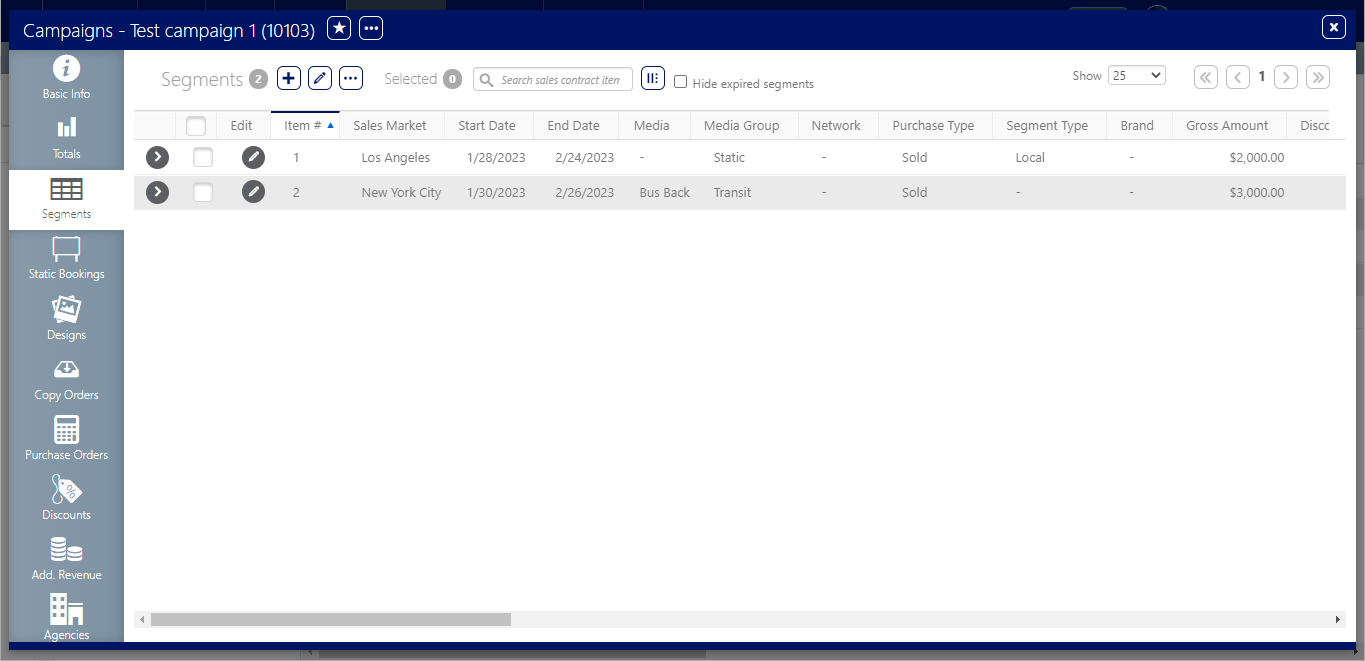
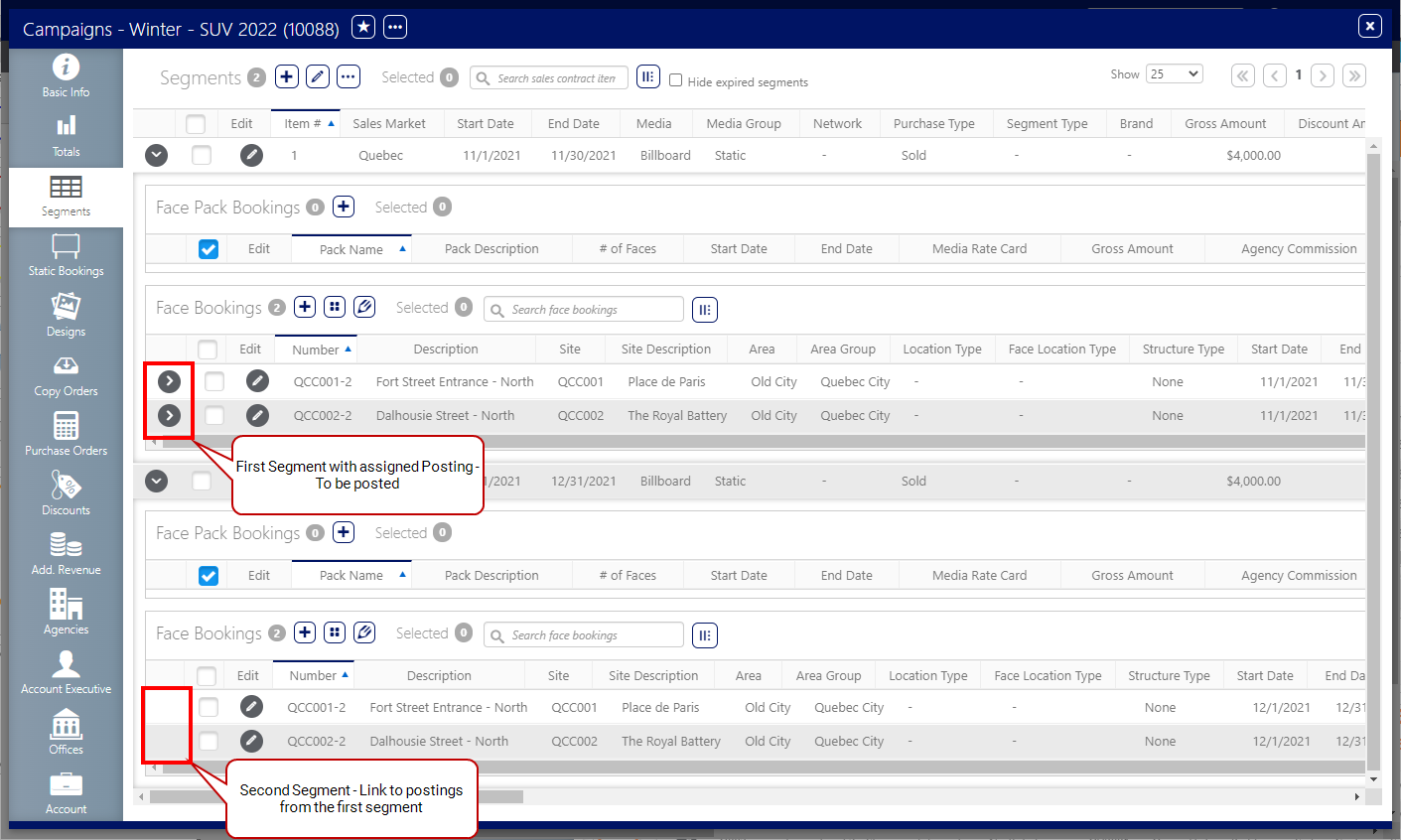
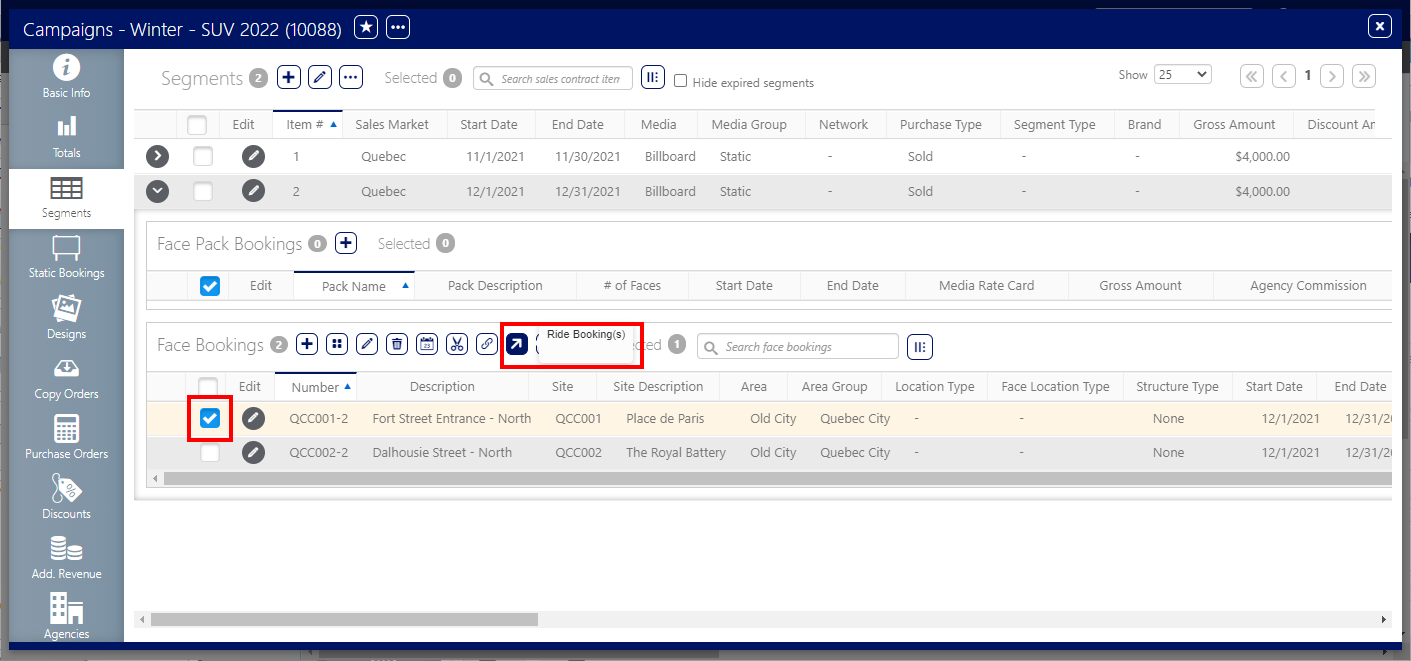
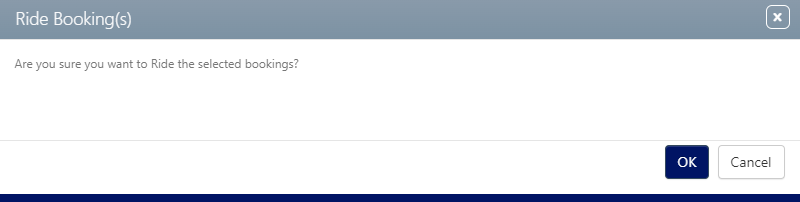
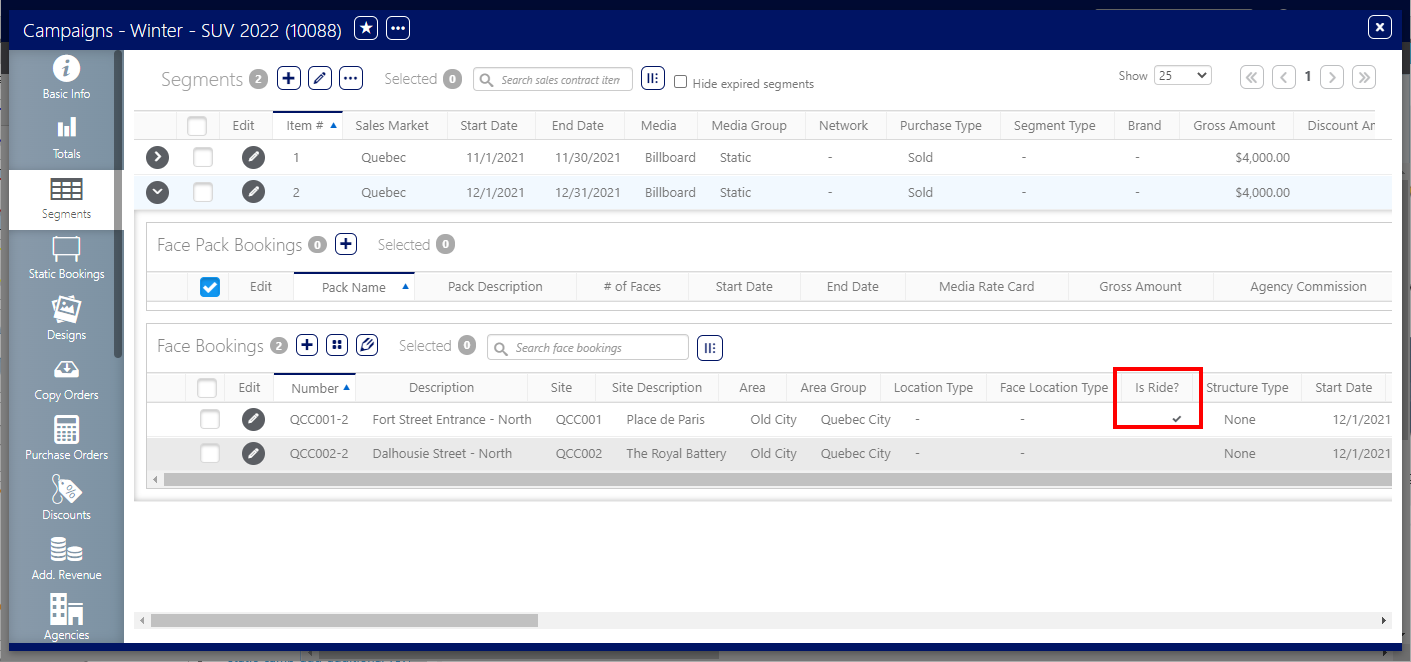
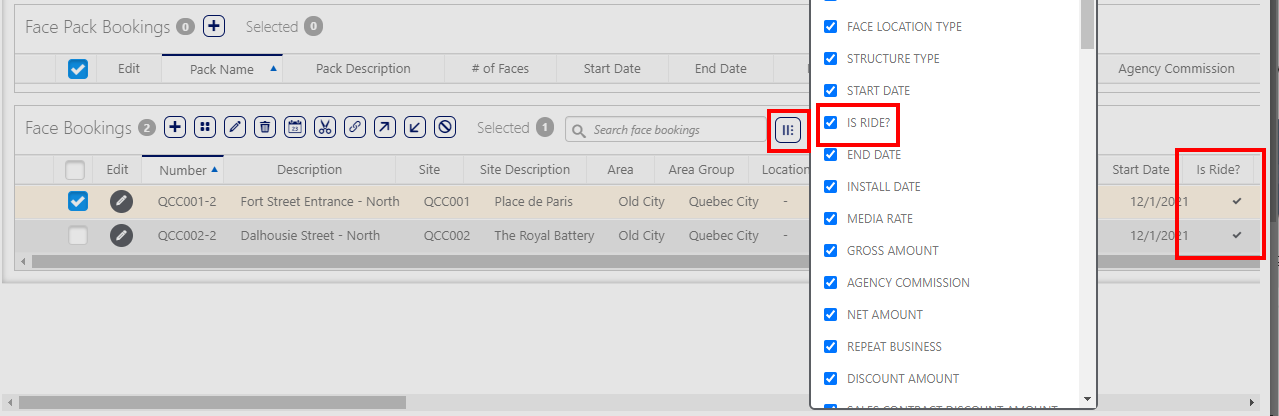
 to enable it.
to enable it.