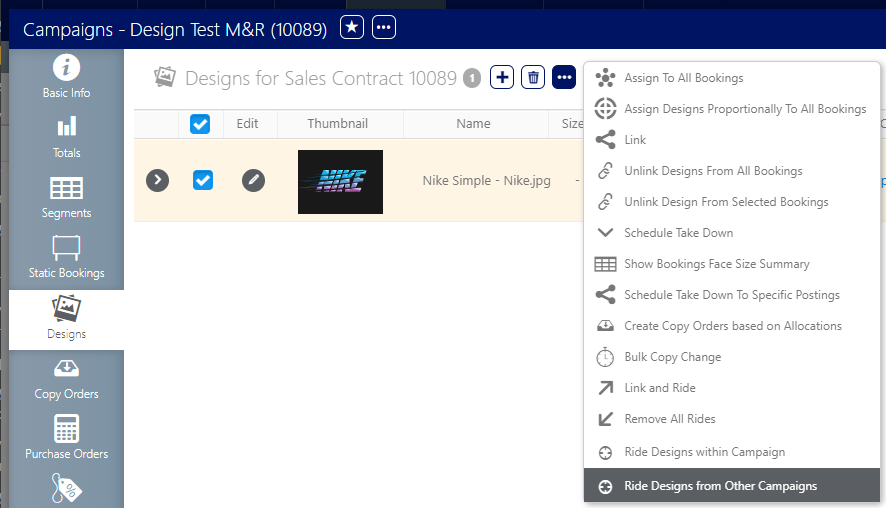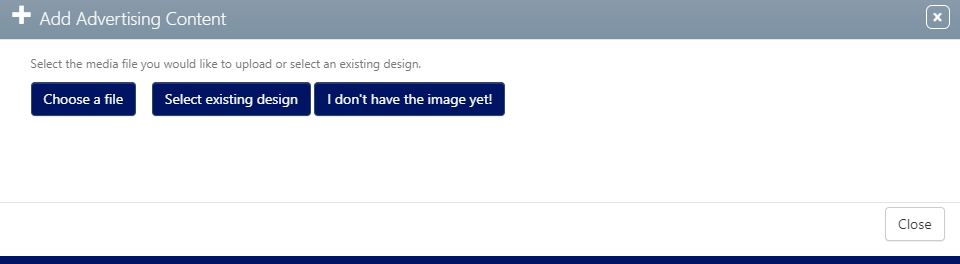Extending the concept of Rides, it's also possible to ride bookings between consecutive campaigns. This functionality operates similarly to riding between segments within a single campaign, offering a seamless way to maintain design consistency and streamline workflows across related campaigns.
To ensure the proper functioning of this automated feature, the following conditions must be met:
- Static Media – The campaign must utilize static media, such as billboards or posters.
- Design Consistency – The design must be the same across all line items.
- Face Matching – The automated Rides will only extend to the exact same faces used in the initial booking.
- Consecutive Periods – The line items must have consecutive date ranges to maintain continuity.
To utilize the Rides feature across consecutive campaigns, both campaigns must share the same advertiser. This requirement ensures that the linked campaigns are strategically aligned and contribute to a cohesive brand message. This restriction prevents unintentional design carryover between campaigns for different advertisers, safeguarding brand integrity and preventing potential conflicts.
To ride designs from other campaigns:
Static Campaigns
- Create the campaign, segments and bookings normally.
- From within the campaign record, select the Designs tab in the left navigation bar.
- When adding designs, choose Select Existing Design from the add advertising content dialogue box.
- Link to the design (or designs) used for the earlier campaign. Enable the check boxes for the designs to be linked.
- Click the
 button.
button. - Select Ride Designs from Other Campaigns from the drop-down menu that appears.
![]()