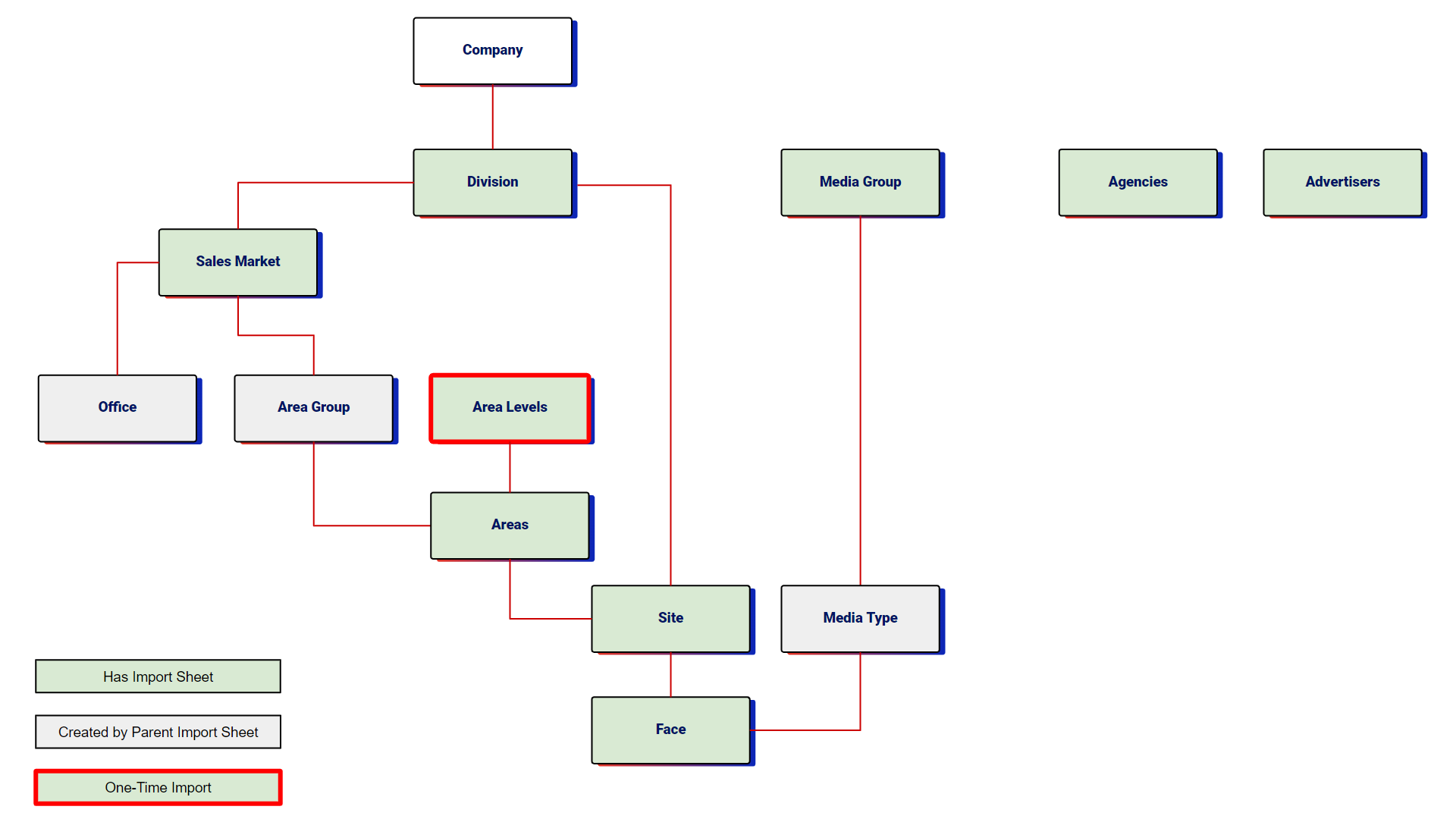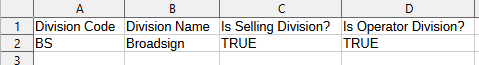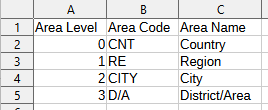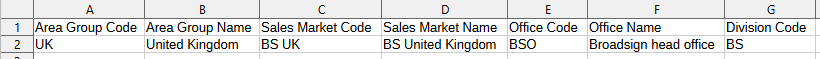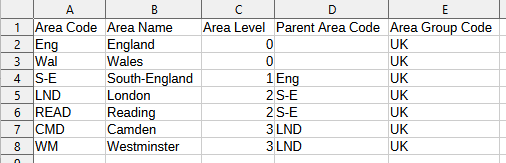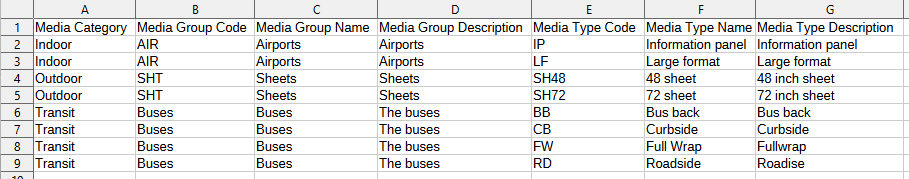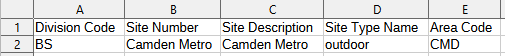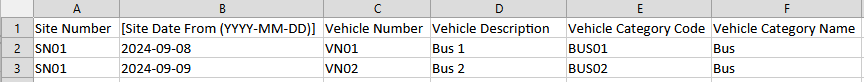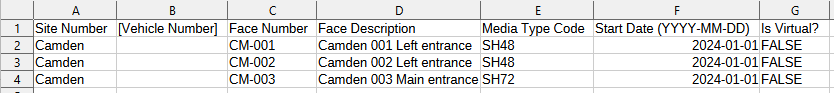PRODUCT DISCLAIMER – You have access to EITHER the Static Operations or Static Campaigns module, based on your purchase. These two modules are separate and are not available together.
The Static Data Import tool allows you to import core data automatically into your dedicated Broadsign domain Static Campaigns database. With this data, you can then properly use the Static Campaigns module.
This page describes how to quickly get started with the Static Data Import tool.
The following diagram illustrates the relationships between the various Static Campaigns Data types within the import tool.
- The Divisions and Area Levels data types can only be updated once.
- Static Data types highlighted in green can be directly updated within the Static Data Import tool. Modifying these data types will automatically affect the related data types in grey.
- Static Data types in grey are derived from the editable (green) data types. These are automatically created and updated based on the information provided for their parent data type. Direct modification of these grey data types is not possible.
This hierarchical structure ensures data consistency and simplifies the import process. By focusing on updating the key (green) categories, you efficiently manage the entire static data structure.
This section outlines the recommended procedure for importing Static Campaigns Data.
Note: Ensure a Company exists before initiating the import process. Without an existing Company, the import will fail. In most cases, a Company is created for you during the on-boarding process.
To import static data:
Static Campaigns
- Access the Static Campaigns Data Import page.
- Select and export one or more data types from the Static data template.
- Enter your Static data into the exported templates, ensuring data format consistency. Existing columns can be left blank if no changes are required, but adding new columns is prohibited.
- Import the completed Static Data files back into your domain.
- Divisions
- Area Levels
- Sales Markets
- Areas
- Media Groups
- Sites
- Vehicles
- Faces
- Advertisers
- Agencies
Note: The Static Data Import page is available to users with the Admin, Static Admin, or Static Campaign Manager role.
Select and export the appropriate templates for the Static data type you wish to update. These templates, accessible through the Broadsign Platform, contain all current static data. On new domains, the templates will be empty.
Note: You must follow the format of the Static data template. Otherwise, Broadsign will consider the file to be invalid.
For more details on each individual data type information available in the data types templates, refer to CSV File Column Details.
To prevent dependency-related issues, import your static data in the following sequence:
This section provides samples for all the Static Data types.