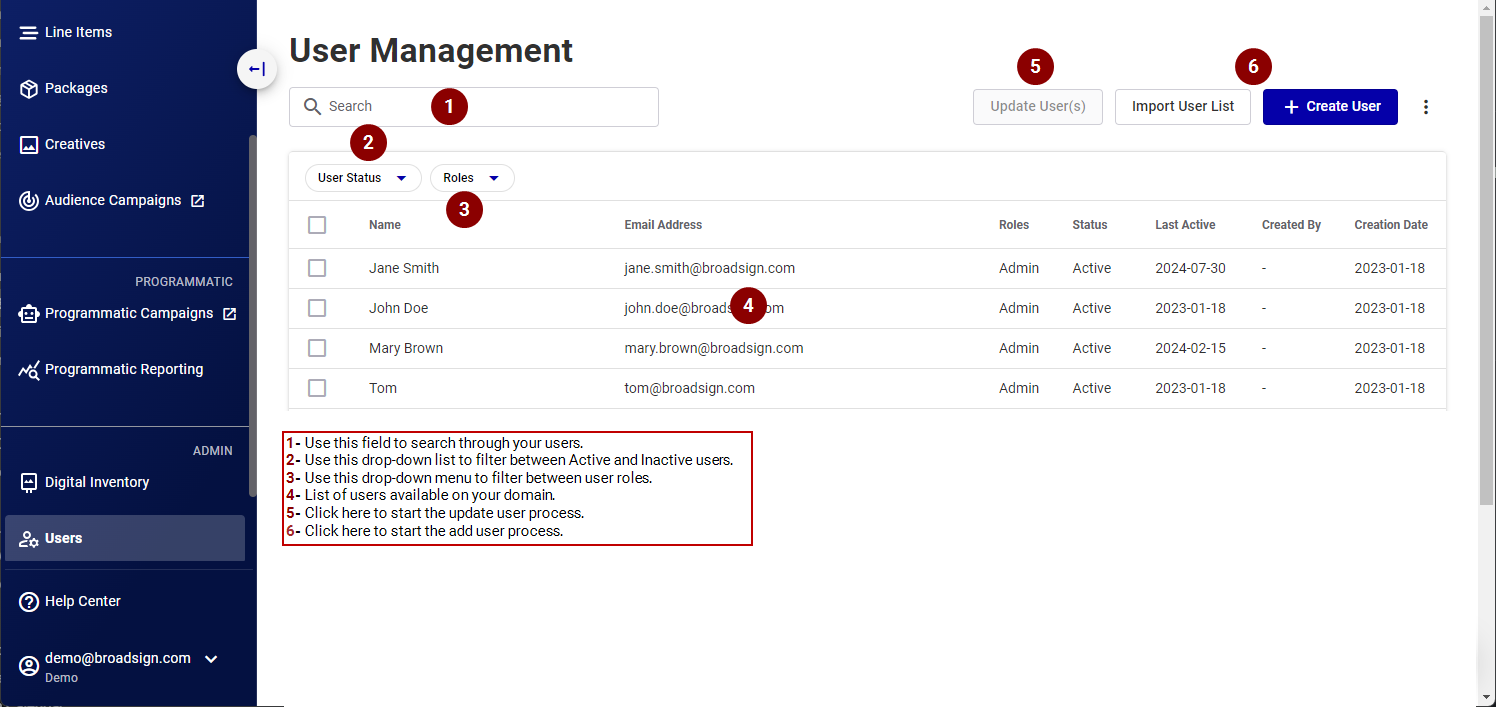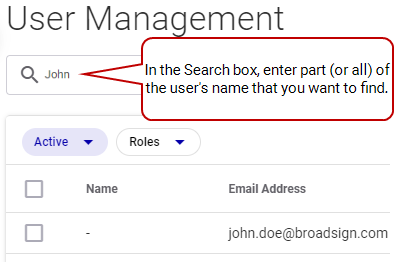The User Management page lists the users that are currently part of your instance of the Broadsign Platform, along with their roles and status.
Note: The User Management page is available to users with the Admin role. See User Permissions for more information.
The following are the features of the User Management section interface.
You can update your list of users:
- Create a user from scratch by clicking the Create User button. For more details, see Create a New User.
- Import an existing list of users from a file by clicking the Import User List button. For more details, see Import a List of Users.
Update the information for one or more users by clicking the Update User(s) button. See Edit an Existing User.
Export the list of users in your domain to a .csv file. The exported .csv will include all users, both active and inactive, as well as their Role. See Export a List of Users.
You can access the list of users by either clicking the User Management module in the navigation bar, or the User Management navigation widget in the workspace. The users list is displayed.
Note: The User Management page is available to users with the Admin role. See User Permissions for more information.
Now that you are familiar with the User Management page, you can do the following: