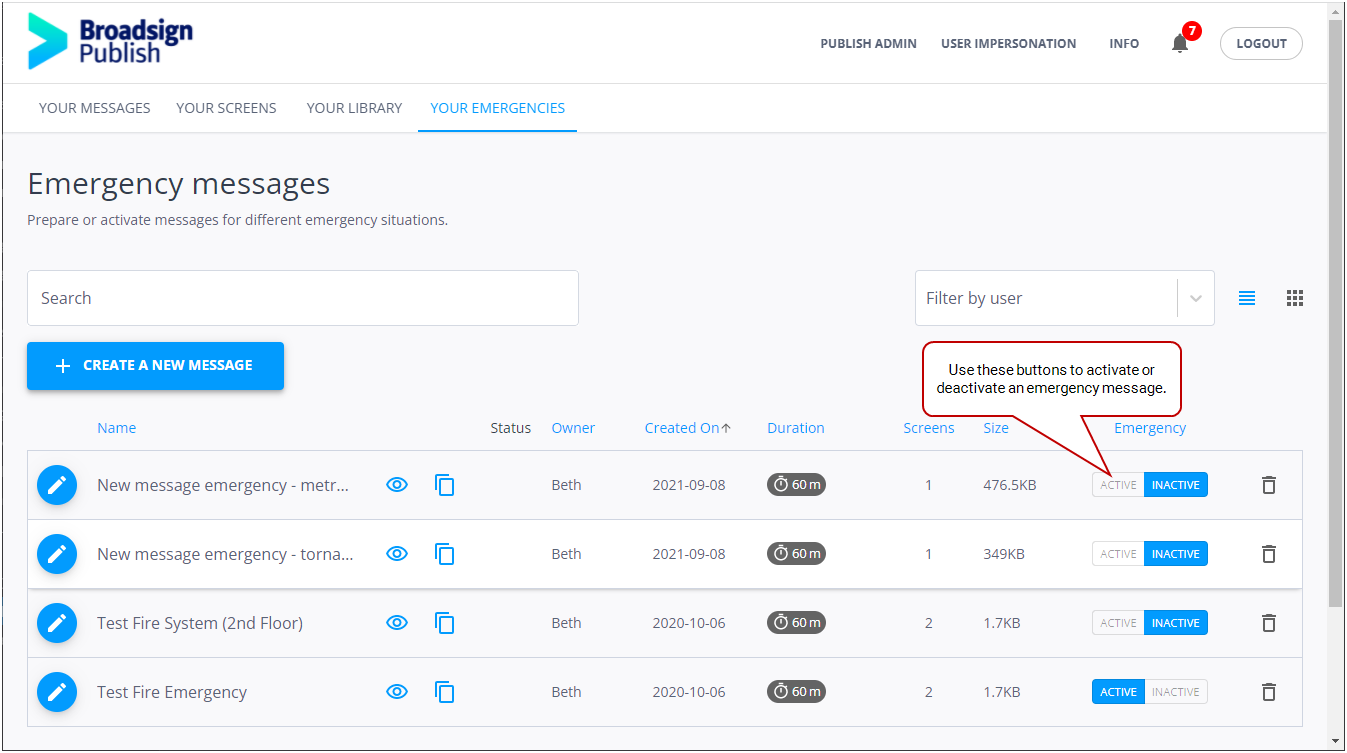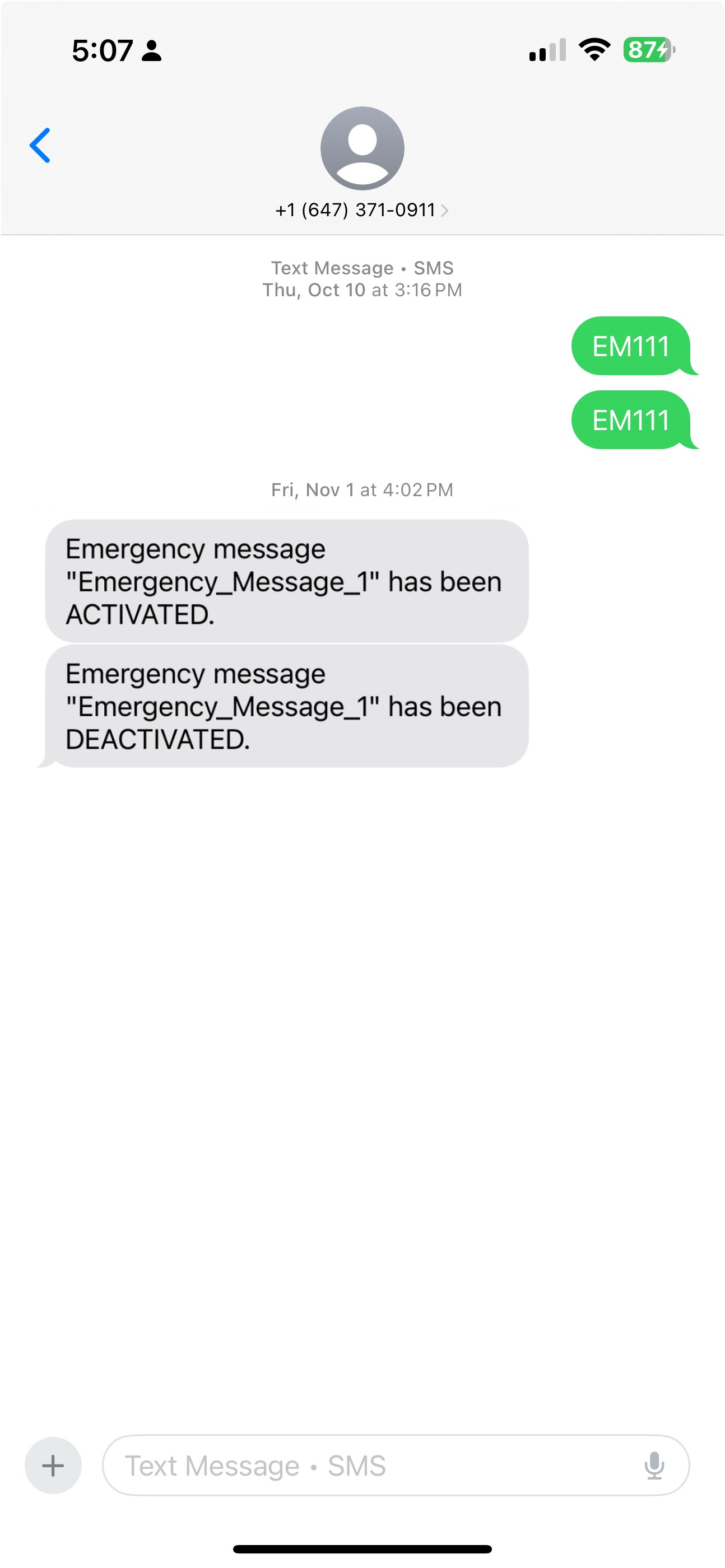An emergency message must be explicitly activated.
Note: Only users with the Can activate an emergency message permission can activate an emergency message. If you need this permission, contact your domain administrator. For more information, see Users and Groups Permissions.
Once you activate an emergency message, it takes over the screens on which it has been scheduled to play for the specific date, time, and duration set. All other messages are pushed away.
There are two ways to activate an emergency message:
- From the Broadsign Publish interface (Activate an Emergency Message in Broadsign Publish)
- By texting an activation code (Activate an Emergency Message by SMS)
Note: Broadsign Control Player versions 15.12.3 and above launch emergency messages instantaneously. For older Broadsign Control Player versions, it may take 20-30 seconds between activating an emergency message in Broadsign Publish and the message appearing on screen. We suggest that you upgrade your Broadsign Control Player to v15.12.3.
It is possible to activate an emergency message from the Emergencies page of the Broadsign Publish interface.
To activate an emergency message:
Activate an Emergency Message by SMS
It is possible to activate an emergency message without logging into Broadsign Publish by sending an SMS. This feature enables scenarios where, for example, a security guard can promptly trigger an emergency message from their mobile device in the event of an emergency.
Warning: Standard carrier fees may apply depending on your region or contract.
To activate an emergency message via SMS, the following requirements must be met:
- The emergency message should be prepared in advance, as described in Prepare an Emergency Message.
- During the preparation of the emergency message in the Confirm page of the Message Creation Wizard, an activation code must be set. See Step 4 – Review and Confirm the Message.
- The user's mobile number must be defined in the user settings, as described in Add a New Application User.
- The user must have the Can activate an emergency message permission. For more information, see Users and Groups Permissions.
- The user must be aware of the designated number to text the activation code, which is +1 (647) 371-0911 (all regions), or +61 489 075 112 (Australia).
To activate an emergency message by SMS:
- Send the activation code of the proper emergency message in a text message to Broadsign Publish to +1 (647) 371-0911 (all regions) or +61 489 075 112 (Australia).
Broadsign Publish will recognize the activation code and then activate associated messages with the predefined screen targeting and duration. The activation will be confirmed by SMS.
To deactivate an emergency message by SMS:
- Send the activation code of the proper activated emergency message in a text message to Broadsign Publish to +1 (647) 371-0911 (all regions) or +61 489 075 112 (Australia).
Broadsign Publish will recognize the activation code and then deactivate associated activated messages. The deactivation will be confirmed by SMS.