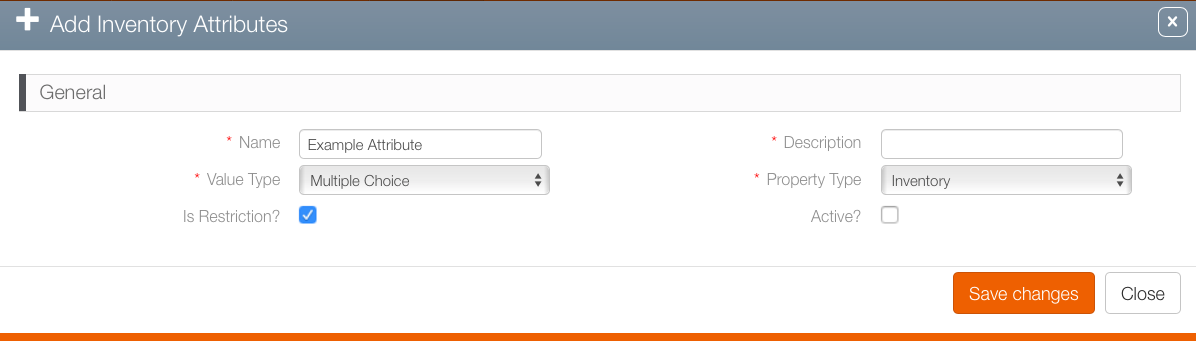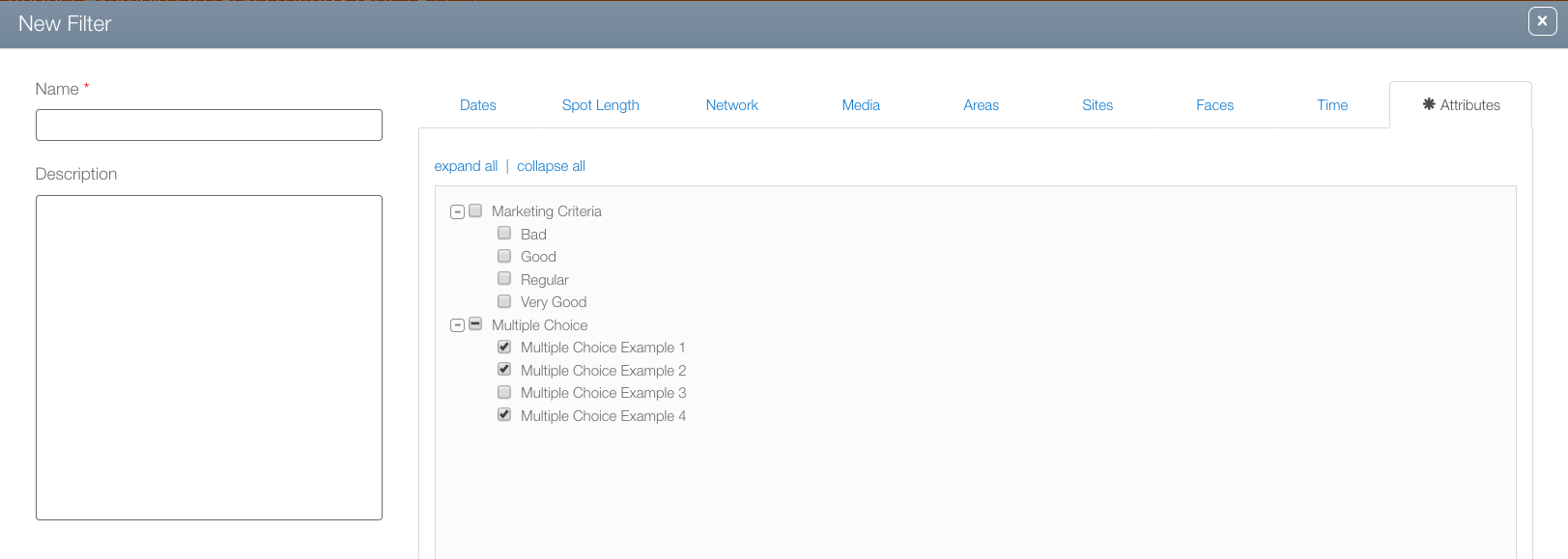Inventory attributes can be used as restrictions in the Scheduling Groups feature.
When setting up or editing an Inventory attribute, ensure that the Value Type selected is Multiple Choice.
This will enable the Is Restriction check box. Ensure that it is checked. If it is unchecked, the attribute will be created but not be included as a filter in the Group Scheduler.
For example:
When several attributes and/or values are selected, the following logic applies to the filter:
- All values selected within the same attribute will apply with an "OR" logic: Faces with any of the selected values will be targeted in the scheduling group.
- All the different attributes selected will apply with an “AND” logic: Only faces linked to all the selected attributes will be targeted by the scheduling group.
Note: If needed, you can create additional scheduling groups to bypass this limitation. For example, you can create Group “1” for faces linked to attribute “A”, and Group “2” for faces that are linked to attribute “B”. Both groups will apply independently so that all faces linked to attribute “A” or linked to attribute “B” will be targeted.