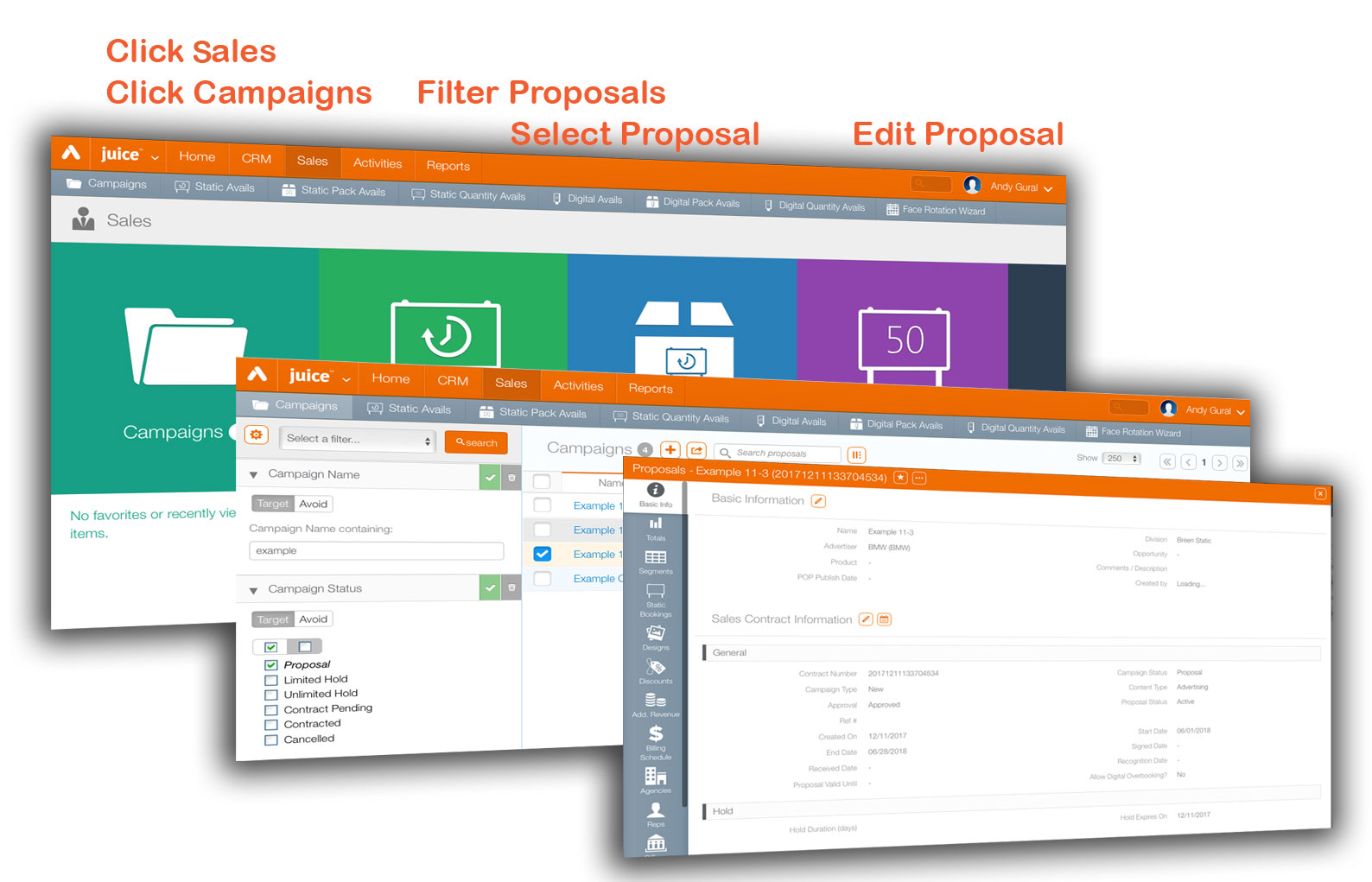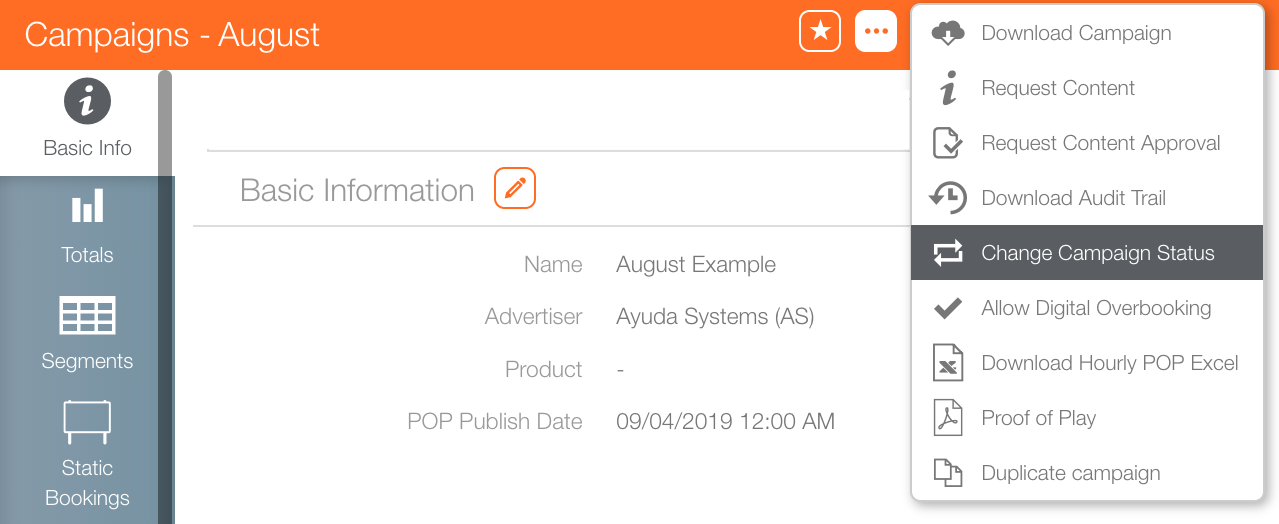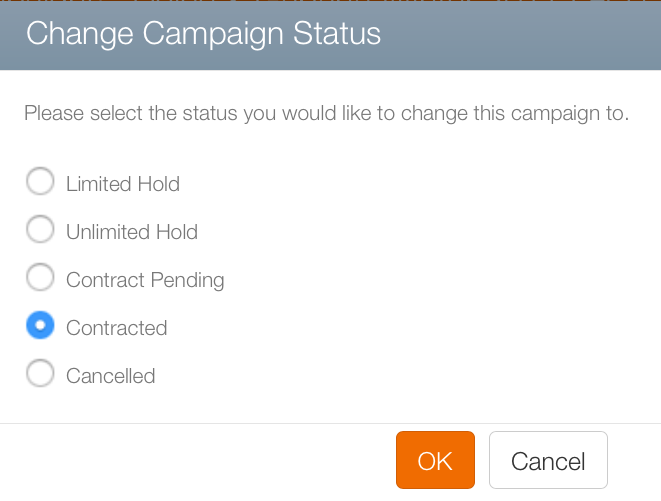To convert a Juice proposal to a campaign:
- Locate the proposal.
- In Splash, click Scheduling.
- Choose a filter on the left hand side to narrow down and therefore speed up your search request.
- In this case, select Campaign Status for your search filter.
- Click Search.
- Once the proposal or contract has been located, click the record.
- Click the
 button at the top of the screen.
button at the top of the screen. - Choose Change Campaign Status.
- Select the Contracted radio button. Click OK. A confirmation request will be presented.
- Click OK.
If you viewed the campaign recently, it might be in the recently viewed entries beneath the campaign tile. Click the recently viewed entry, or Campaigns. If not, click the campaign tile to show the filter search screen.
The specific options at your company may differ but the default options are Proposal, Limited Hold, Unlimited Hold, Contract Pending, Contracted and Cancelled.
In our example, we will use proposal with the campaign name Example.
The records window on the right will refresh to show proposals only.
This opens the campaign record in a new window.
Throughout Splash, to change a record one clicks the pencil icon on screen. The fields below it become editable. However, this is not so when converting a proposal to a live campaign. Why? Making this change allocates resources. As such the interface forces multiple confirmations.
This presents a drop down menu.
This presents a dialogue box.
The system will proceed to change the status of inventory that was included in this proposal from maybe available to sold. Once the contract has been made active, it cannot be reverted to a proposal again. The campaign may only be placed on hold, pending or cancelled.
Other Campaign Lifecycle Statuses
These are informational fields only but do not reserve faces.
- Limited Hold – For unapproved contracts with an end date.
- Unlimited Hold – For unapproved contracts with no end date chosen.
What's Next?
Once the proposal has been converted, the chartist or digital scheduler will work in the Campaign Editor.