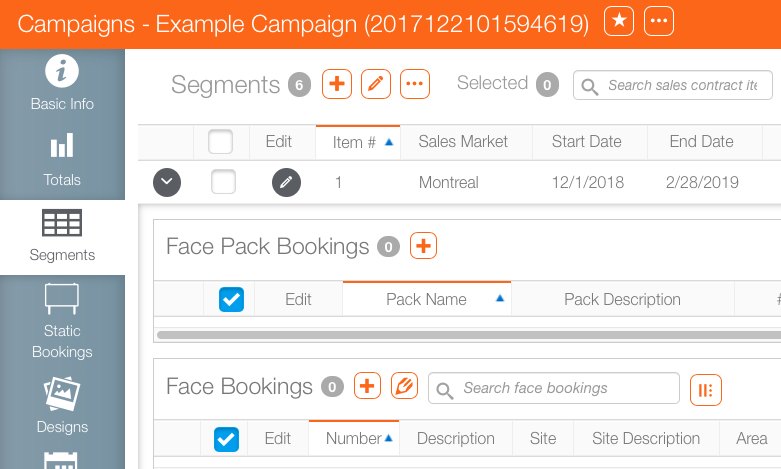If a booking line is in the future it can be deleted. Booking lines that are current cannot be deleted but can be stopped.
Delete Booking Lines
- Log into Splash.
- Locate the campaign and open the campaign record.
- Within the campaign, click the Segment tab in the navigation bar on the left.
- Enable the check box in the left-most column of the booking line that must be deleted.
- Click the
 button.
button. - You will be asked to confirm the deletion. Click Yes to delete the booking line and all of its dependencies.
![]()
This enables the edit buttons.
Stop Active Booking Lines
- Log into Splash.
- Locate the campaign and open the campaign record.
- Within the campaign, click the Segment tab in the navigation bar on the left.
- Enable the check box in the left-most column of the booking line that must be stopped.
- Click the
 button.
button. - You will be asked to confirm the halting of this active booking line. You will be warned that all spots in the booking line will be suspended. Click Yes to confirm.
![]()
This enables the edit buttons.