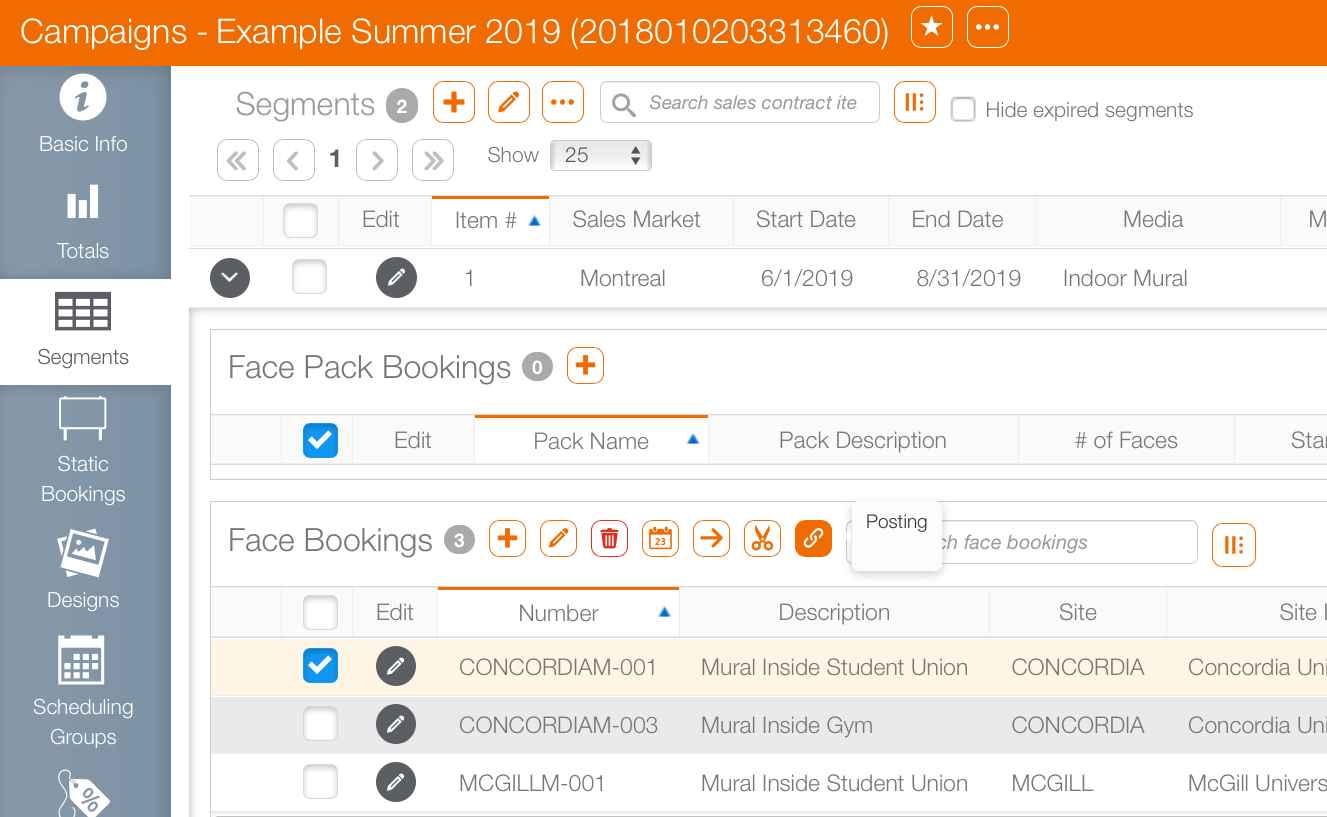A campaign’s static face bookings can be broken into smaller groups. It is used when a different posting is needed. This is called splitting.
The purpose of splitting is to apply a new design to the face partway through the booking. By default, the split creates two bookings with the original design. The start and end dates will be divided evenly between the two periods.
To split bookings:
- From within the campaign record, click the Segments tab from the navigation bar on the left.
- Locate the face bookings from within the segment. It may be necessary to use the
 buttons to reveal the item.
buttons to reveal the item. - Select the needed booking by clicking the check box.
- Click the
 icon to break the bookings into smaller units.
icon to break the bookings into smaller units. - Use the Split Bookings in drop down menu to decide how many splits to create.
- Select Start and End Dates for each split. When editing dates ensure there are no gaps between the dates.
- Use the Design drop-down menu to associate the correct designs with the different periods created.
- Click OK.
![]()
This presents a Split Bookings window.
The booking updates to show the two dates and the selected designs applied to them.