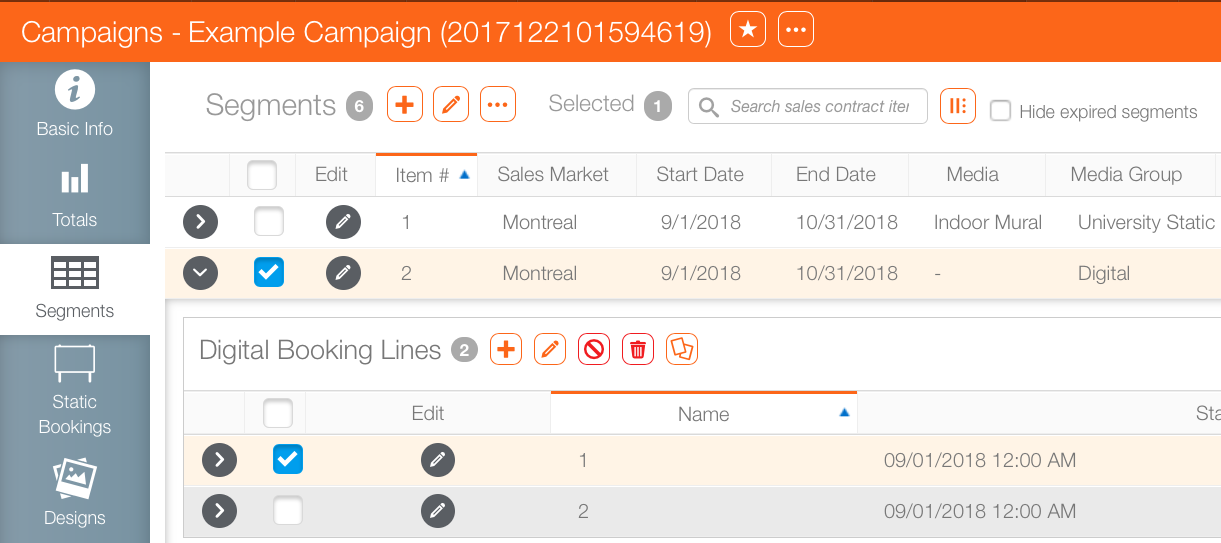To edit a booking line:
- From within Splash, click the Scheduling tab.
- Locate the needed campaign. Open it.
- Within the campaign record, click the Segments tab from the navigation bar on the left.
- Locate the digital pack or digital face that requires a booking line. It may be necessary to use the
 buttons to reveal the item.
buttons to reveal the item. - Click the
 icon for the booking line that must be edited.
icon for the booking line that must be edited. - Edit the fields required. Click Save Changes.
![]()
The booking line record opens in a new window.
Once created, the spot length and saturation information in the booking line becomes locked. Everything else about the booking line can continue to be edited but not these. Changing the spot length or the saturation can only be done by creating a new booking line.