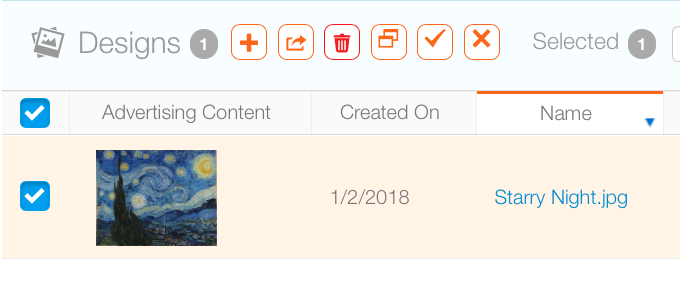- In Splash select Content and then the design category. Search for the design record.
- Identify the design to be deleted.
- Click the check box to the left of the thumbnail.
- Click the
 icon.
icon.
The creation date indicates when it was uploaded.
You will be asked to confirm the deletion.
The image will no longer appear in searches.
Note: If a design has been played then it cannot be deleted as it is part of the campaign's permanent record.