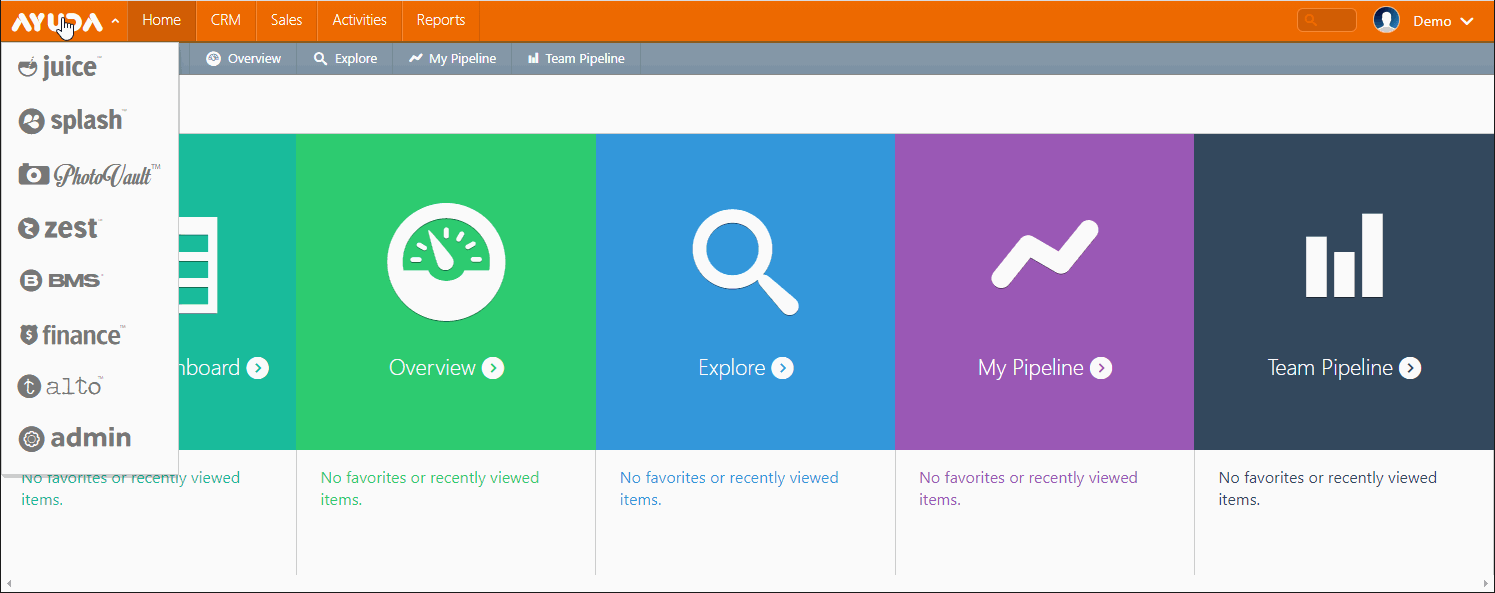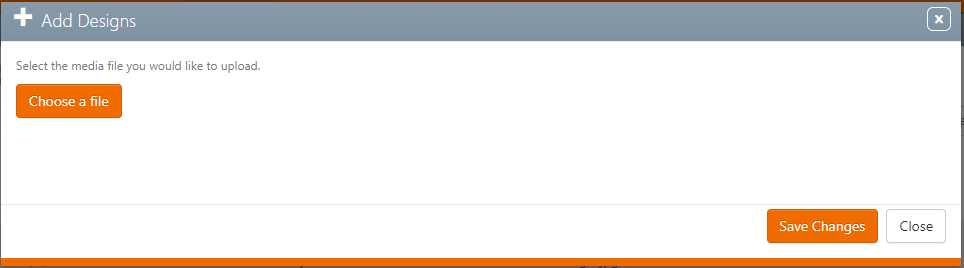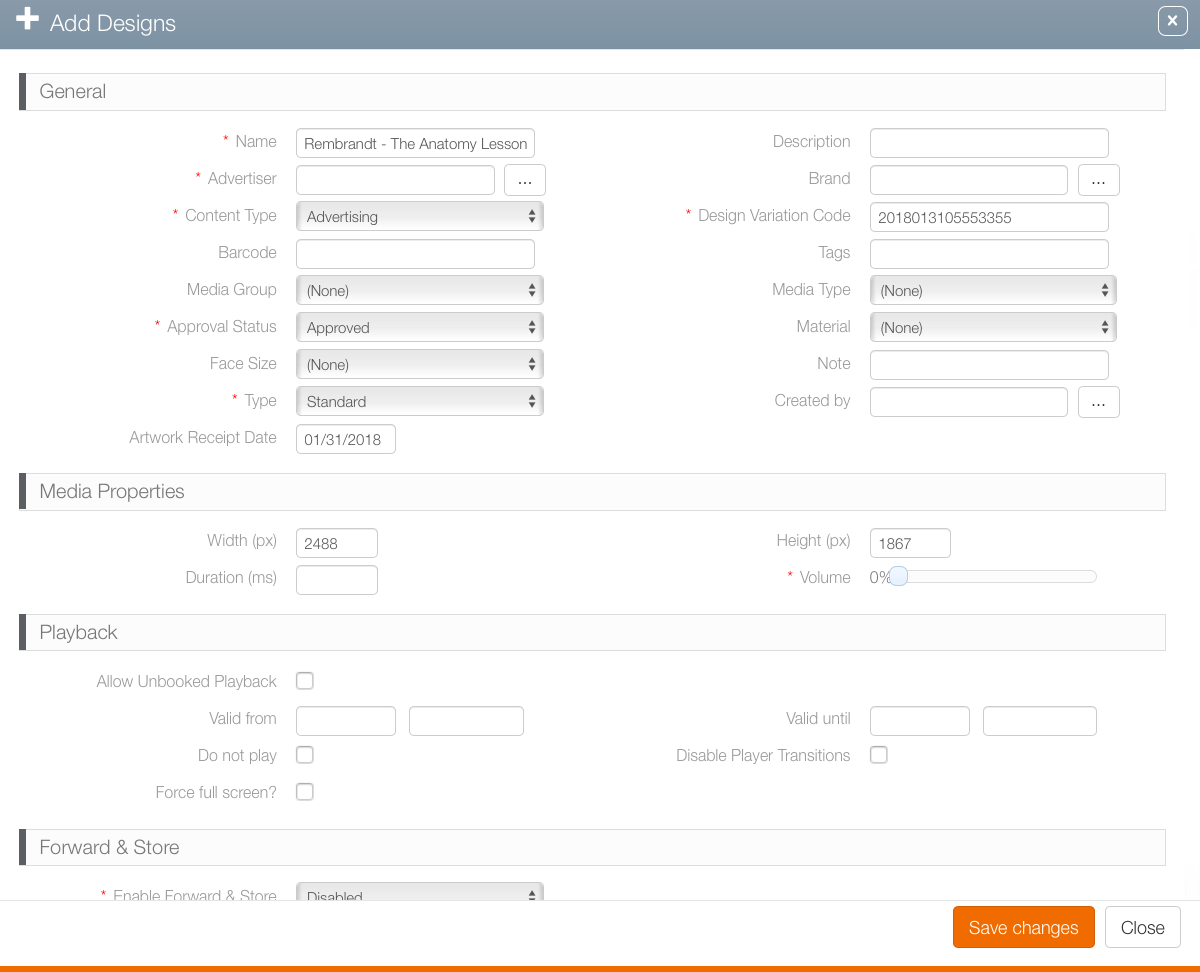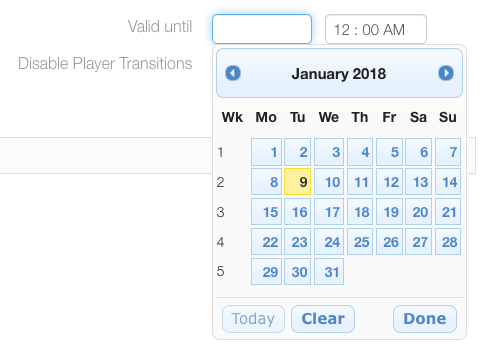The procedure to upload designs is the same for media, editorial or filler content.
To upload designs:
- Log into Splash, click the Content menu, then click the tile for which you want to add content. For this example, let's say that we want to add a media bundle.
- Click the
 button to add a new design.
button to add a new design. - Click Choose a file to select the media file to upload.
- Enter the following mandatory information:
- Name – Identifies the design.
- Advertiser – Specifies for which client or company the design is uploaded.
- Content Type – Select between Advertising, Editorial or Filler.
- Approval Status – This is used to mark the design as ready for scheduling.
- Type – Identifies the design advertising type display. The options are:
- Standard – Static
- Digital – Electronic display
- Extension – Some designs include props that must be installed on the billboard.
- Snipe – A sticker applied to a billboard. These are used to make corrections, change dates or add new information without reprinting and reposting the entire billboard.
- Design Variation Code – This is used to identify designs that may have alternates.
- Click Save changes.
This presents a filter search window.
This presents the Add Designs dialogue box.
- Search for and locate the duplicate file.
- Click the Content tab and then Media Files.
- Identify the unneeded file.
- Click the check box to the left of the thumbnail.
- Click the delete icon at the top of the window.
The creation date indicates when it was uploaded.
You will be asked to confirm the deletion.
The image will no longer appear in searches.
Note: Once a design has been played even once, it cannot be deleted.
- Locate the file by means of a search.
- Open the record.
- Click the
 icon to make the Basic Info editable.
icon to make the Basic Info editable. - In the Playback section, use the Valid Until date chooser to select a date in the past.
- Click Save Changes.
The creation date indicates when it was uploaded.
This presents the Basic Info window for that image.
The unneeded image will still be visible in some search results but cannot be scheduled.