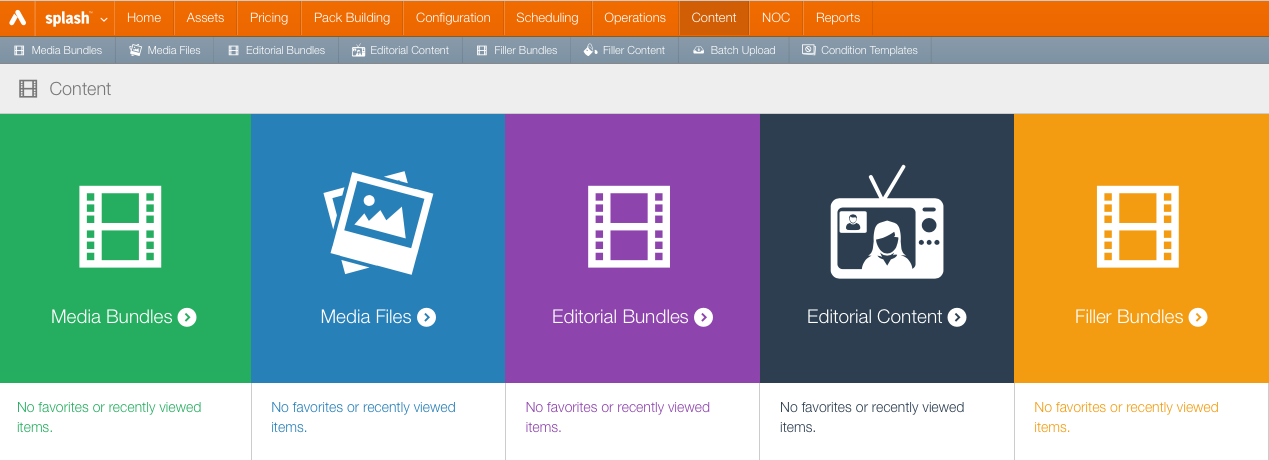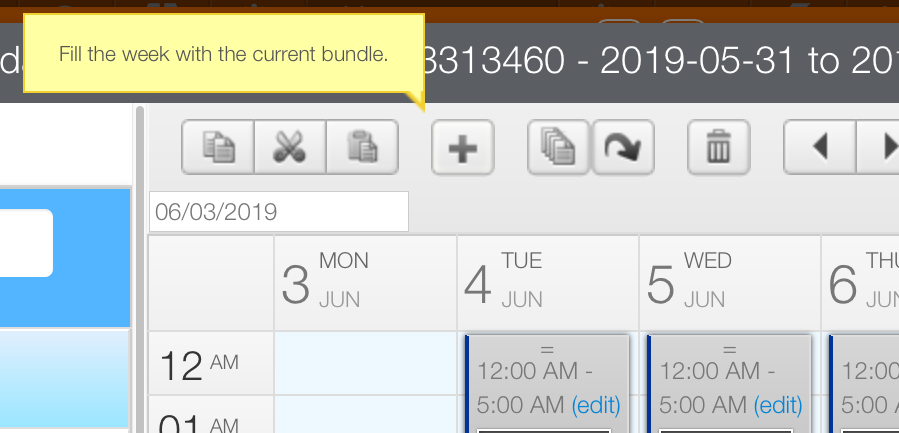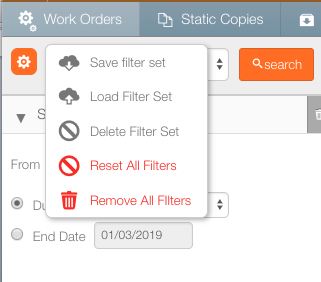Digital schedulers use media bundles to manage digital campaign designs.
Designs are the graphics that appear in digital advertising spots. These designs are stored in the content directory.
Bundles are like your computer's file folders. Bundles have global properties that apply to all their contents.
In digital campaigns, if a bundle is scheduled, all of the content in it will be cycled through the loop. This is much simpler than manually linking every individual file and then re-linking as change requests come in.
Digital schedulers can always schedule individual designs as needed.
Static designs may make use of bundles but by and large, bundles are mostly relevant for digital campaigns.
All bundle types serve the same function: these allow Broadsign Ayuda users to work quickly on large groups of similar content without touching the other content types.
Splash offers the following types of bundles:
- Media – Typically contains all of the commercially sold content.
- Editorial – Content that is not explicitly aimed for advertising purposes, such as charities and self promotion.
- Filler – Filler content fills up unsold spots in both advertising and editorial loops.
Editorial Bundles and Filler Bundles exist to make searching for and working with different content easier by keeping them separate from Advertising Bundles.
Content Types refer to Advertising, Editorial and Filler. This setting determines which bucket of the digital player loop will be filled by that content: advertising consumes advertising loop spots, and editorial consumes editorial loop spots. Filler ads fill up unsold spots in both advertising and editorial loops.
Content Categories
Content Categories refer to the general type of advertising such as beverages or hotel. By default the player separates content based upon advertiser category; however digital scheduler may choose to separate content by user bundle.
The tool used to plan what advertising and editorial designs are running on digital faces is called the Scheduler (see Introducing the Scheduler).
Bundles are used to make these assignments. Only one bundle per slot can be scheduled at a time. Each campaign individually does this until the loop spots are full. Empty loop spots are filled by filler, usually in a filler bundle.
Broadsign Ayuda supports Box.Com. Box.Com is a file sharing and content management service for businesses. It can be used to share documents such as graphics for campaigns if configured for your Broadsign Ayuda instance. See your system administrator for details. Official clients and apps are available for Windows, macOS, and several mobile platforms. See Box.Com for details and documentation.
Tip: Commonly used filter searches can be saved for reuse. Click the gear icon in the filter search to save and load filters.
Yes. A design might appear in a campaign and be used on different screens and different booking lines.