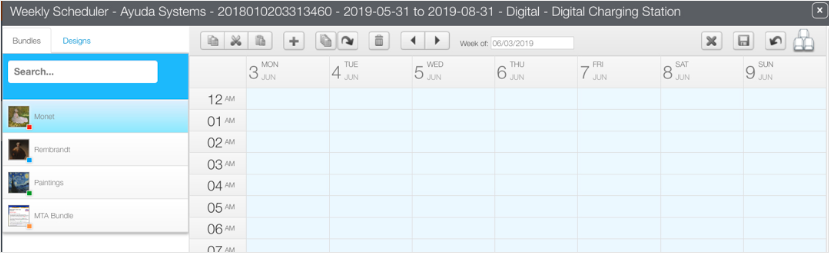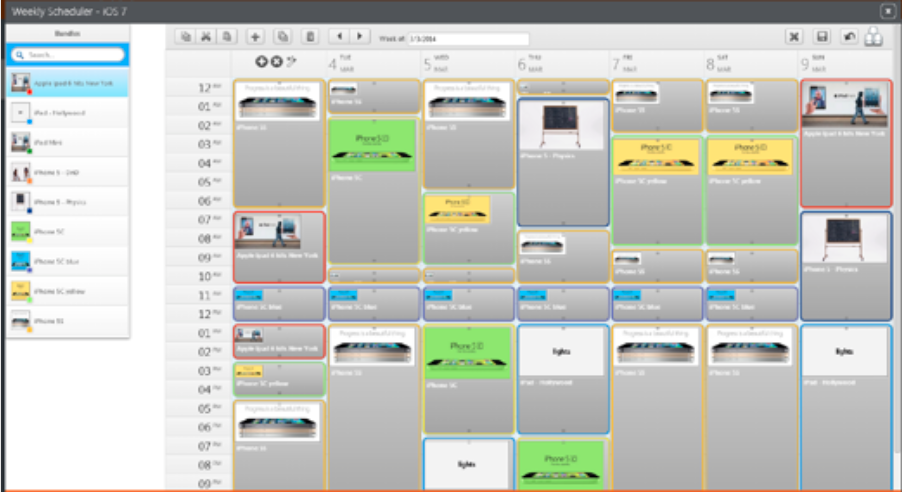The purpose of the scheduler is to fill the operational time of the digital faces with media bundles. Of course, individual designs may also be chosen but in practice bundles containing a variety of content are more practical to deal with.
Individual designs can be scheduled in addition to bundles.
How Does It Work?
The digital scheduler opens in a new modal window. This screen is used to allocate advertising spots onto a digital face that has been booked for a campaign. It has no counterpart in static campaigns created by chartists.
Bundles can be selected in the left hand column and dropped or painted to the weekly schedule. The above is a schedule that is empty. Here is a more typical example of what a working digital scheduler may look like.
Who Wins Edits?
The last change always wins. There are no user permissions that stack and prevent one digital scheduler from overwriting the changes made by another digital scheduler who might be working on the same campaign.