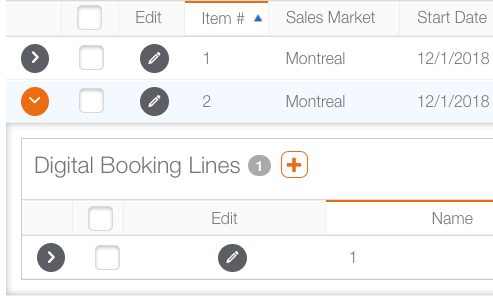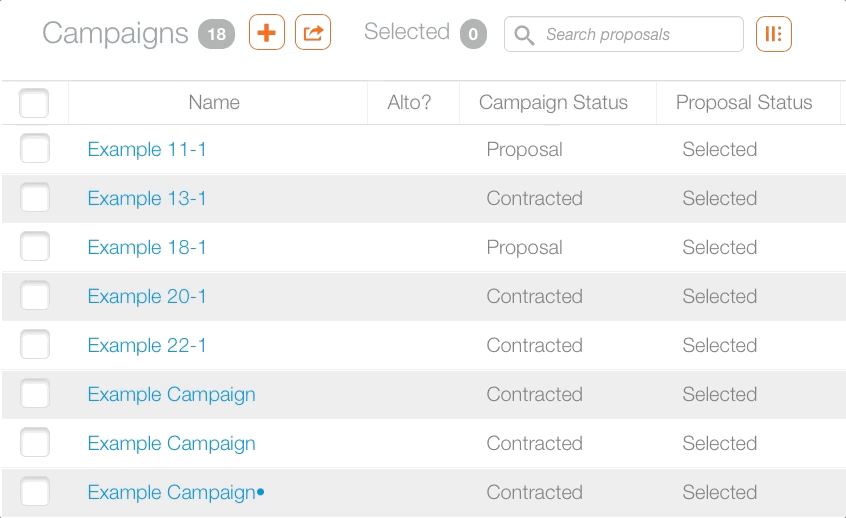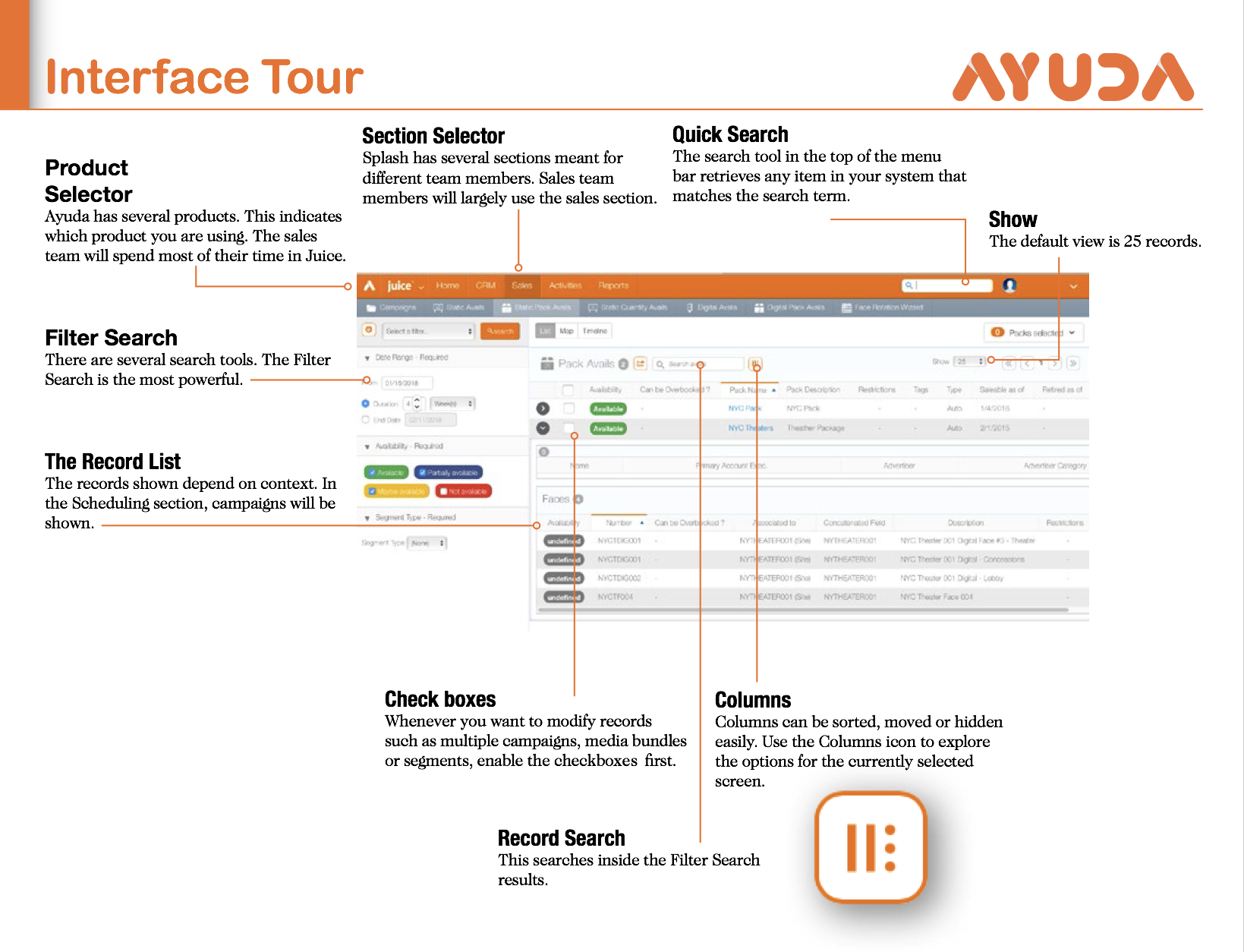
(This image is available as a high-quality PDF attachment.)
Carats help you see
The interface uses carats to show and hide nested items. Click the carats to expose their contents.
Shift/Click to Select Multiple Rows
Click the first item's check box. Move the mouse to the last item to be selected. Hold Shift and click to the right of the last item's checkbox. All of the rows between the first and second mouse click will be selected. Do not click the hyperlink.
Share Links
If you copy the hyperlink from Broadsign Ayuda into an e-mail, excel, et cetera, others can access that item directly if they have the necessary roles and permissions.
Box.Com Support

Broadsign Ayuda supports Box.Com. Box.Com is a file sharing and content management service for businesses. It can be used to share documents such as graphics for campaigns if it has been integrated. See your system administrator for details. Official clients and apps are available for Windows, macOS, and several mobile platforms. See Box.Com for details and documentation.