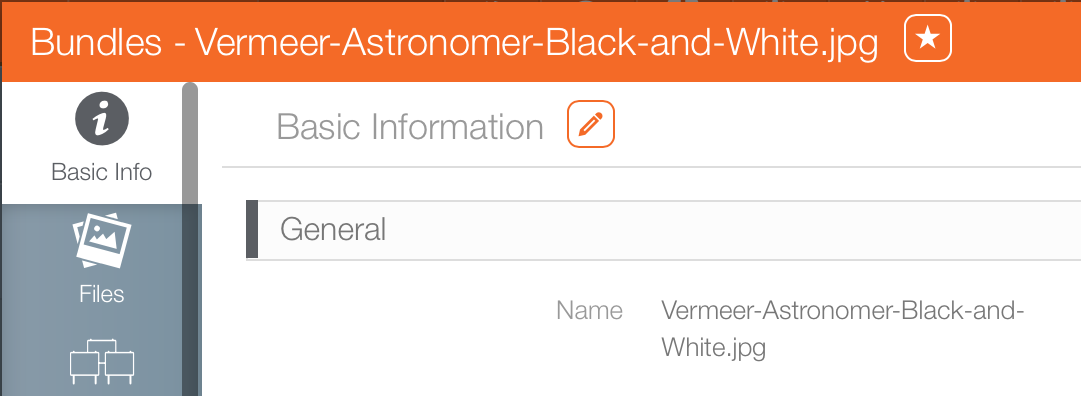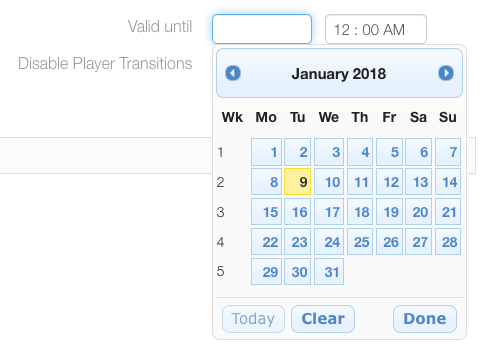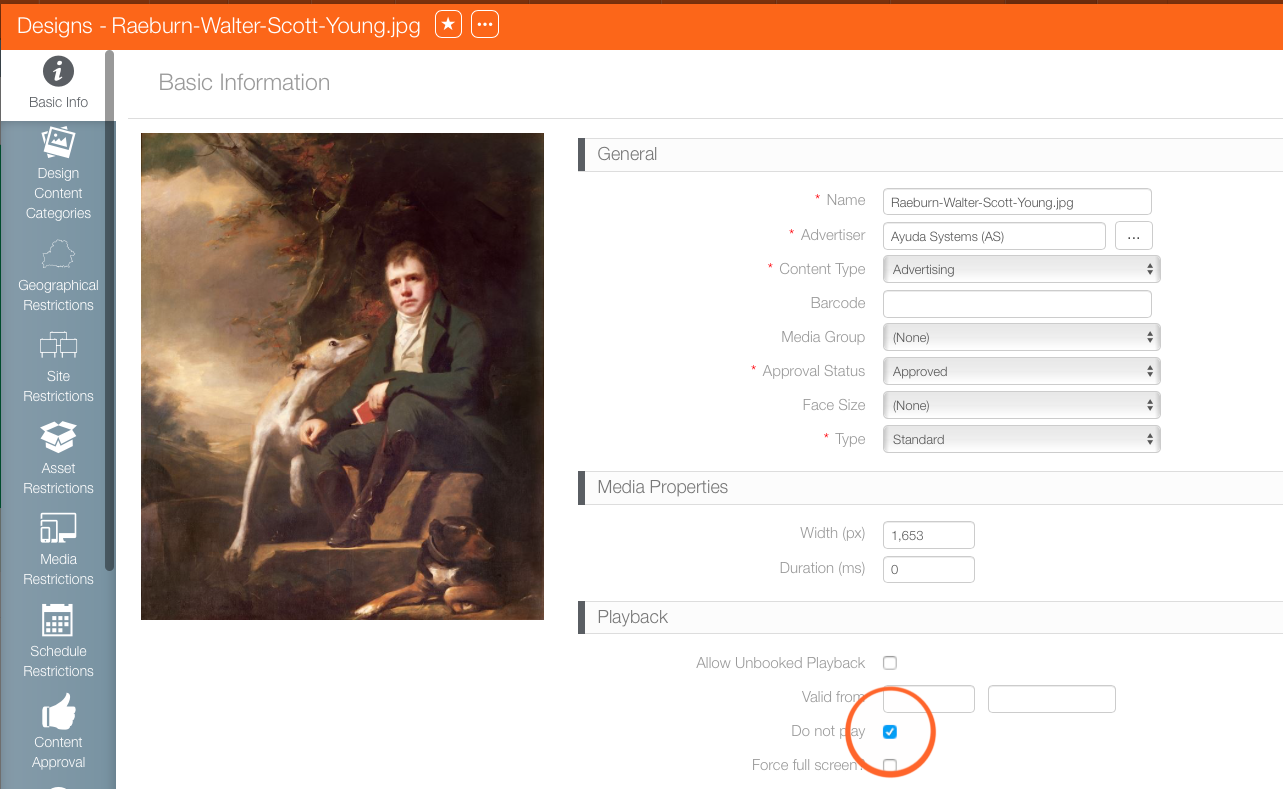Some Broadsign Ayuda customers have a mandatory approval process for designs. Designs that are not approved can be scheduled but the players will not show these files.
To prevent designs from being used:
- Within Splash select Content and then the design category.
- Search for, locate and open the design record.
- Click the
 icon to make the Basic Information editable.
icon to make the Basic Information editable. - In the Playback section, use the date picker in Valid Until to choose a date in the past.
- Click Save Changes.
This presents the Basic Info screen.
The unneeded image will still be visible in some search results but cannot be scheduled.
Do Not Play
If a digital design must be disabled immediately, use the Do Not Play feature.
To use the Do Not Play feature:
- In Splash, locate the design and open it.
- Click the
 button.
button. - Scroll down until the Do not play feature is visible.
- Enable the check box.
- Click Save changes.
This presents the Basic Info tab.
This makes the Basic Info tab editable.
Filter Designs by Aspect Ratio Tolerance
The filter designs by aspect ratio does not require an exact fit to allow the design onto the screen. Design aspect ratio variances of up to ten per cent are considered within tolerance.