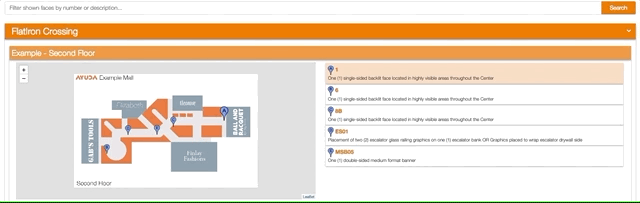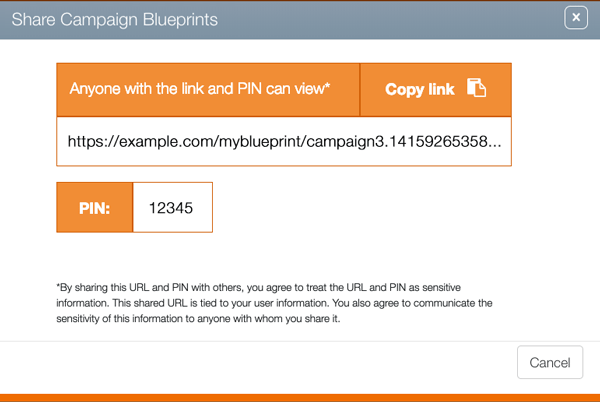Dynamic Blueprints
The blueprints feature allows users who configure assets to upload multiple blueprints to a site and then place pins on those images representing that inventory. The site’s inventory is sortable by unpinned and pinned faces, media type or blueprint. Pins can be repositioned or moved between blueprints at any time.
This feature is ideal for indoor properties such as shopping malls.
Benefits to Sales Users and Customers
If inventory represented by the pins is selected during avails searches, then the corresponding blueprints will be shown in the avail package, showing only the inventory that was selected. The blueprints can be viewed on line by clients via password number protected URL.
Blueprints Link on Face Basic Info Page
When looking at the details of a Face in the Basic Info page, a Blueprints page link is displayed whenever the current Face is linked to a Blueprint.
Practice
If you do not have a blueprint handy, there are two blueprints attached to this page for you to download and practice on.