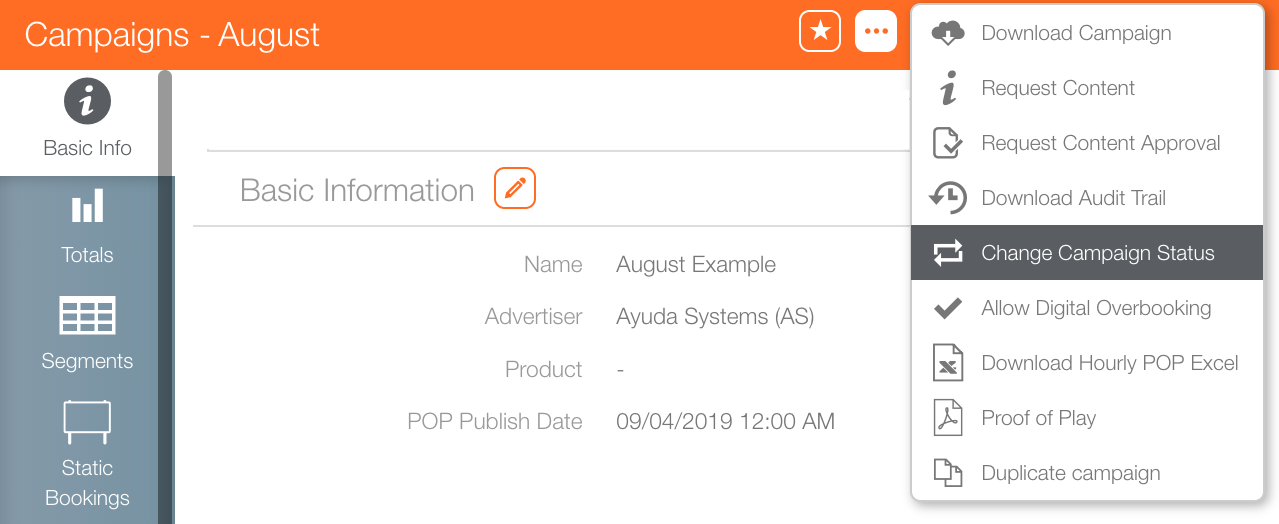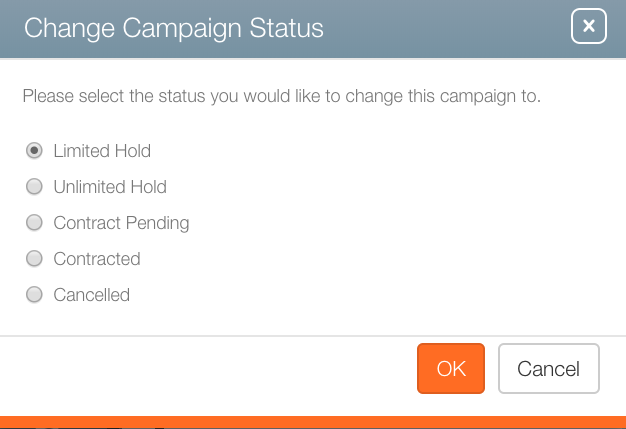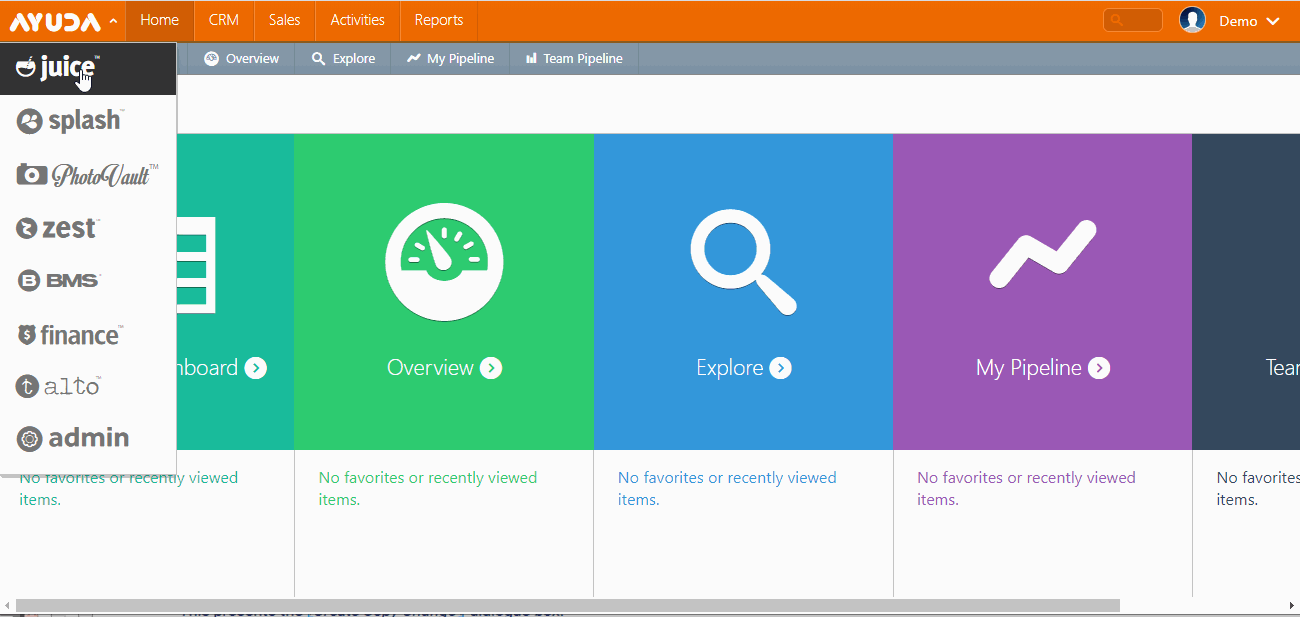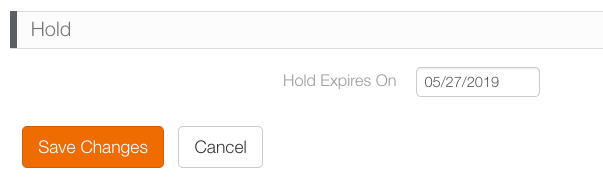By default, proposals do not hold inventory. Inventory in proposals is still considered available and can be used by other campaigns and other users at any time.
However, sales users may reserve inventory for small amounts of time during the sales process so that clients have time to review the proposals. Proposals with a limited hold status show up in the timeline view with a status of Maybe available. This is represented in yellow.
Inventory with limited holds may also be shown as Partially available, depending upon the particular configuration details at each customer's deployment. Administrators can configure these settings.
What Happens when the Hold Expires?
The hold date can always be edited to extend it before this happens.
- At some Broadsign Ayuda customers, proposals with limited holds become cancelled when the holds expire.
Use Limited Holds
- Log into Juice.
- Click Sales and then the tile needed for the type of inventory search required.
- Add the inventory to the cart and create a new campaign normally.
- Enter the information necessary to configure the proposed campaign.
- Click Save changes.
- Click the
 menu.
menu. - Select Change Campaign Status from the drop-down menu.
- Click OK.
This presents the New Campaign dialogue box.
This presents the campaign record's Basic Info screen.
The next step is to change the campaign status to Limited Hold.
This presents the Change Campaign Status dialogue box. Campaigns reserving inventory through limited holds must have a campaign status of Limited Hold.
The act of selecting this dialogue box changes the status to Limited Hold.
To keep a status of proposal, click Cancel.
How Long Limited Holds Last
- Any date can be entered, but it is best to play fair and have holds no longer than three days.
- A hold expires on the selected day after midnight.
- If a hold is not renewed by the set date, the proposal status changes to Cancelled automatically after midnight. This means that a hold that expires on the fifth expires as the date becomes the sixth. Put another way, the expiry date is inclusive.
- If the campaign proposal goes into to Contract Pending or Contracted, the inventory is considered sold.
Note: Broadsign Ayuda customers may configure how limited holds function in their deployments. Some configurations may send reminder e-mails before holds expire or have different thresholds for when holds expire and cancel.
Extend Holds in Splash
- Log into Splash.
- Click Scheduling and then Campaigns.
- Use the filters to locate campaigns.
- Locate and open the needed campaign record.
- Click the
 icon in the Campaign Information section.
icon in the Campaign Information section. - In the Hold section, in the Hold Expires On field, enter a new date.
- Click Save Changes.
This presents a filter search window.
This presents the campaign record's Basic Info screen.

.gif)