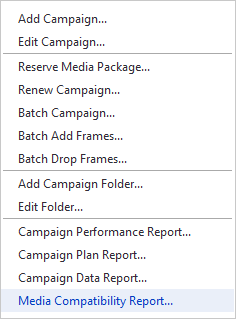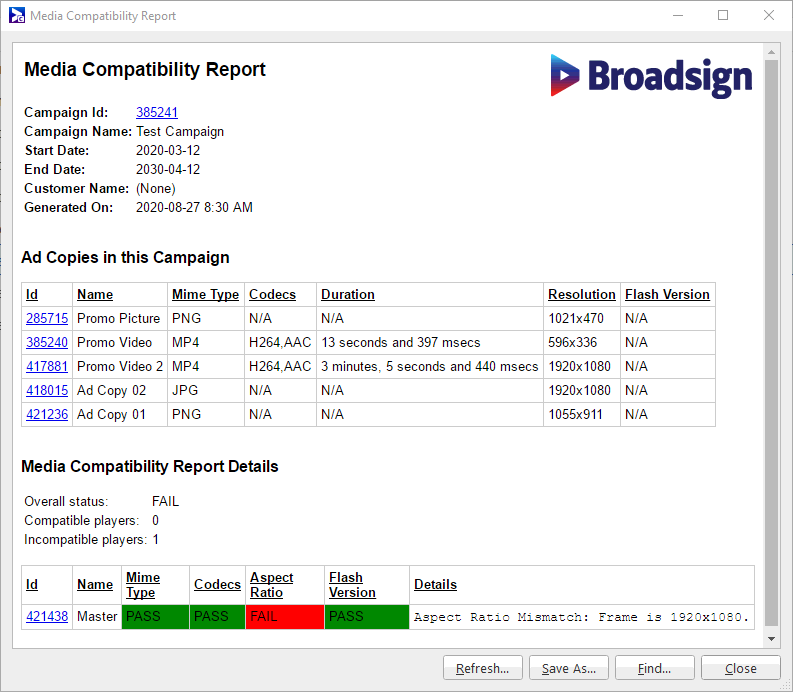Media Compatibility Report
The Media Compatibility report will analyze the ad copies included in a campaign and verify that they are compatible with all the targeted players.
As Broadsign Control supports a variety of different displays, player hardware, and operating systems, not all player capabilities are the same. It is important, then, that clients format their ad copies for the targeted players.
Note: The Media Compatibility Report does not work for Broadsign Air players.
Note: To help prevent compatibility issues, we provide the technical details of content types we support. See Content Formats.
The report works as follows:
- First, all Broadsign Control Players will report their capabilities to Broadsign Server. This includes items such as supported codecs and mime types.
- Second, when an ad copy is uploaded via Broadsign Control Administrator, the following properties will be automatically worked out:
- Images (PNG, JPG, GIF) – Resolution (width x height)
- Video Files (AVI, MPG, MP4, MOV) – Duration (seconds), Resolution ( Width × Height), Audio codec and Video codec.
- Next, using the capabilities reported by the player and the characteristics that can be worked out from the ad copies, the following verifications are performed:
- Of all the ad copies in the campaign, which ones will be played by this player? (This implies that ad copy criteria matching is performed first.)
- For all the ad copies that will be played by this player, are all the mime types supported?
- For all the ad copies that will be played by this player, are all of the audio and video codecs compatible?
- For all the ad copies that will be played by this player, does the aspect ratio of the targeted frame match the content? For percentage-based frames, this entails using the display type to calculate the actual size in pixels.
- Finally, based on the results of these verifications, a summary will be presented that indicates how compatible the campaign’s ad copies are with each targeted player. The overall score will be indicated (Pass/Fail) and a summary of the failures will be shown.
Note: Some file formats allow more than one video and audio stream that may be encoded using different codecs. This functionality is rare and is not usable in the context of digital signage, hence, only the first video and audio codec of the file will be checked.
Note: To help prevent compatibility issues, we provide the technical details of content types we support. See Content Formats.