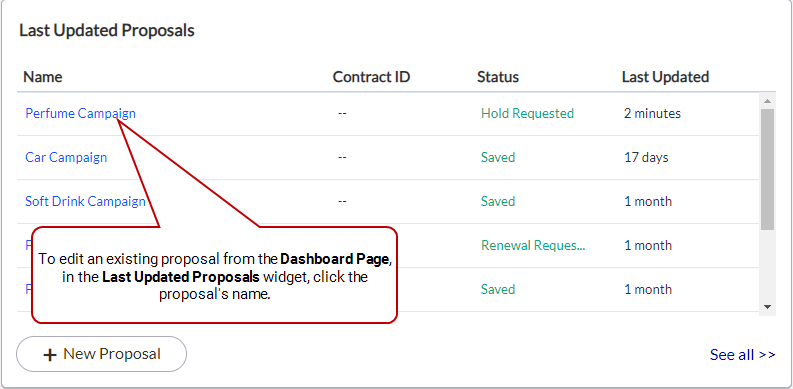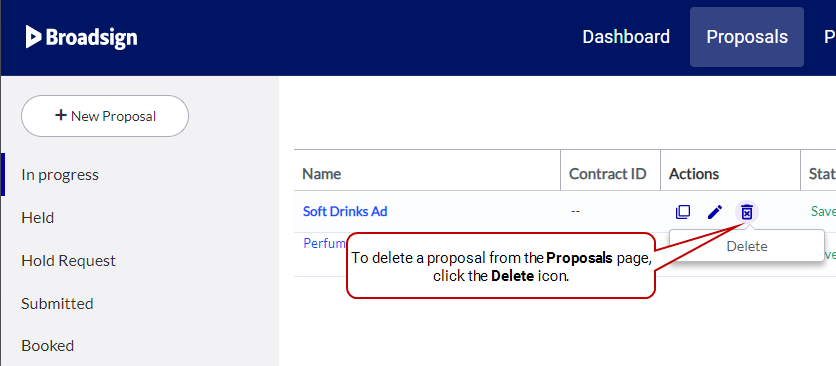In Broadsign Direct, you can delete a proposal that is in any status, except Held or Partially Held.
For more information, see The Proposal Status Menu.
To delete a proposal:
To delete a proposal, use one of the following methods:
-
Go to the Dashboard Page. In the Last Updated Proposals widget, click a proposal.
Once in the Proposal Builder, click the Delete button at the bottom of the page (see Proposal Builder Buttons).
-
Go to the Proposals Page. Click the
 icon of the proposal to delete.
icon of the proposal to delete.