The following buttons are available in the Proposal Builder:

|

|

|
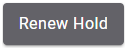
|
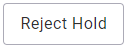
|
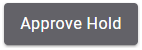
|
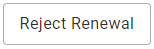
|
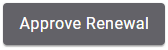
|
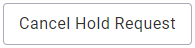
|
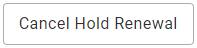
|
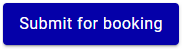
|

|

Deletes your progress from your domain. You will be unable to retrieve your work.

Saves the proposal. It is considered an "explicit" save of your changes. On the Proposals page, your proposal will appear under In progress. See The Proposal Status Menu.

Holds the proposal.
Proposal Hold Duration
- When you hold a proposal, it remains in this state for the number of days specified in the Domain Settings in the Proposal hold expires at field (see Proposal hold expires at). The proposal is essentially reserved during this period.
Availability During Hold
- While a proposal is held, the resources it would use are no longer available for other bookings. This ensures that the space and resources required for the proposal are reserved.
Visibility of Held Proposals
- On the Proposals page of Broadsign Direct, held proposals will appear under the Held category (see The Proposal Status Menu). If the proposal hold requires approval, it will be listed under Hold Request.
- In Broadsign Control Administrator, held proposals will appear in the Campaigns resources tab in a Held state. See Campaigns - Editing - The General Section.
Preemptible Proposals
- If the proposal item is preemptible, you must remove the hold before toggling the preemptible status on or off.
Booking Process
- After holding a proposal, when it's ready to be scheduled and booked, it follows the same path as when a proposal is booked.
- Once your scheduling team promotes the campaign, your proposal will appear on the Proposals page of Broadsign Direct under Booked.
- Once the proposal/campaign's ad flight begins, it will appear under Live.
Availability Check
- When holding a proposal, Broadsign Direct performs an availability check with the screens, faces, or packages you have selected. If screens are only partially available, you can click the See the blocking proposals link to view the list of proposals that are already booked on them. This helps you understand the constraints affecting your proposal's availability. For more information, see Availability Check Feature.
Fixed Slot Durations
- If the digital screens in a proposal have fixed slot duration values, these values are taken into account when booking or holding the proposal. This ensures that the slot durations are considered when determining availability. For more information, see Screens and Fixed Slot Duration.
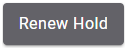
When you are editing a held proposal, you have the option to renew the proposal's holding time.
Renewing a Held Proposal
- If you are editing a proposal that is already held, you can choose to renew the proposal's holding time for an additional number of days. The specific number of days for the renewal is based on the setting in the Domain Settings under the Proposal hold expires at field.
Behavior
- The behavior of renewing a proposal's hold is similar to when you initially put the proposal on hold. The system treats it as if you are holding the proposal for the first time.
Displaying Expiry Information
- When renewing the proposal's hold, you can see the number of days left in the current hold pattern, as well as the expiry date and time. This information is displayed on the left side of the interface.
Proposal Hold Approval
- If your setup includes the Proposal Hold Approval feature (as configured in the Domain Settings as described in see Set up Proposal Hold Approval), and renewing the hold requires approval, a request is submitted.
- The user with the hold/renew request approval privilege will need to approve or reject the request. This is part of the approval workflow to ensure that the renewal of the proposal's hold aligns with the established processes and policies.
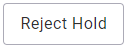
If the Proposal Hold Approval feature is enabled (see Set up Proposal Hold Approval), the user with the hold/renew request approval privilege will need to approve or reject any hold request before the inventory is reserved. A rejected proposal hold request will appear on the Proposals page under In progress.
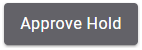
If the Proposal Hold Approval feature is enabled (see Set up Proposal Hold Approval), the user with the hold/renew request approval privilege will need to approve or reject any hold request before the inventory is reserved. Once approved, the proposal will appear as a normal held proposal.
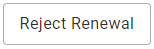
If the Proposal Hold Approval feature is enabled (see Set up Proposal Hold Approval), the user with the hold/renew request approval privilege will need to approve or reject any hold renewal request. A rejected proposal hold renewal request will appear on the Proposals page under Held.
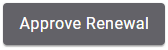
If the Proposal Hold Approval feature is enabled (see Set up Proposal Hold Approval), the user with the hold/renew request approval privilege will need to approve or reject any hold renewal request. Once approved, the proposal will appear as a normal held proposal.
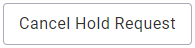
If the Proposal Hold Approval feature is enabled (see Set up Proposal Hold Approval), you can cancel a Hold that you have requested. Canceling this hold request will remove it from the approval queue.
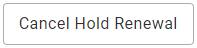
If the Proposal Hold Approval feature is enabled (see Set up Proposal Hold Approval), you can cancel a Hold Renewal that you have requested. Canceling this hold request will remove it from the approval queue.
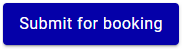
Upon clicking the Submit for booking button, submits your proposal to your scheduling team for booking.
- On the Proposals page, it will appear under Submitted (see The Proposal Status Menu).
- In Broadsign Control Administrator, each proposal item in the proposal is converted to an individual campaign. They will appear in the Campaigns resources tab in a Held state. See Campaigns - Editing - The General Section in the Broadsign Control Administrator documentation.
- Once your scheduling team promotes the campaign, your proposal will appear on the Proposals page under Booked.
- Once the proposal/campaign's ad flight begins, it will appear under Live.
Note: You can make changes to the creatives up until the time the proposal item starts.
When a proposal is booked and managed by Broadsign Direct, it is converted to individual campaigns in Broadsign Control. If you generate the Campaign Performance Report in Broadsign Control, you will see that the report currently does not take into account the Broadsign Direct way of handling goal delivery (e.g. per-screen saturation changes). The planned repetitions and the allocation of impressions do not come from Broadsign Direct. For more information, see Campaign Performance Report in the Broadsign Control documentation.
If you are submitting a proposal for booking, Broadsign Direct performs an availability check with the screens, faces, or packages that you have selected. If screens are partially available, click the See the blocking proposals link to see the list of proposals that are already booked on them. For more information, see Availability Check Feature.
Note: If digital screens in a proposal have fixed slot duration values, these values are taken into account when booking or holding the proposal. For more information, see Screens and Fixed Slot Duration.

Upon clicking the Book Campaign button, you can start your campaign immediately without going to Broadsign Control to promote it.
Note: You can make changes to the creatives up until the time the proposal item starts.

