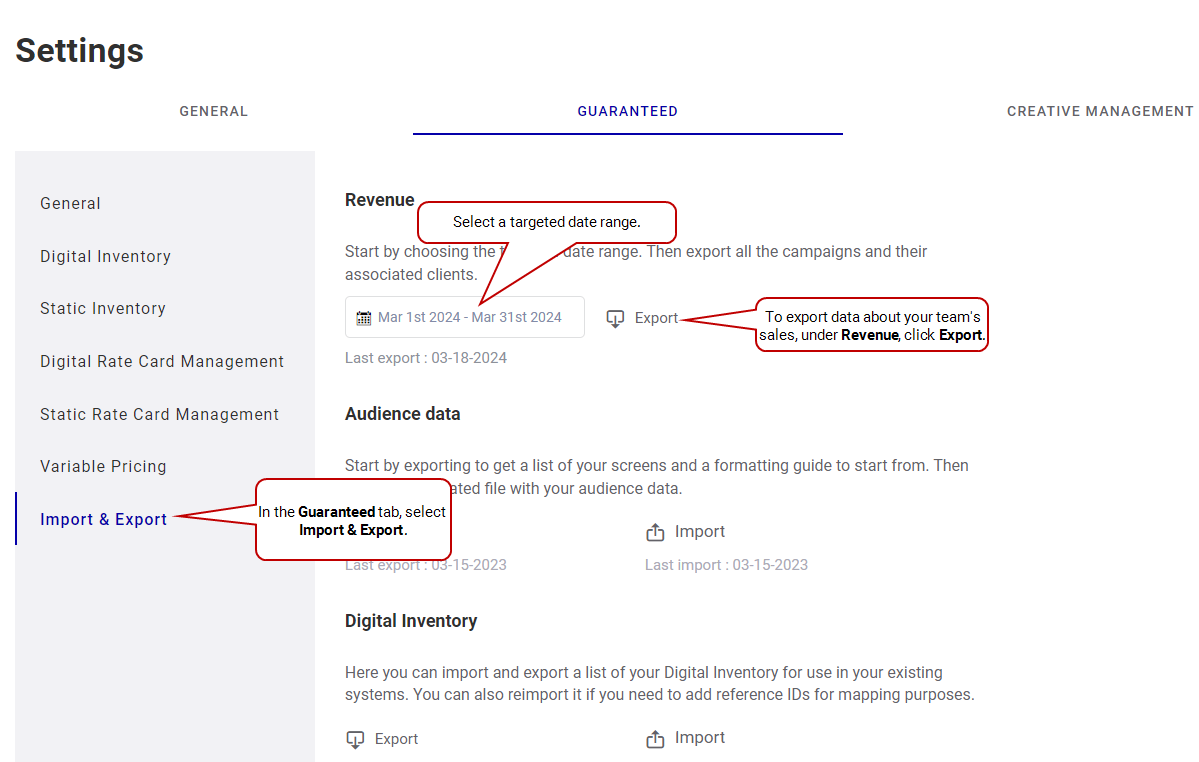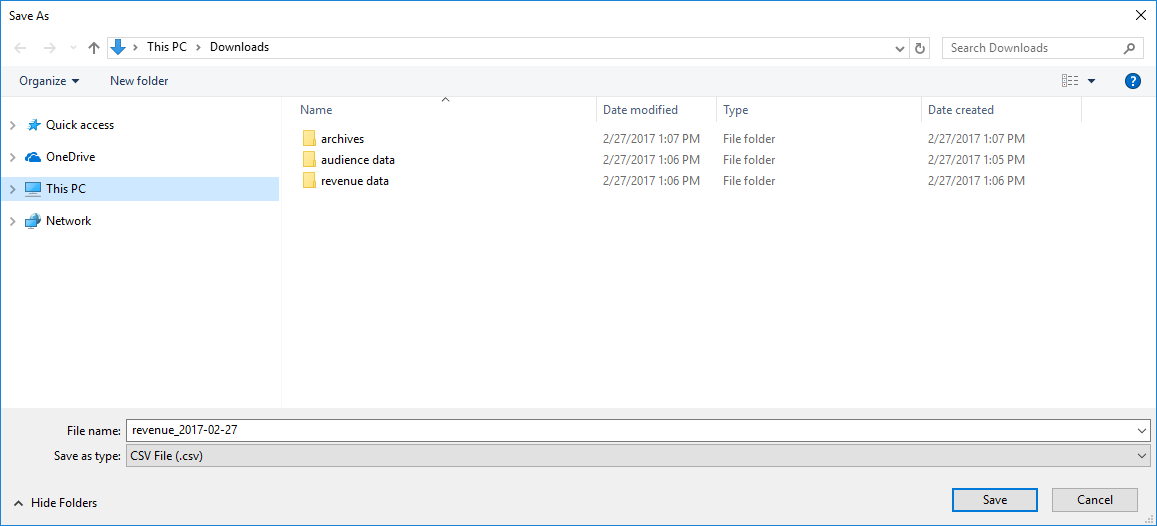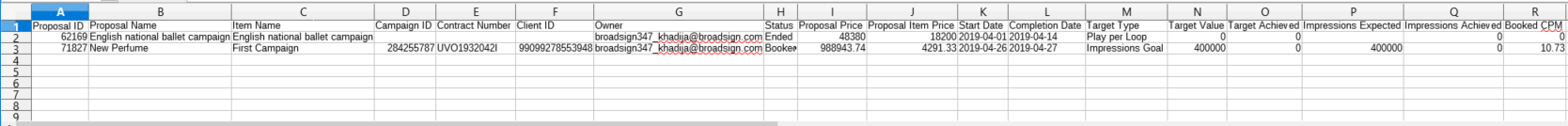You can export revenue data from the Settings tool of the Broadsign Platform. It will help you manage your billing processes.
Note: The Import & Export section only appears to users assigned the Admin or Direct Sales Admin role.
You can export a .csv file that contains the revenue data for your domain. It contains all revenue data as of your first booked line item (Content and Network Management campaign). If you have yet to book any line items, only the column headings appear.
To export your revenue data:
Guaranteed Campaigns
- Access the Settings section.
- In the Guaranteed tab of the Settings section, select Import & Export.
- In the Revenue section, select the targeted date range.
-
Click Export.
- Your system downloads a .csv file with the promoted line items that were live during the targeted date range.
- The file name is in this format: revenue_[year]-[month]-[day]. For example: revenue_2017-02-17.
-
Open the revenue data .csv file with your spreadsheet software.
Next, we will interpret the data contained in the file.
The following is a sample revenue file, exported into a spreadsheet software.
The file contains the following column headings, from left to right:
| Column Letter | Column Name | Content |
|---|---|---|
| A |
Proposal ID |
The ID number of the proposal. |
| B |
Proposal Name |
The name of the proposal. The proposal name becomes the campaign name once booked. The name of the campaign will be: Proposal Name - Item Name. |
| C |
Item Name |
Line item name. |
| D |
Campaign ID |
The ID number of the campaign. |
| E | Contract Number | A contract number for internal tracking purposes. |
| F | Client ID | The ID number that you assigned to the campaign for internal tracking purposes. Optional. |
| G | Owner | Sales person assigned to the campaign. |
| H | Status |
The status of the line item (see Line Item Status). Will be one of:
|
| I | Proposal Price | The price of the campaign. Guaranteed Campaigns bases this figure on the price you entered in the Campaign Builder. See Create a Digital Line Item. Also, the currency is based on the one that you have set in General Settings. See Configure your Domain. |
| J | Proposal Item Price | The price of the line item. |
| K |
Start Date |
The start date of the scheduled ad flight. See Create a Digital Line Item. Note: Date format is "yyyy-mm-dd". |
| L |
Completion Date |
The completion date of the scheduled ad flight. See Create a Digital Line Item. Note: Date format is "yyyy-mm-dd". |
| M |
Target Type |
The type of buy. Will be one of:
|
| N |
Target Value |
Can be one of:
|
| O | Target Achieved | After the Campaign has been live, represents how much it has achieved. |
| P | Impressions Expected | Total number of Impressions expected. This applies to all types of buy. |
| Q | Impressions Achieved | Total number of Impressions achieved. This applies to all types of buy. |
| R | Booked CPM | Based on the "Cost per Thousand" (CPM) information included with your screens. It is calculated as the line item price/(Impressions expected on the item/1000). |